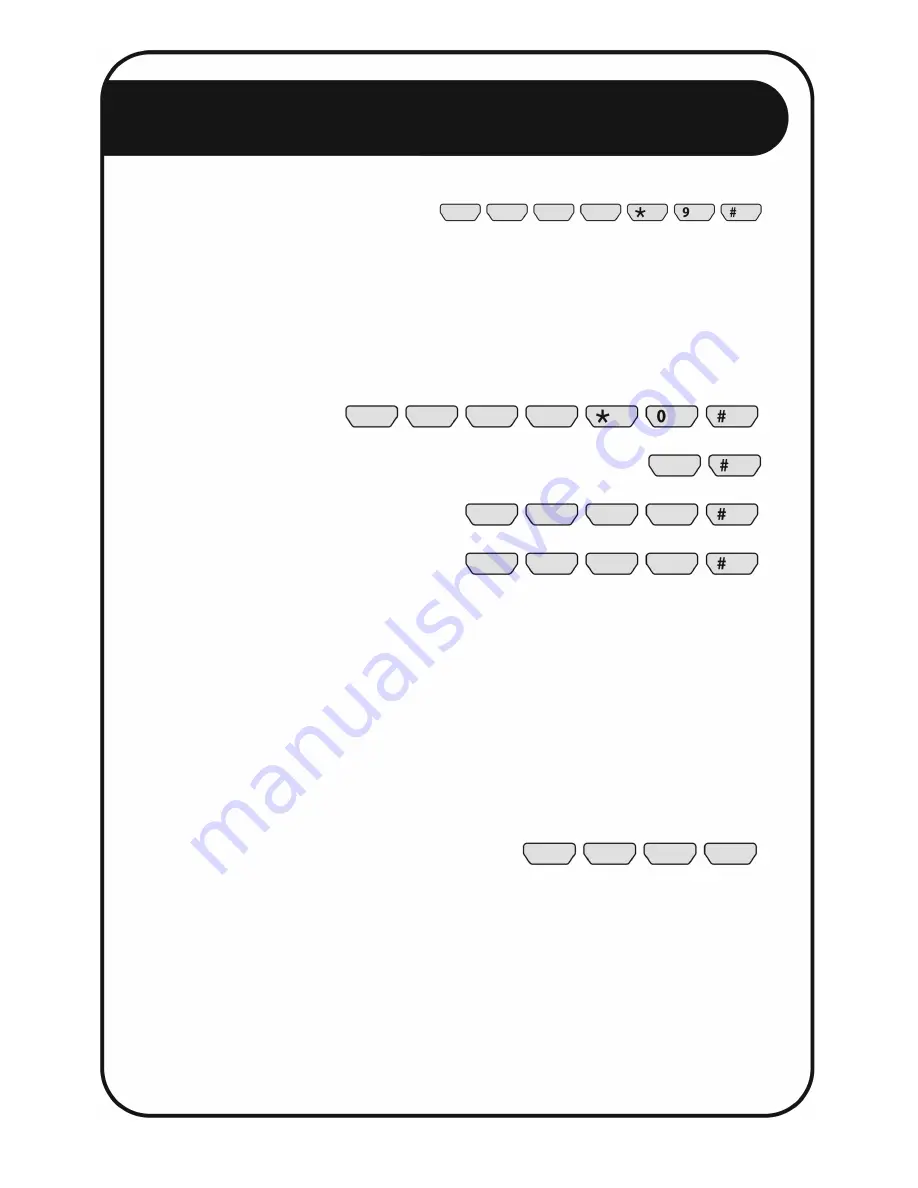
Using your key pad
8
BYPASS THE SERVICE ALARM
Enter your PIN and press the
*
key, enter the digit
9
, then press the
#
key.
The
SERVICE ALARM
light will start flashing slowly to confirm that the service alarm is
bypassed. To cancel the bypass, repeat the same sequence of keys.
CHANGING A USER PIN
Master PIN
User (1-2)
New PIN
New PIN
Enter your master PIN, press the
*
key, enter the digit
0
, then press the
#
key.
Enter the user number (
1-2
), and push the
#
key. User number 1 is the master PIN. Enter
that user’s new PIN and press the
#
key. Enter the new PIN again and press the
#
key. If
the new PIN is accepted, the control panel will beep twice. If you make a mistake while
programming, or if the system rejects the new PIN, the control panel will beep three times.
The default master user PIN is
1 2 3 4
. Check the new PIN. If not accepted, the previous
PIN will remain valid.
KEY DEFINITIONS:
Four digit Personal Identification Number (PIN)
NOTES:
•
The Master User (i.e. User #1) can bypass alarm conditions.
•
The Normal User (i.e. User #2) can only turn the energizer on/off.
•
The installer may alter certain energizer parameters such as voltages and
delay times.




























