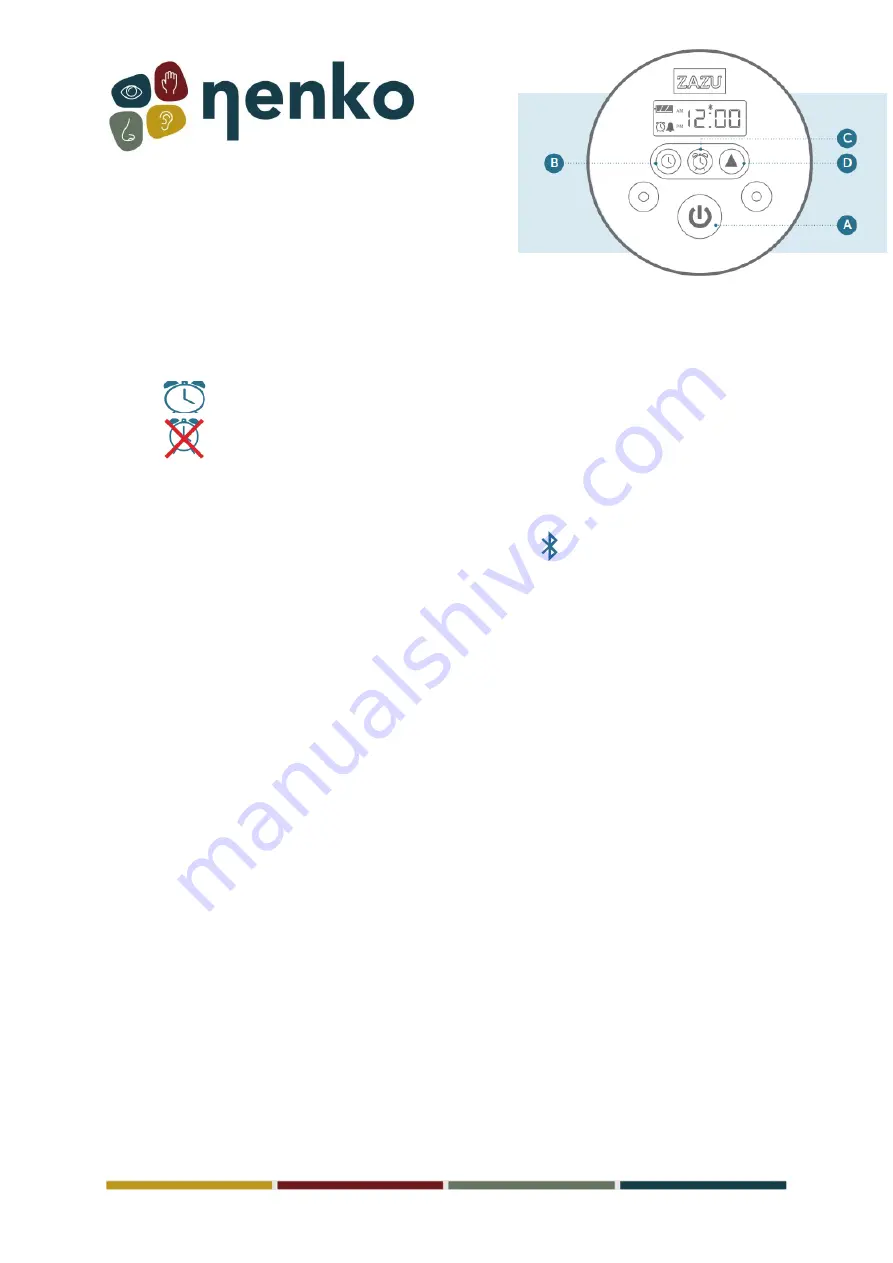
(A)
ON/OFF SWITCH
Press to switch ON and to choose the colour of the
nightlight. Keep presses to change the brightness.
(B)
TIME
Press B for 3 seconds to set the time
(C)
OK TO GET-UP TIME
Press C for 3 seconds to set the time.
(D)
SETTING
With this button you can change the hours and minutes when digits are blinking.
(E)
SLEEPTRAINING ON/OFF
Press 3 seconds to switch sleeptraining ON/OFF.
= sleeptraining ON
= sleeptraining OFF. Pam will now serve as a nightlight only, without the orange and
green light in the morning.
B+D = BLUETOOTH ON/OFF
Press B and D at the same time for 3 seconds to switch ON/OFF.
icon appears in display and light
will flicker blue when switched ON.
B+C = 60 MIN. AUTO SHUT-OFF
Press B en C at the same time for 3 seconds. The light will flash green when ON and red when OFF.
SET UP
SWITCH ON PAM
•
If necessary, charge Pam with the USB cable.
•
Press the A button to switch Pam ON.
The display will show the time digits. The hours will blink.
SET THE TIME
•
With the D button you can change the hours. Confirm with the B button.
•
Now set the minutes with the D button and confirm with the B button.
•
You have now set the time.
Note When setting the hours you will first pass by the 24hrs setting and then AM/PM
USE AS SLEEPTRAINER
Every day Pam will automatically turn orange 30 minutes before ‘OK to get up’
- time and green when
it is OK to get up.
SET THE ‘OK TO GET UP
•
TIME - Press the C button for 3 sec. to set the time. The hours will blink.
•
With the D button you can change the hours. Confirm with the C button.
–
•
Now set the minutes with the D button. Confirm with the C button.






















