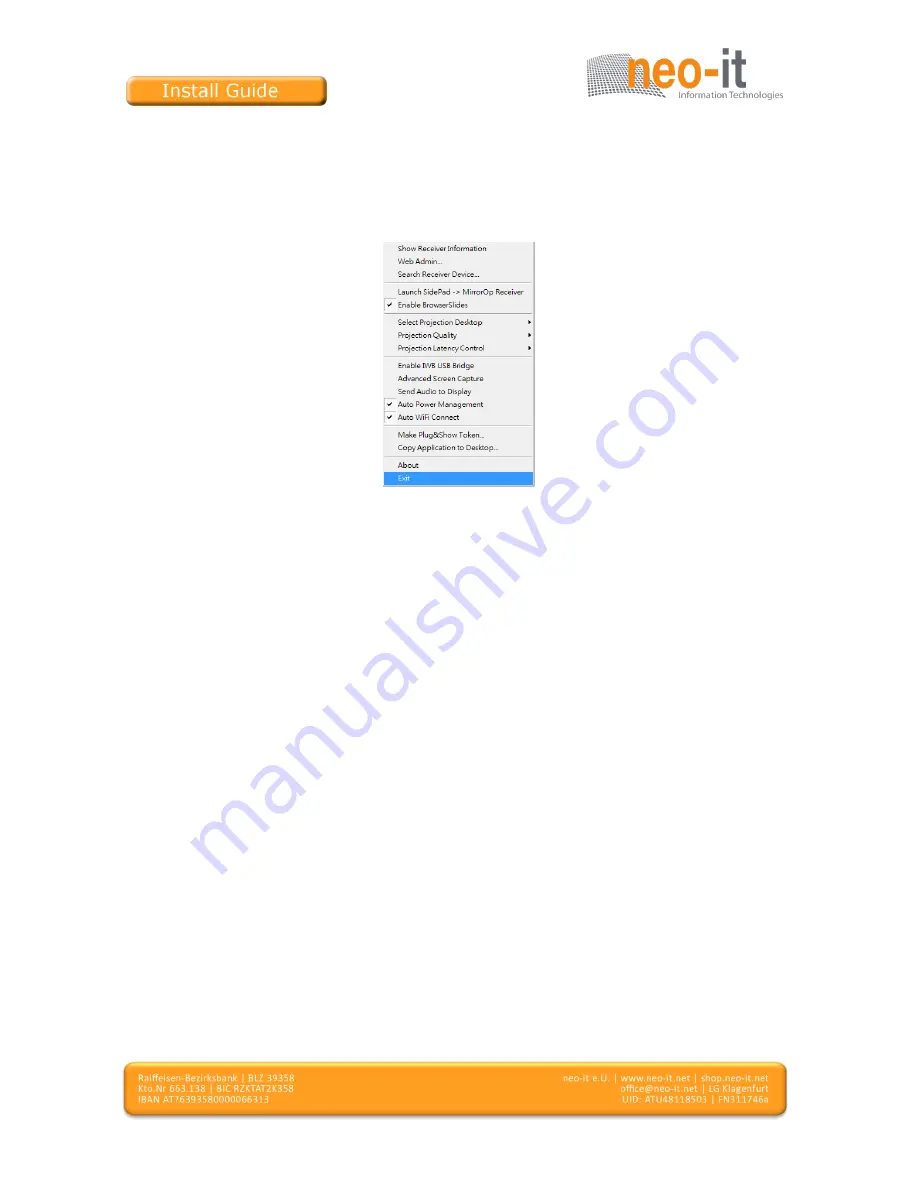
Seite
32
von
58
8.10.17 Exit
1) Click “Exit” to exit this application. It will stop current playing status and
close the application immediate.
9. DoWiFi for Mac
9.1 Install the application
1) Make sure your PC WiFi is enabled already, and connect your PC to WIPS
TWP-1000 box through WiFi.
2) Open your browser and enter the IP address shown on the left corner of
projector screen to access the WIPS TWP-1000 web home page. (Default
IP: 192.168.100.10)
3) Download the client software for “Mac” and install on your PC.
















































