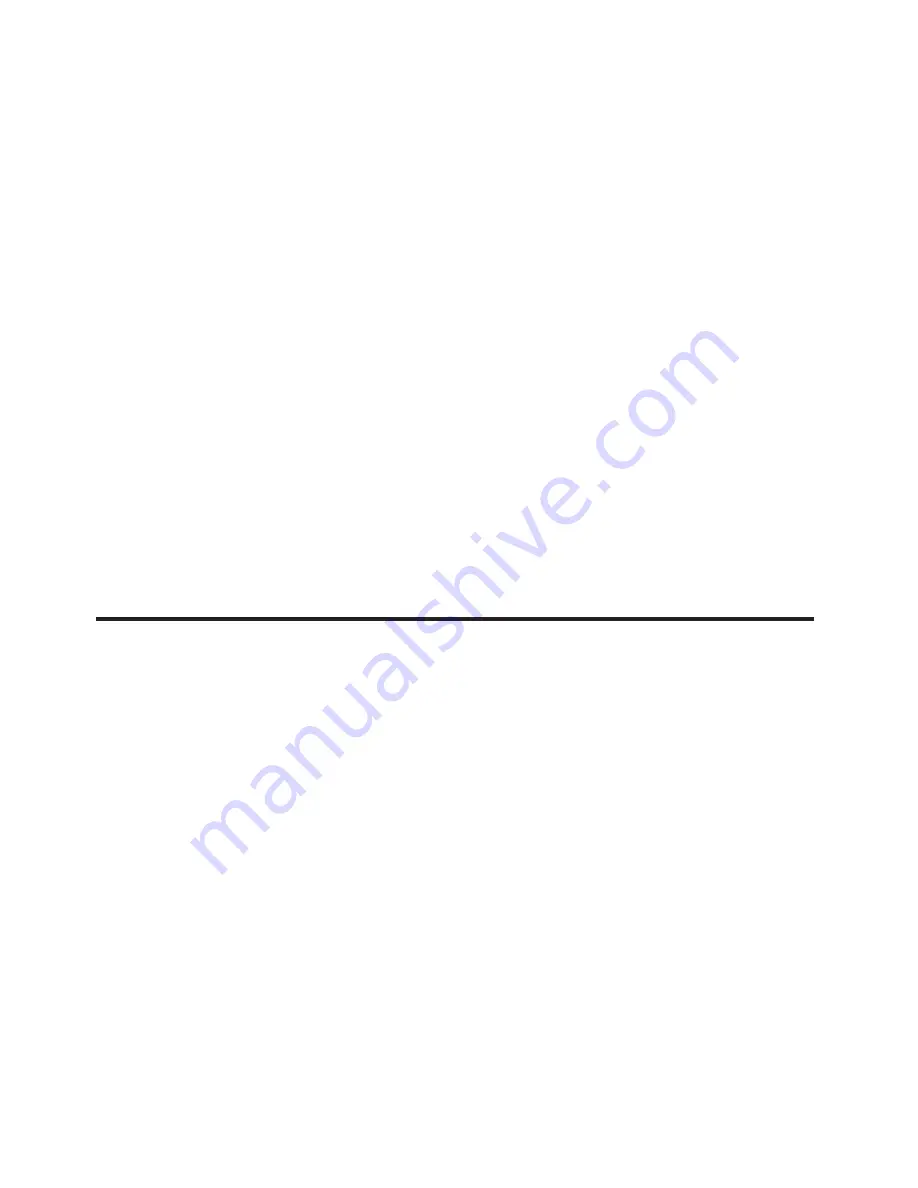
P. 11
- Neo Nexus Dual Split RDM
English version
Model
The device model is reported as “RDM-SP28” for all
variants of the
Nexus Dual Split RDM
.
UID (A) and UID (B)
The RDM Unique Identifier for each of the universes.
Boot Software
The full version number of the boot software.
Firmware
The full version number of the firmware.
Hardware
The hardware revision.
Restore Default Settings
The default settings can be restored under Home
> Menu > Restore Default Settings. In this menu,
you will be asked whether you want to continue
restoring all settings. Push enter to confirm or
menu to abort.
This function will restore all settings to the de-
faults:
- Device label: RDM-SP28
- DMX mode: DMX and RDM (on both universes)
- Failure behaviour: Off (on both universes)
- Ports assigned to input A: 1-4
- Ports assigned to input B: 5-8
8. STATUS LEDS
Selected Port
When a port is selected, either with the push
button next to it or via the menu, the port’s status
LED flashes up in the colour of its universe for 0.1
seconds once every 0.2 seconds. The colour of the
universe is amber for the universe A and blue for
the universe B.
Not Selected Port
If a port is not selected, the port’s status LED pro
-
vides the following information:
•
It lights up in the colour of its universe for at
least 50% of the time. Amber for universe A
and blue for universe B.
•
It turns black for 0.1 seconds every second, if
at the port no signal is available.
•
It turns white for 0.4 seconds once a second, if
the port’s universe has received the command
to “identify” itself via RDM.
•
It turns red for 0.1 second every second, when
the port has received a faulty signal. (Input
ports only).
Summary of Contents for NEXUS DUAL SPLIT RDM
Page 26: ...P 26 Neo Nexus Dual Split RDM...












































