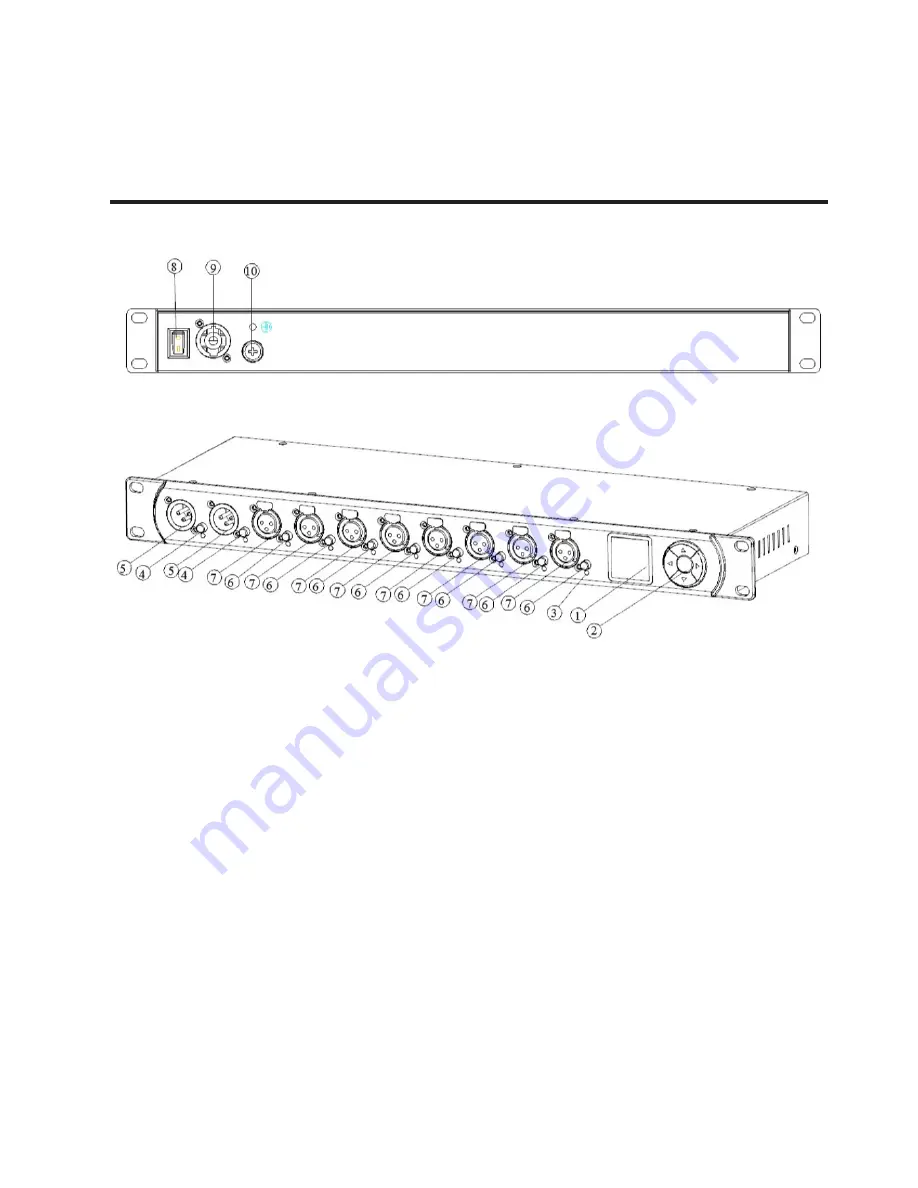
P. 6
Neo Nexus Dual Split RDM -
English version
5. DEVICE OVERVIEW
1. OLED display.
2.
The navigation buttons. The is primarily used
for selecting menu items by Pressing.
3.
RGB LED.
4. Input port buttons [A] and [B]. These push
buttons are used to display detailed status
information of the respective input. An input
port status LED showing essential, basic status
information, is located directly below each of
those buttons.
5. Signal input ports for the universes A and B.
6. Output port buttons [1] – [8]. These push
buttons are used to change to which universe
the respective output is connected. An output
port status LED showing to which universe the
respective output port is currently connected
as well as further status information is located
directly below each of those buttons.
7. Signal output ports 1 – 8.
8. Power switch.
9.
PowerCON input socket.
10. Fuse holder.
Summary of Contents for NEXUS DUAL SPLIT RDM
Page 26: ...P 26 Neo Nexus Dual Split RDM...







































