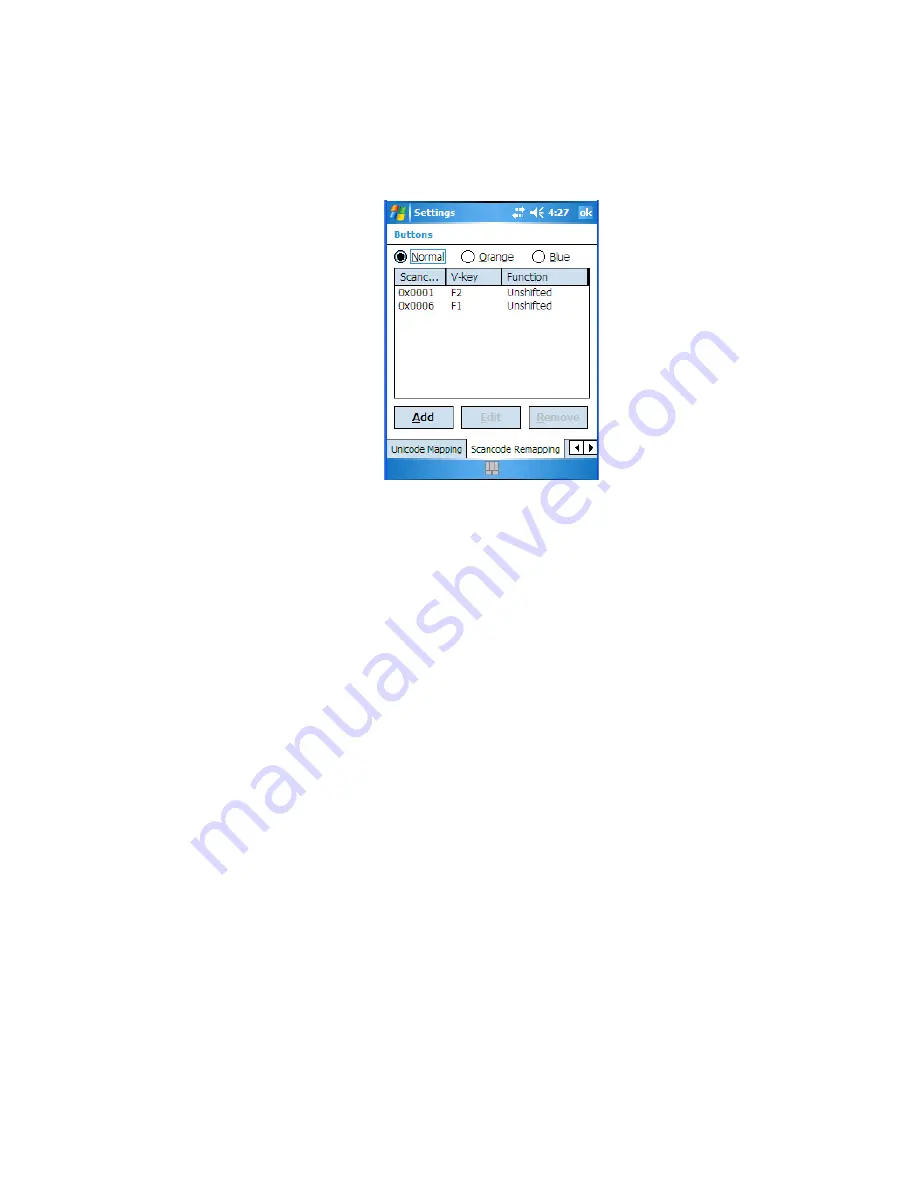
Chapter 6: Settings
Scancode Remapping
118
NEO Hand-Held with Windows Mobile 6.1 Classic User Manual
presses that occur when the [FN/ORANGE] modifier is on. The default mappings of these
scancodes can be overwritten for each of these three tables using
Scancode Remapping
.
The first column in the
Scancode Remapping
tab displays the Scancodes in hexadecimal. If
the scancode is remapped to a virtual key, that virtual key is displayed in the next column la-
belled ‘V-Key’. A virtual key that is ‘Shifted’ or ‘Unshifted’ is displayed in the third column
labelled ‘Function’.
If the scancode is remapped to a function or a macro, the first and second columns
remain blank while the third column contains the function name or macro key number
(e.g., Macro 2).
Adding a Remap
To add a new remapping:
•
Tap the
Add
button at the bottom of the dialog box.






































