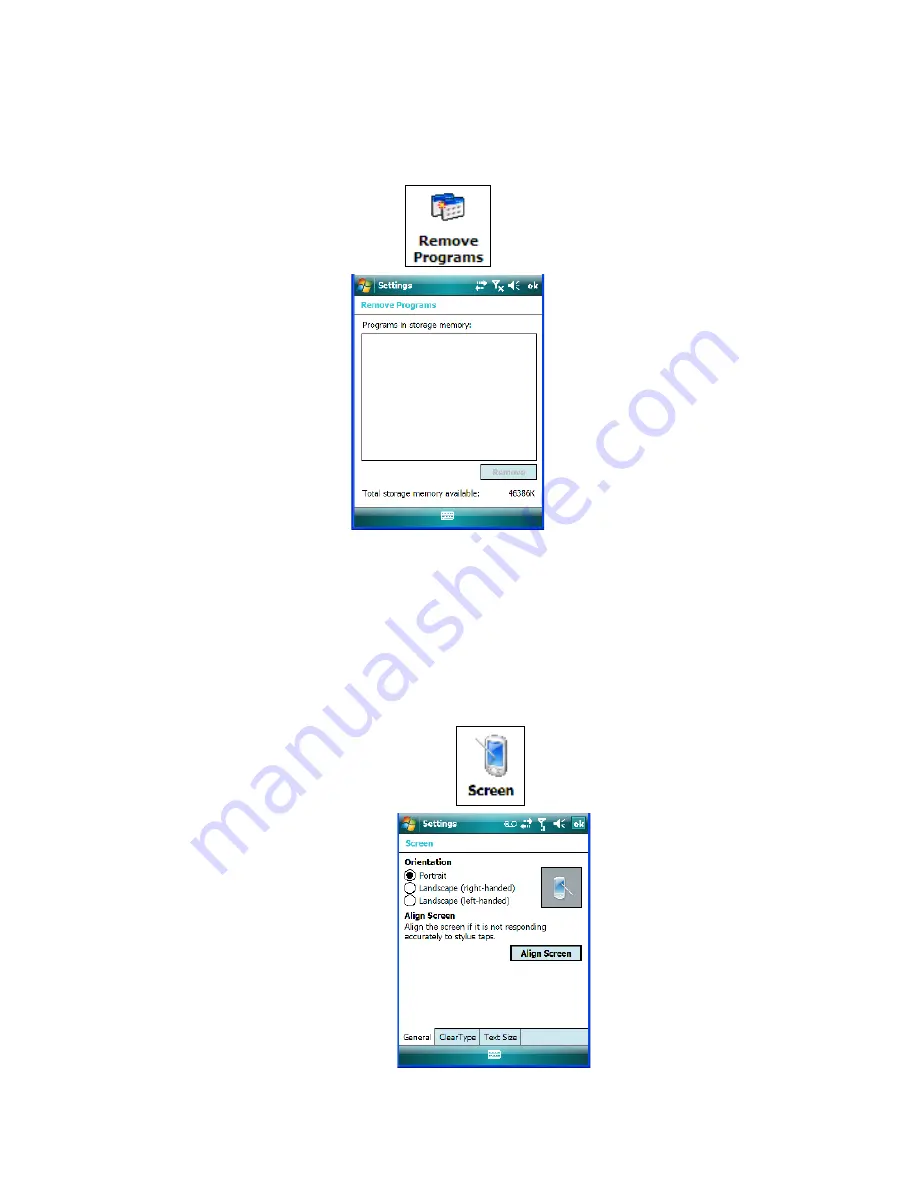
Chapter 6: Settings
Remove Programs
152
NEO Hand-Held with Windows Mobile 6.1 Classic User Manual
6.27
Remove Programs
Tapping on the
Remove Programs
icon displays a screen listing the programs that can be
removed from your unit.
•
To remove a program, highlight it and then click on the
Remove
button.
6.28
Screen
This icon allows you to change
screen orientation
,
align
(calibrate) your touchscreen, turn
ClearType
on and off and adjust the size of the text displayed on the hand-held screen.











































