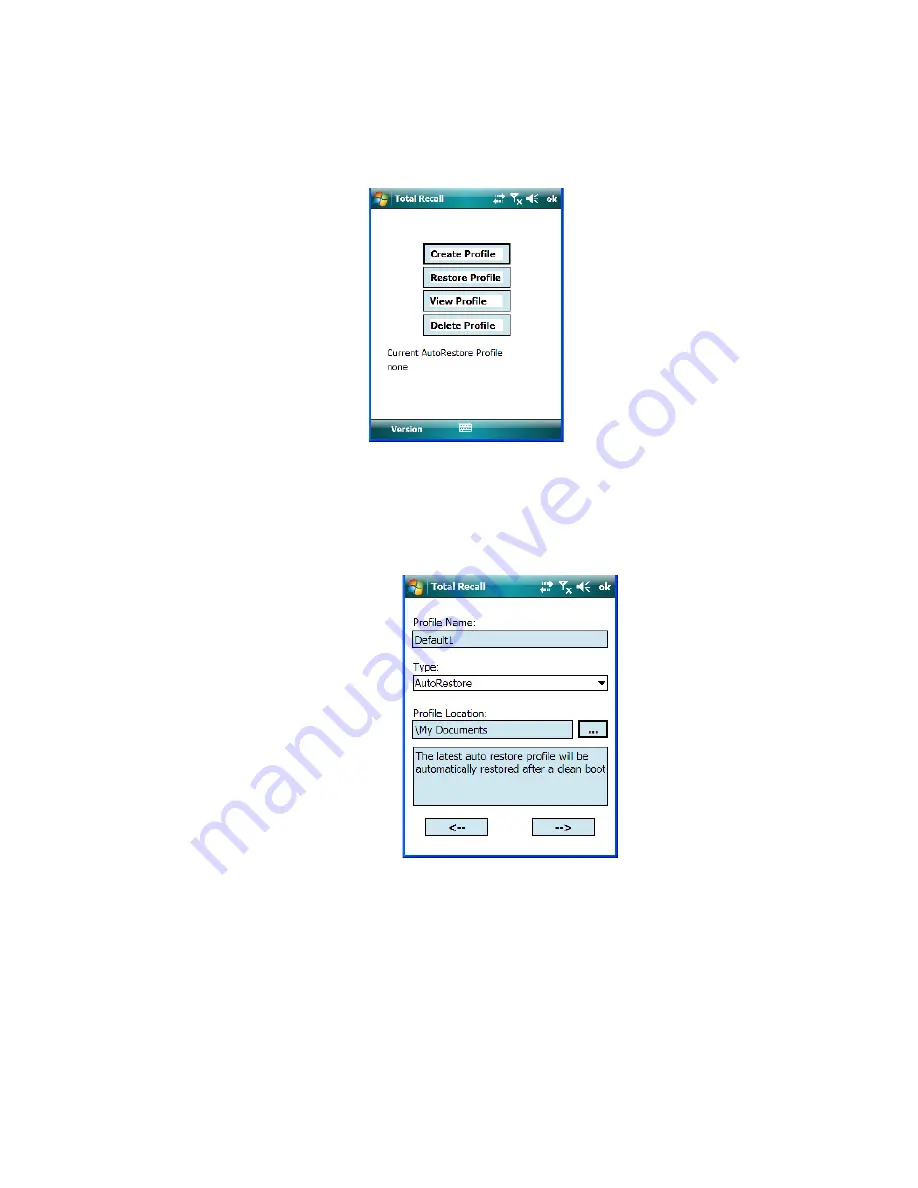
Chapter 6: Settings
Creating A Backup Profile
NEO Hand-Held with Windows Mobile 6.1 Classic User Manual
163
6.32.1 Creating A Backup Profile
In the start up screen, you can choose from four options:
Create Profile
,
Restore Profile
,
View Profile
and
Delete Profile
.
•
Tap on the
Create Profile
button to begin the process.
Profile Information
This dialog box displays the default profile name, the type of restore –
AutoRestore
or
Man-
ualRestore
, and the possible storage destination for the profile file.
•
To change the
Profile Name
(optional), tap on the
[...]
button to the right of the
Profile
Location
field.
•
In the
Name
field, type a new name. (You may need to move the onscreen keyboard
down to make the
Name
field visible.)
•
Tap on
OK
to save the new profile name.












































