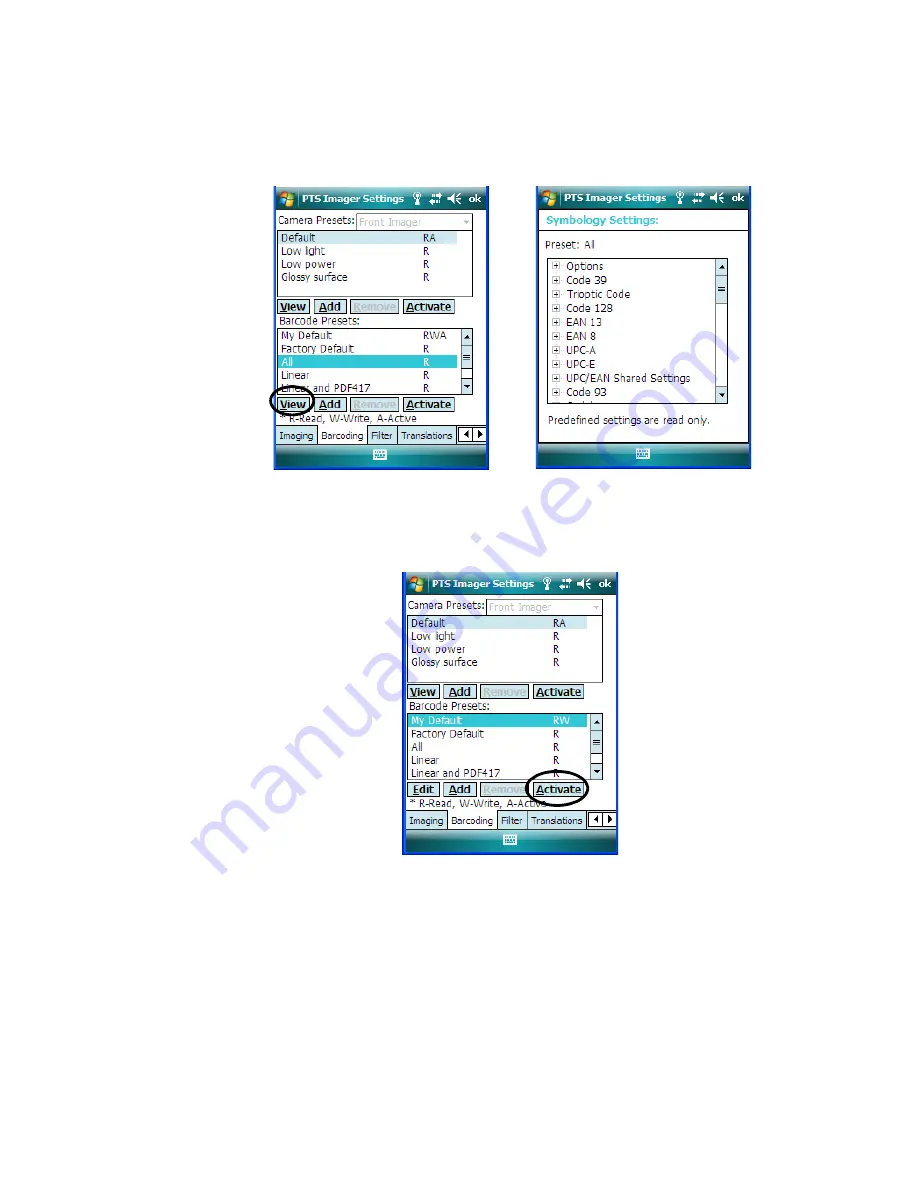
Appendix B: Teklogix Imagers Applet
Bar Coding Tab – Configuring Symbologies
NEO Hand-Held with Windows Mobile 6.1 Classic User Manual
B
-17
•
Tap on the
Barcoding
tab, tap on
All
and then double-tap the
View
button.
To
edit
a default preset, you must first
activate
it:
•
Tap on
My Default
, and tap on the
Activate
button – an
A
appears to the right of
My Default
.
Once the preset is activated, you can enable or disable the bar codes the imager will read.
•
Highlight
My Default
in the
Barcoding
tab.








































