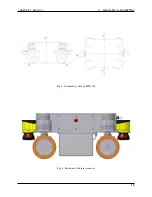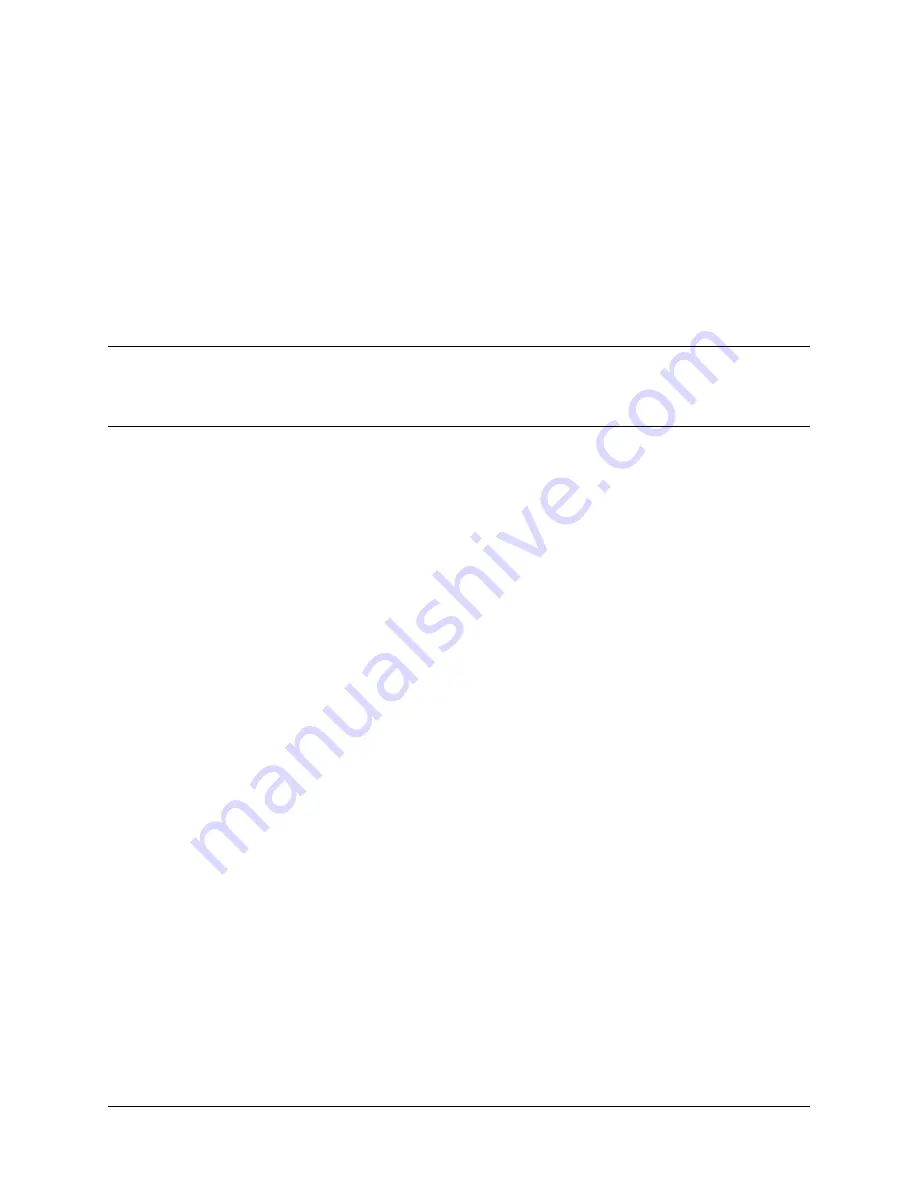
CHAPTER
3
General Hardware Information
3.1 Key Switch
All Neobotix robots are equipped with a key switch to turn the robot on and off and to reset emergency stops. It can
only be operated as long as the key is inserted.
3.1.1 Turning on
To start the robot, turn the key clockwise (towards position
II
) until the LCD lights up and then release again.
3.1.2 Emergency Reset
After an emergency stop was issued and the emergency buttons have been reset, turn the key clockwise (towards
position
II
), hold for about one second and then release again. The message in the LCD display should change if the
robot can be moved again.
3.1.3 Shut down
Turn the key counter-clockwise (towards position
I
) for five seconds to initiate the shutdown which will happen within
30 seconds. In this time, the platform software (if running) terminates and shuts down the operating system.
In case the on-board computer is shut down remotely (via the GUI or remote access), the robot will turn off automati-
cally.
3.1.4 Switch off
To immediately turn off the robot without waiting for the on-board computer to shut down, turn the key switch counter-
clockwise (towards position
I
) and hold it until the LCD light switches off.
21