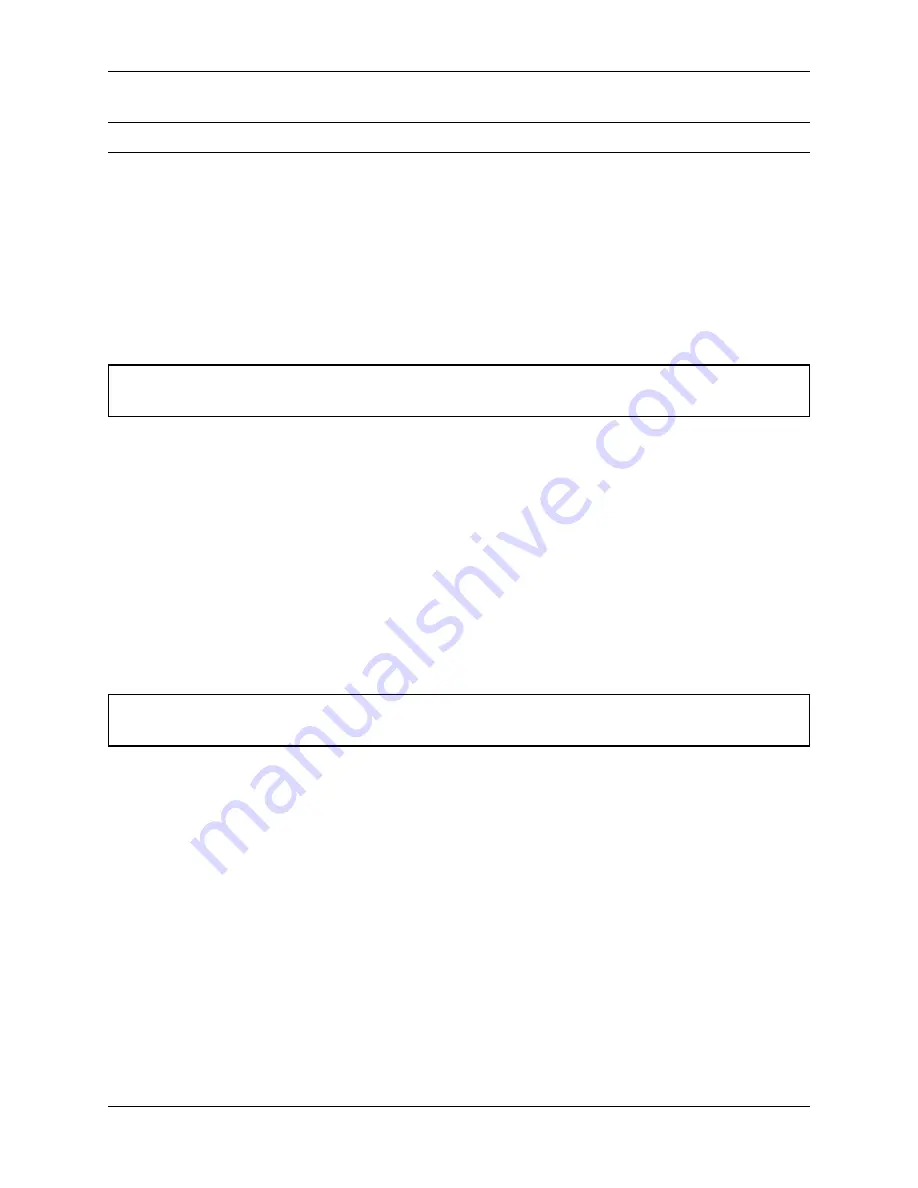
CHAPTER 2. GENERAL HARDWARE INFORMATION
2.8. MAINTENANCE
Note:
Additional actions might be required to guarantee the appropriate level of safety!
2.8 Maintenance
2.8.1 Cleaning
Before any cleaning starts the robot should be set into emergency stop by pressing one of the emergency stop buttons.
It can also be switched off altogether. This precaution is recommended both for cleaning the robot and for cleaning
the robot’s workspace.
Attention:
If the robot is not set to emergency stop or switched off it might move in an unexpected way, causing
collisions or injuries!
2.8.1.1 Wheels
Over time the wheels might pick up dirt which should be removed regularly. A thick layer on the wheels can cause
vibrations and noise when the robot is moving.
A layer of dirt on the castor wheels or the trailing cable also may reduce the robot’s capability to safely discharge
electrostatic charge.
2.8.1.2 Sensors
Cleaning the various sensors is indispensable to assure that the robot can move safely and swiftly through its environ-
ment.
Attention:
Be very careful not to scratch the cover of the laser scanner or the membranes of the ultrasonic sensors.
Damaging these components might cause severe malfunctions!
2.8.2 Maintenance and Repairs
2.8.2.1 General Precautions
Please mind these general precautions that will make working on the robot safer and more efficient.
• Only qualified personnel may do maintenance, repairs or modifications on the robot. The requirements on
qualified personnel can be found at
(page 31).
• Before starting any work always unplug the mains connection and disconnect the robot from the battery charger
and the automatic charging station.
• Disconnect all batteries from the robot.
• Follow the applicable common safety guidelines for working on electrical systems.
30











































