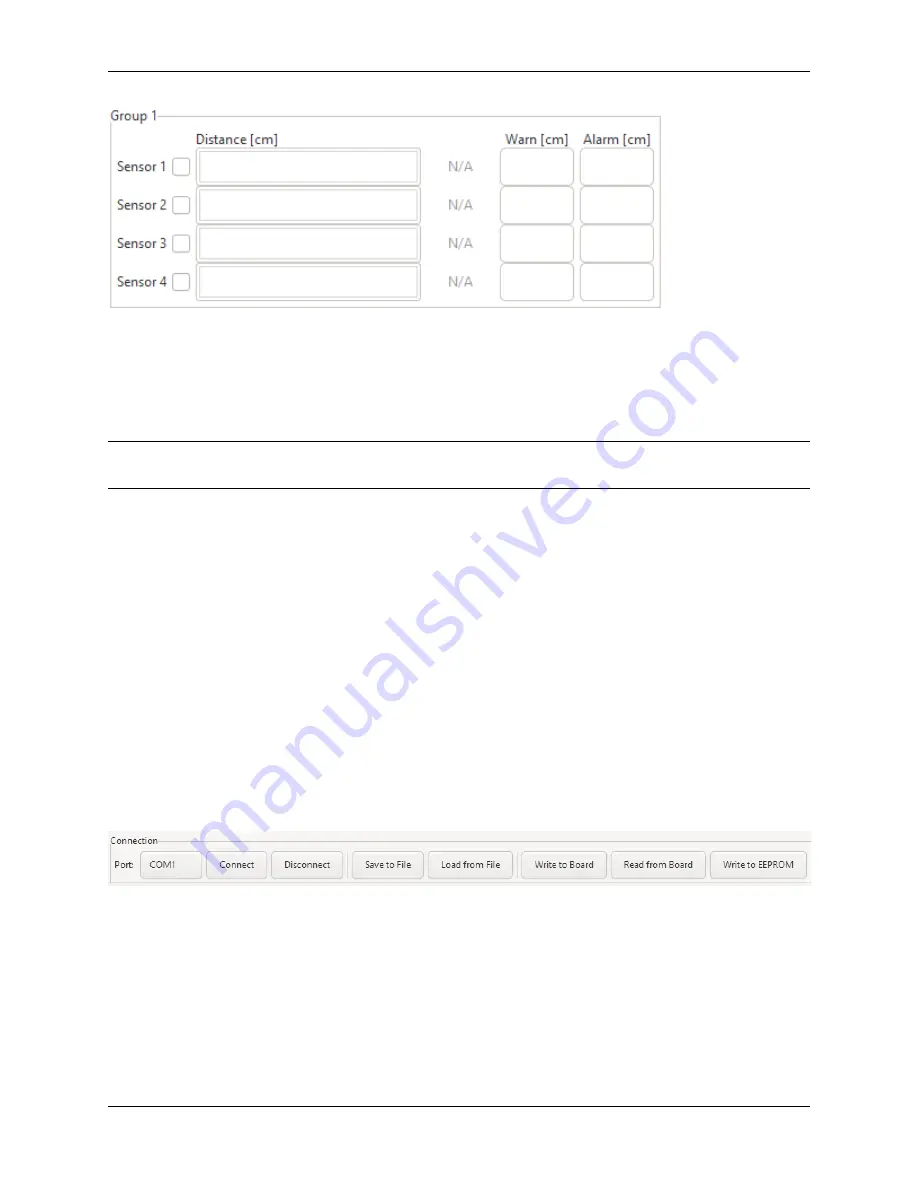
CHAPTER 2. USBOARD-USS5
2.9. GRAPHICAL USER INTERFACE
Activation
Set the tick in the checkbox to activate the according sensor. Deactivated sensors will not be triggered by the USBoard-
USS5, will not send an ultrasonic pulse and the board will not wait for an echo.
Tip:
Deactivate all channels that are not in use. This will reduce the cycle time for handling all sensors and provide
updated measurements as fast as possible.
If a sensor is not physically connected to the USBoard-USS5 but is marked as active the GUI will indicate this case
by displaying “N/A” instead of a measurement value.
Thresholds
Every sensor has one warning and one alarm threshold. As soon as any active sensor measures a distance that is below
the threshold the corresponding relay will be switched. The relays remain in active state as long as the measurement
of at least one sensor is below its associated limit. Setting a threshold value of 0 will deactive the function for this
sensor.
Only integer values are accepted, indicating the distance in centimetres.
Handling Configurations
You can use the buttons in the functions area to save configurations to your local computer or to reuse them later.
When connected you can also transfer a new configuration to a USBoard-USS5 or read the current one from the board.
Most of these functions are self-explanatory but some details should be kept in mind.
• Whenever you transfer a configuration (from file to GUI, from GUI to USBoard-USS5 or the other way round)
the data on the receiving end will be overwritten. There is no Undo function.
• Use Write to Board to quickly test new settings. After restarting the USBoard-USS5 these changes will be lost
and the configuration from the EEPROM memory will be used instead.
• Using Write to EEPROM stores the configuration in the non-volatile memory and also applies it immediately.
• Read from Board will only read the settings that are currently in use. These may differ from the configuration
stored in the EEPROM.
32








































