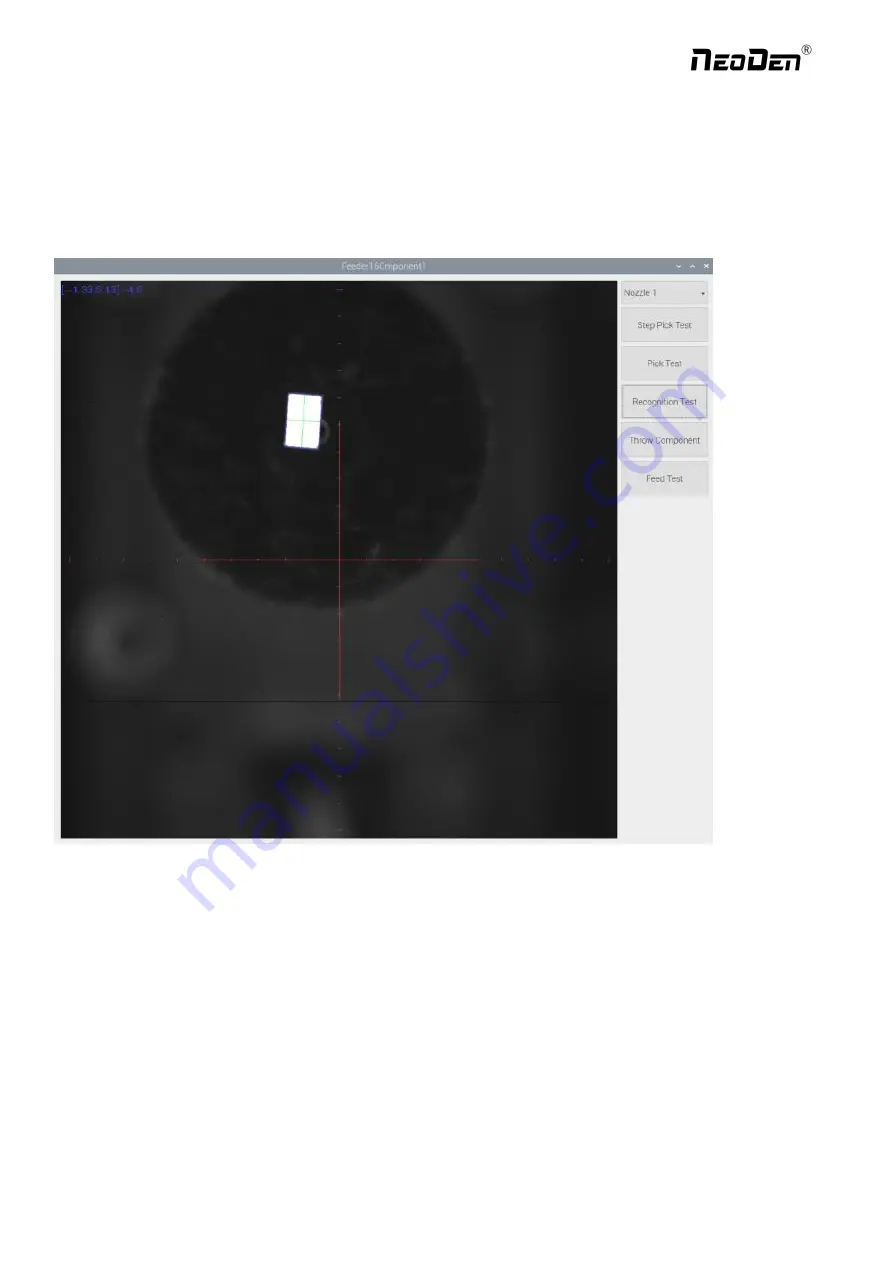
29
Feeder type: Pneumatic and Electric two types for selection.
Nozzle: You can select single or several nozzle in different cases, once selected, they’ll be automatically assigned to
each feeder. Notice for edge position feeders, you can just use limited nozzle head to pick up components. If you’re not
sure, just click “Feeder Test ” button under the nozzle selection part. It will pop out below, you can test which nozzle is
available to pick up component from this selected feeder. Details for each button:
Select the nozzle head you need to test
Step pick test: the operation is, click this button after nozzle selected→ the nozzle head will move to this feeder→
feeder cover open → the nozzle down to pick up component → taking photo → throw component. This is sing step
operation, it can help the operator check if pick position/ pick height correct or not. If with problem, then can be re-set
in feeder basic setting.
Pick test: after nozzle selection, click this button, the head will move to feeder position and finish the pick up step
without any pause.
Recognition test: After the “Pick test” with component be picked up, then click this “Recognition test” to show the
Zhejiang
NeoDen Technology Co.,Ltd.
















































