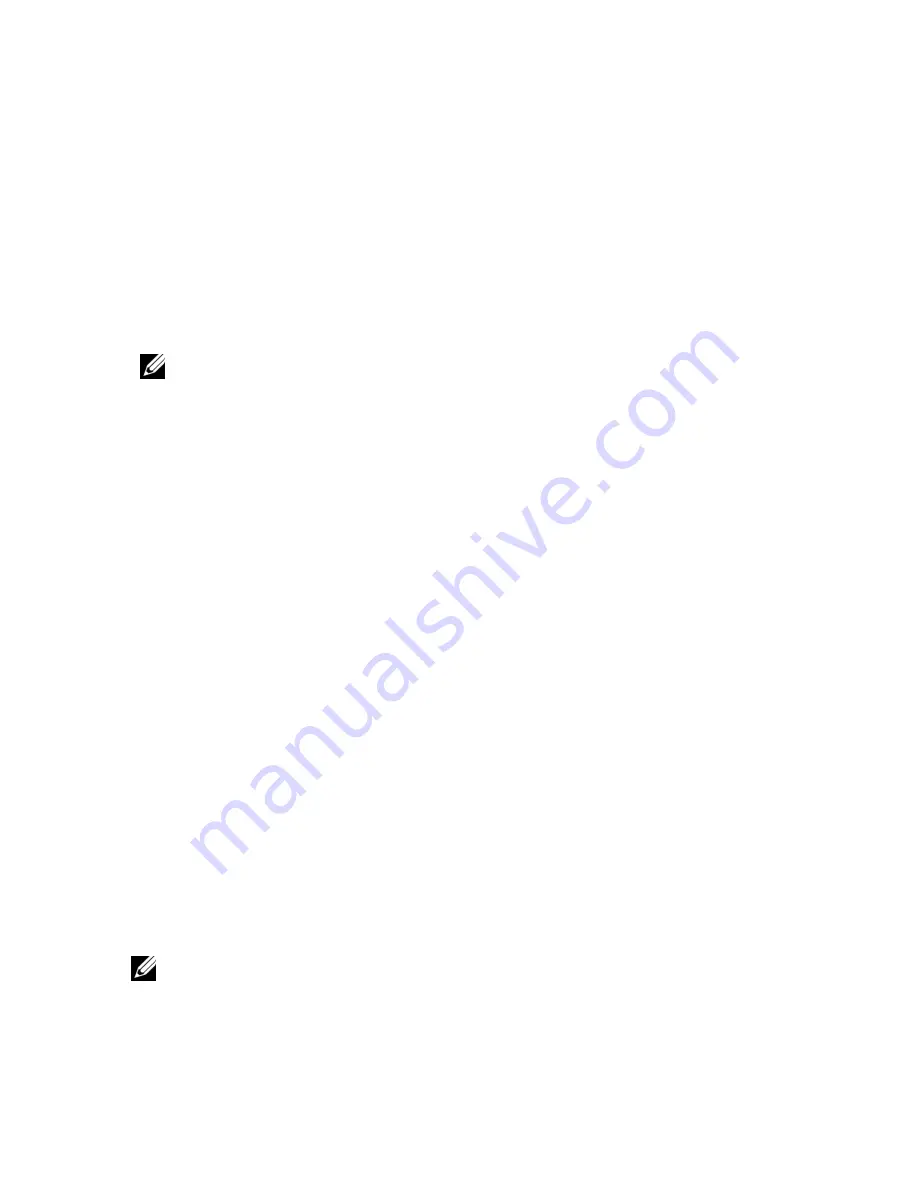
55
To compose and send e-mail
1 Touch the Menu button → e-mail.
2 In the inbox of e-mail, touch the top-righ
t corner Menu button→
Compose
.
3
、
Enter the contact’s e-mail address in the To field, the panel will display matching
contacts at the same time
,
touch to choose the contact or continue to enter the
address. If need to send email to many contacts, please use English semicolon
to separate the addresses. There is no limit for the number of receivers.
Note
:
If you want to send the copy or BCC to other receivers, please press the
chosen menu, and then click to display copy/BCC.
Note
:
To save the mail as a draft
for modifying, touch ―
save draft
‖, the system
will save it automatically.
4
、
Enter the e-mail subject.
5
、
Compose your e-mail.
To add attachments
,
please touch add attachment
,
and then choose the options
below
:
Pictures
. Select camera and attach photos, or select pictures to attach pictures in
the storage card.
Video
. Select VCR and additional films
,
or select films to add films in the storage
card.
Audio
. Select recorder and additional recordings, or select music and sounds to
attach music file or recordings in the storage card.
Location
. You can attach the location information and send current location
(Need to use GPS), or select location on the map.
Files
. Text files or Electronic tables, etc.
6
、
Touch Send to → send the e-mail.
















































