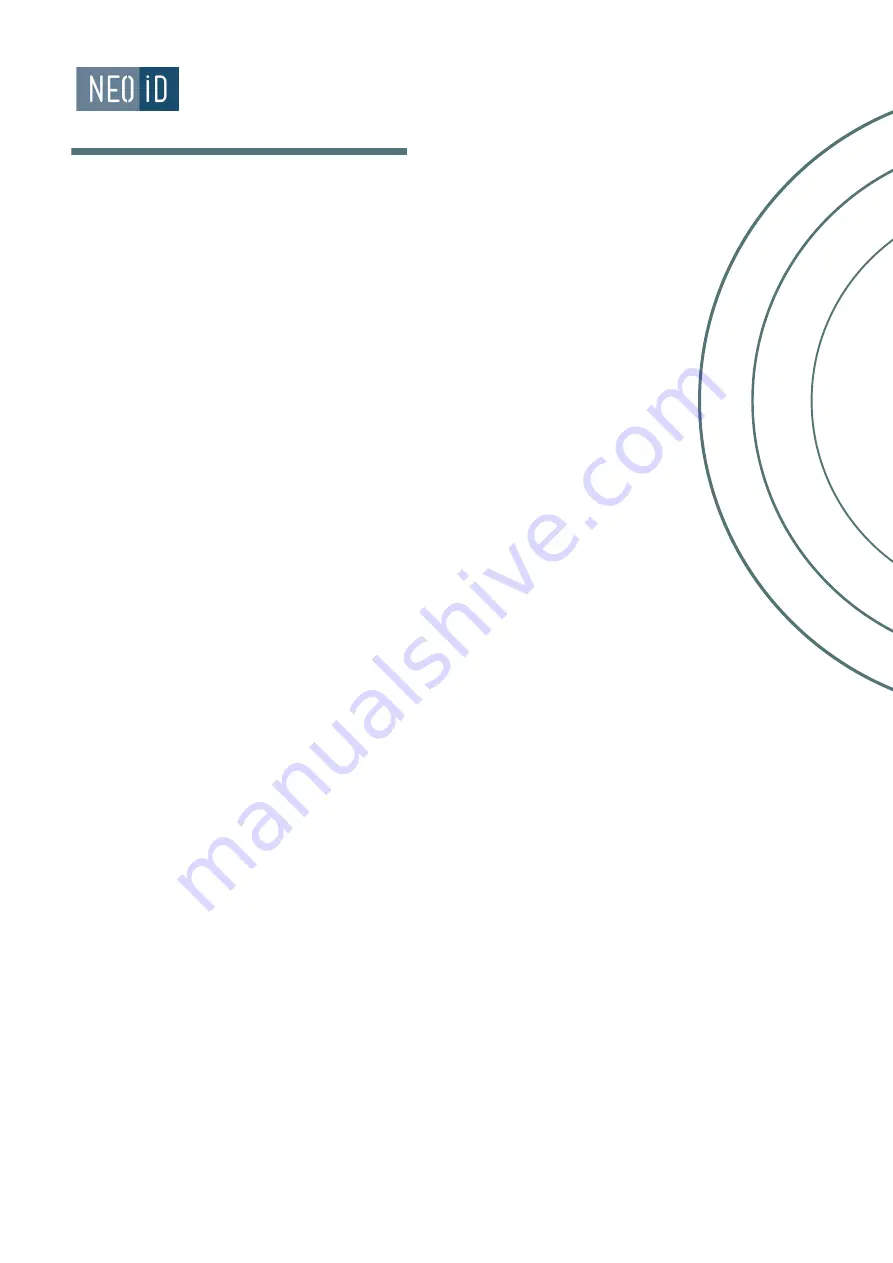
SOFTWARE CONTROL AND TIME SETTING
DEVICE INFO
The video switcher comes with a software for remote control. You can
connect the switcher to a Windows computer by LAN network cable.
Connect video switcher to a PC via LAN port and download a time setting
software from the NEOID official website. Open the software and click
Scan to search and connect the device, then the clock time will be
changed to same time to the PC’s time.
SN (Serial number) is the current firmware version number of the
switcher.
CONTROLE DE SOFTWARE
TIME SETTING
Summary of Contents for STUDIO 4
Page 1: ...STUDIO 4 MANUAL DE OPERA ES...
Page 2: ...NEO iD SELECIONE SEU IDIOMA ELIGETU IDIOMA I SELECT YOUR LANGUAGE PORTUGUES ESPANOL ENGLISH...
Page 7: ...INTERFACE ENTRADAS DEFINI ES DA ENTRADA DVI...
Page 8: ...ESPECIFICA ES...
Page 9: ...PAINEL DE CONTROLE FRONTAL FUN O DOS BOT ES...
Page 13: ...CONFIGURA O PRINCIPAL DO MENU...
Page 17: ...STUDIO 4 MANUAL DEL OPERADOR...
Page 21: ...INTERFAZ DEFINICIONES DE ENTRADA DVI...
Page 22: ...ESPECIFICACI N...
Page 23: ...PANEL DE CONTROL DELANTERO FUNCI N DE BOT N...
Page 27: ...CONFIGURACI N DEL MEN PRINCIPAL...
Page 31: ...STUDIO 4 OPERATOR S MANUAL...
Page 35: ...INTERFACE TALLY PIN DEFINITION...
Page 36: ...SPECIFICATION...
Page 37: ...FRONT CONTROL PANEL BUTTON FUNCTION...
Page 41: ...MAIN MENU SETTING...

































