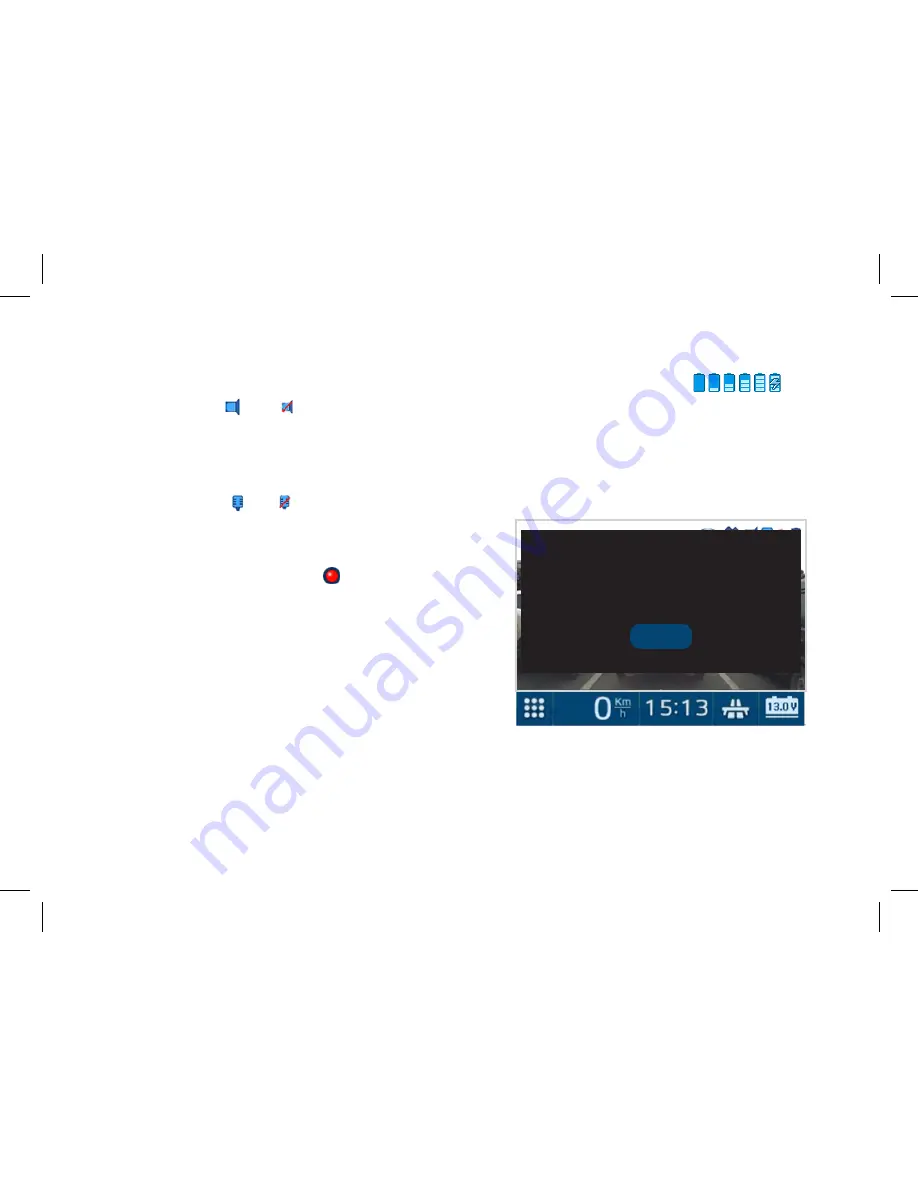
41
•
Sound status
It shows the Sound ON/OFF status
•
Voice recording status
It shows the voice recording ON/OFF status
•
Recording status
During recording, the icon is blinking
At no recording status, the icon is not blinking.
If there is no SD Card, the icon is not indicated
•
battery recharge
It shows the battery charge level
In case there is no SD card.
In case there is no SD card in SD slot, “Please insert SD
card” text and two Beeps will be shown and heard.
Please insert SD Card.
OK
Summary of Contents for X-COP R750
Page 17: ...The following items are included in the packaging ...
Page 18: ...18 Installation ...
Page 26: ...26 Diagram for connecting power cable to car network Neoline Fuse Cord 3 pin ...
Page 29: ...29 ...
Page 31: ...31 REC Button RESET Button POWER Button ...
Page 78: ...78 The installation processes are as follows 1 2 3 4 ...
Page 79: ...79 5 6 7 8 ...
Page 80: ...80 9 10 11 12 ...
Page 81: ...81 13 14 15 ...
Page 83: ...83 X COP Player s each screen is as follows 1 2 3 4 8 7 10 9 6 5 ...
Page 87: ...87 Menu Video Setting Page 7 Wifi SSID Wifi SSID Setting the name of Wifi unit Rebooting ...
Page 88: ...88 Wifi Password Setting If user sets the password under 7 digits Password Setting ...
Page 89: ...89 Rebooting ...
Page 90: ...90 1 2 APP Play Mobile Phone ...
Page 91: ...91 3 4 WI FI ...
Page 94: ...94 d Blackbox Video Download Delete Play 1 2 ...
Page 95: ...95 3 4 5 ...
















































