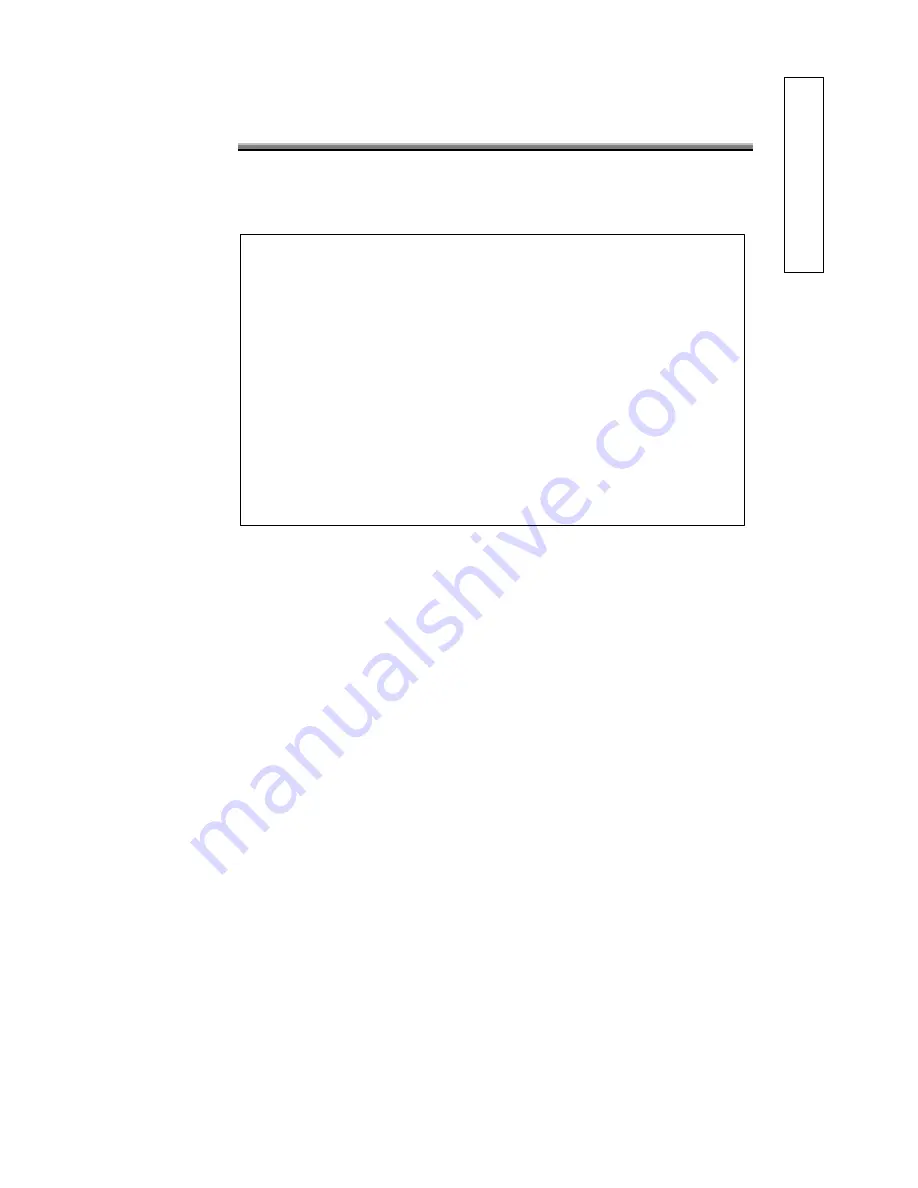
10
Step 3: Configuration screen
After power up you will see the following screen displayed on your TV.
Follow the on-screen instructions to configure your [NeonSTB] for the first
time.
Figure 2.2 Start up page.
Note: If you are unable to see this page there may be something wrong
with your connections. Make sure the lines are connected properly and
that the TV is in the right Auxiliary Channel. For further information
about connections see Chapter 1 – Connections.
Show screen highlighting the configure box.
Configure Box
















































