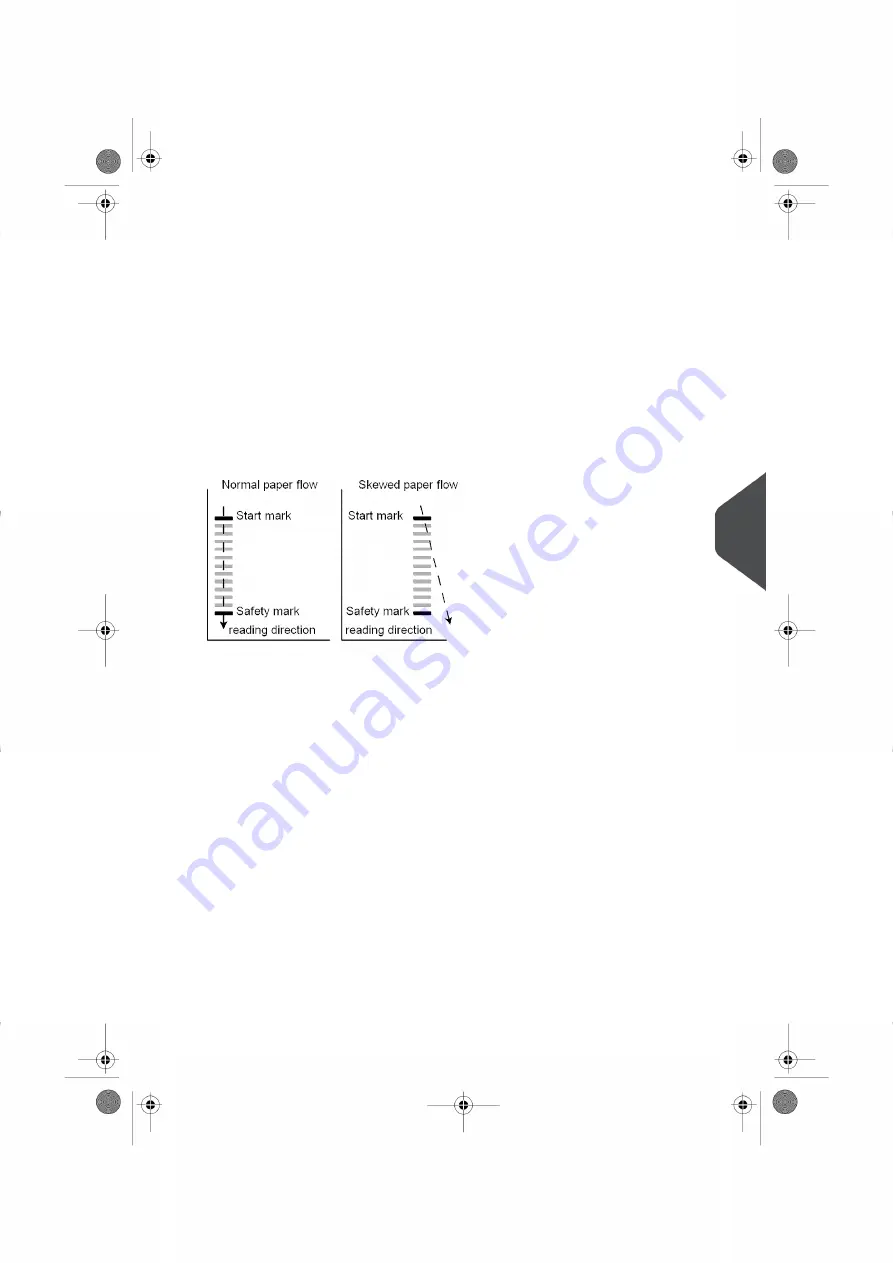
OMR basic license
For the OMR basic license the following functions are available:
• Start mark: indicates the start of the code.
• Insert/Accumulate: defines when a document set is complete and must be inserted
into an envelope.
• Parity check: by adding a parity mark the reading code can be checked. The sum of
the marks must be even.
• Safety Mark: is used as an extra security (only 1-track OMR). With skewed paper
the reading head can miss part of the reading code. In these situations the safety
mark is not read, and the system will give an error. The safety mark also indicates
the end of the reading code. This mark must always be present on the document if
it is part of the code definition.
The minimum code is one mark in one line (insert). However for reliability it is advised to
use at least 2 marks. The first line is the start mark. A mark printed on the second line
means insert. No mark on the second line means accumulate.
OMR advanced license
For the OMR advanced license the following functions are available:
• The basic functions (Start, Insert, Parity, Safety).
• Stop (Divert & Stop) - The set will be diverted and the system stops indicating error
(FT1-RE1-000 Reading stop - Stop mark read).
• Selective Feed (feeder 1-3) - If the system reads the command, an enclosure from
the enclosure feeder is added to the set. This function is printed on the last sheet of
a set.
• Sealing control - Determines if envelopes are sealed or not. If a mark is printed, the
envelope is not sealed.
• Sequence Check - Sheets in a stack can accidentally get out of sequence or can be
missing. This can be detected by the sequence check. Each sheet has a binary code
that is a part of the reading code. Depending on the application one, two or three
marks are used by sequence check.
8
English
97
| Page 97 | Oct-09-2019 10:11 | Reading







































