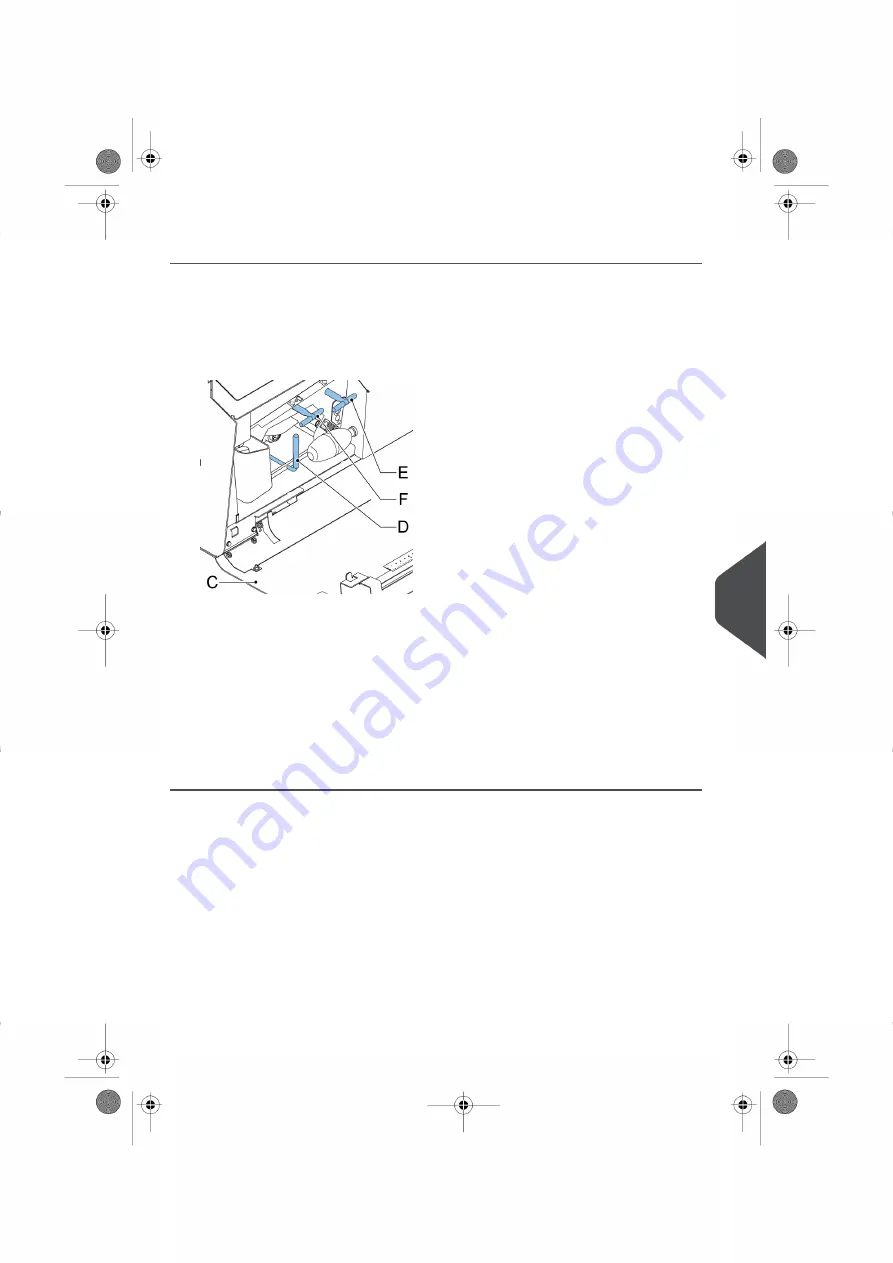
Lower Envelope Track
When a stoppage occurs in the lower envelope track, remove the envelopes as follows:
If needed, envelopes can be transported manually to the insert table or lower envelope
track by means of handle F. To transport a mail set manually, turn handle E.
1.
Open the side cover C.
2.
Lower and hold the handle D to the left and remove the envelope(s) from the lower
envelope track.
3.
Release the handle D.
4.
If necessary, the envelopes and documents can be transported manually by turning
the blue knob E clockwise.
5.
Turn the blue knob F clockwise to manually transport envelopes through the lower
envelope track.
6.
Close the side cover.
7.
Press the [Reset] button to reset the error and restart the job.
10
English
115
| Page 115 | Oct-09-2019 10:11 | Fault Finding


































