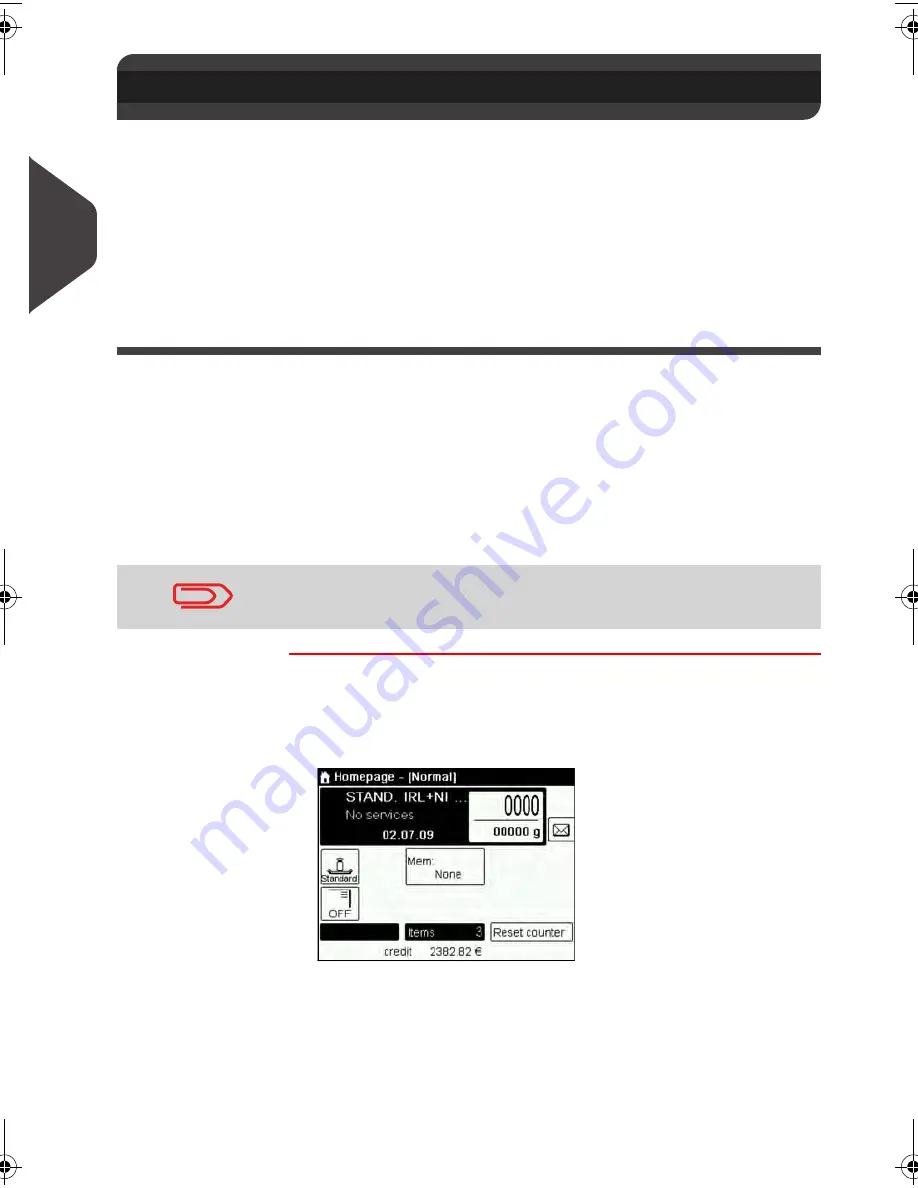
Processing Mail
32
3
Processing [Standard] Mail
In this Section
This section describes the parameter settings and mail handling sequences for the
mail processes that use the [Standard ] type of imprint, to apply postage using dif-
ferent rates.
See also
•
About the use of the 'type of imprint', see
Choosing a Type of Imprint
p.23 .
Applying Standard Postage
Sequence of Settings
The procedure below outlines steps in a recommended sequence to process mail.
•
As mail requirements differ from day to day, some of the settings may not be nec-
essary, or their order may vary.
•
You must begin with selecting the Type of imprint to gain access to the corre-
sponding parameters and be able to run mail (standard is default).
How to Apply Standard Postage (Settings)
How to Apply
Standard
Postage
(Settings)
Required settings:
1
Make sure you are on the home screen of the [Standard ]
type of imprint . The type of imprint is indicated at the top of
the home screen as illustrated below.
3.3
Processing [Standard] Mail
Make sure you have already completed the preparation steps
mentioned in
Preparing and Starting your Work Session
p.25 .
DELTA2_IR.book Page 32 Vendredi, 18. septembre 2009 1:07 13
Summary of Contents for IS-440
Page 1: ...USER SGUIDE IS 440 FRANKINGMACHINE ...
Page 3: ...CONTROLPANEL see manual section 2 3 ...
Page 4: ...4145435L C 18 09 2009 ...
Page 8: ...Read this First 2 1 ...
Page 16: ...Meet Your Mailing System 10 2 ...
Page 26: ...Meet Your Mailing System 20 2 ...
Page 28: ...Processing Mail 22 3 ...
Page 70: ...Money Operations 64 4 ...
Page 76: ...Money Operations 70 4 ...
Page 78: ...Managing Accounts and Access Rights 72 5 ...
Page 100: ...Reports 94 6 ...
Page 114: ...Reports 108 6 ...
Page 116: ...Online Services 110 7 ...
Page 124: ...Online Services 118 7 ...
Page 140: ...Configuring your Mailing System 134 8 Figure 1 Latitudes ...
Page 141: ...Configuring your Mailing System 135 8 Figure 2 GEO codes from latitude and altitude ...
Page 154: ...Options and Updates 148 9 ...
Page 168: ...Options and Updates 162 9 ...
Page 170: ...Maintaining your Mailing System 164 10 ...
Page 182: ...Maintaining your Mailing System 176 10 ...
Page 184: ...Troubleshooting 178 11 ...
Page 196: ...Specifications 190 12 ...
Page 202: ...Specifications 196 12 ...
















































