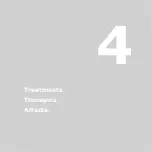45
Charging the battary with a USB cable
Before charging, power off the headset. Using the charging cable connect the headset to the
computer USB. The Indicator Light will then turn bright red. This shows the headset is charging.
The headset has a built-in battery capacity detection system with overload protection, so over-
charging will not have an impact on the battery. When the light goes off, charging is complete.
•
Low battery - When power is low, the multi-coloured lights flash. Charge as soon as possible.
•
Note: Do not remove cable from headset until charging is complete to avoid damage to
the headset hardware and battery life.
Usage steps:
•
Push On/Off switch. The headset will automatically search for a Bluetooth connection. This
is shown with an indicator light, which flashes blue and red alternately.
•
Make sure your Bluetooth device is switched on.
•
Open your device’s Bluetooth options and select NX-8252. Once paired successfully, the
headset indicator light will flash green. Note: it may ask the password (0000)
•
If the pairing is unsuccessful, please switch off headset, and try the previous step again.
•
After successfully pairing the devices, the connection will be remembered, unless a new
pairing has been made.
•
The Headset has Multilink technology, which allows simultaneous connection between
two different devices, simply repeat the pairing process on both devices.
>Re-connecting to a Bluetooth device
Automatic connecting:- Every time the headset is switched on, it will connect to the nearest
and most recent connected device automatically.
>Manual connection to last connected device:- If the headset doesn’t connect to any device
and remains on standby, press MFB button once and it will connect to last connected device
automatically.
Summary of Contents for Saltarium
Page 1: ...NEOQI Saltarium ENG...
Page 2: ......
Page 3: ...3 Thank you for choosing NeoQi...
Page 7: ...7 TREATMENTS HERAPIES AFFECTS HALOTHERAPY 49 MUSIC THERAPY 50...
Page 8: ...8...
Page 9: ...9 1 Preconditions Set up...
Page 10: ...10...
Page 12: ...12...
Page 14: ...14...
Page 16: ...16...
Page 18: ...18...
Page 27: ...27 Introduction Cautions 2...
Page 28: ...28...
Page 33: ...33 Getting Started Using Your Cocoon 3...
Page 34: ...34...
Page 47: ...47 4 Treatments herapies Affects...
Page 48: ...48...