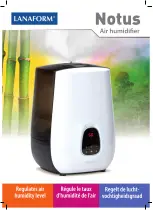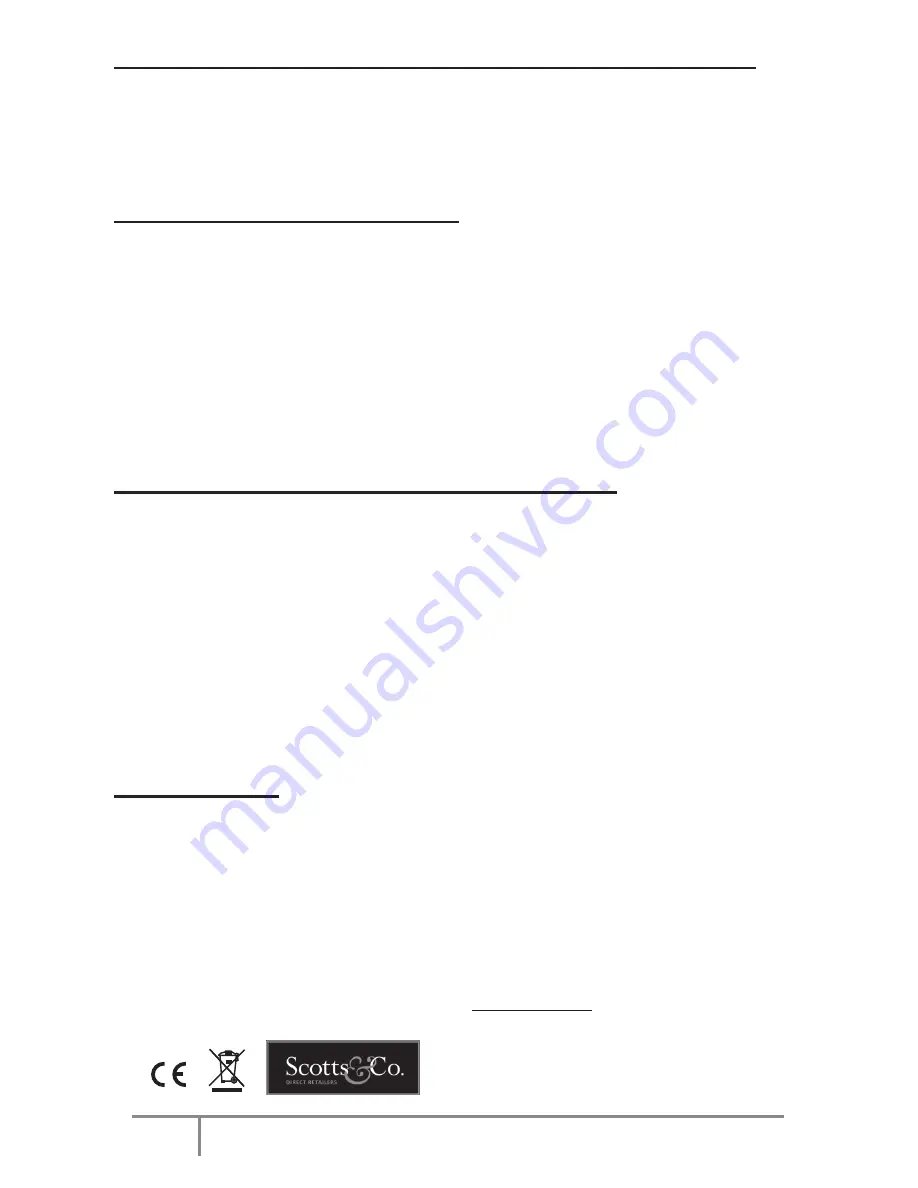
4
Scotts Ltd. Cotswold House, 1 Crompton Road, Groundwell, Wiltshire. SN25 5AW
Enquiries: 0344 482 1414
http://www.neostar-electronics.co.uk
Setting the Relative Humidity to the Desired Level
1. Switch the unit on by flicking the on/off switch to the on position, wait a few seconds until the RH level
display (4) reads the current RH level.
2. Press the RH up or down buttons (5) to select your desired RH level.
3. The display will flash ten times, then revert to showing the current environment RH.
Emptying the Water Tank
1. The Dehumidifier will automatically turn off once tank is full.
2. The tank full LED (3) will turn on (yellow).
3. Before removing the water tank, switch the unit off by flicking the on/off Switch (1) to the off position.
4. Insert two fingers into tank pull-out handle (10) and gently slide out the water tank.
5. Pull out the plug from the water displacement hole (11).
6. Pour the water out of the tank into a drain or sink.
7. Re-insert the plug and slide the tank back into device until it clicks.
8. The device is now ready to use again.
Cleaning and Maintenance Instructions
To clean
:
1. Disconnect the power cord from the mains.
2. To clean the air vents use a soft bristled brush to remove dust build up.
3. To clean the water tank, remove the water tank. Clean the water tank filter using a neutral detergent
and a soft bristled brush or cloth. Clean the inside of the water tank using a soft brush or cloth and a
neutral detergent. Clean off the detergent using clean water, and dry with a dry soft cloth.
4. Clean the main unit with a neutral detergent and a soft cloth. When you have finished ensure that no
water is left on the control panel. Cleaning is now complete.
WARNING:
Always unplug the product from the electrical supply before cleaning.
Always ensure that the product is completely dry before plugging it back into the mains electricity supply
and switching the unit back on.
Specification
Model number
: MD898
Power supply
: AC 230V ~ 50Hz
Power consumption
: 60W
Capacity
: Approximately 750ml per day
Water tank capacity
: 2 litres
* DESIGN AND SPECIFICATIONS SUBJECT TO CHANGE WITHOUT NOTICE.
The crossed out Wheelie Bin logo is used to highlight electrical products that should not be
disposed of with normal household waste. Scotts Ltd has contributed to the funding of an
alternative network of UK recycling facilities. Please visit www.recycle-more.co.uk to find where
your nearest recycling point is and recycle this product at the end of its life.
Made in China for Scotts Ltd.
910-241400-0120-100