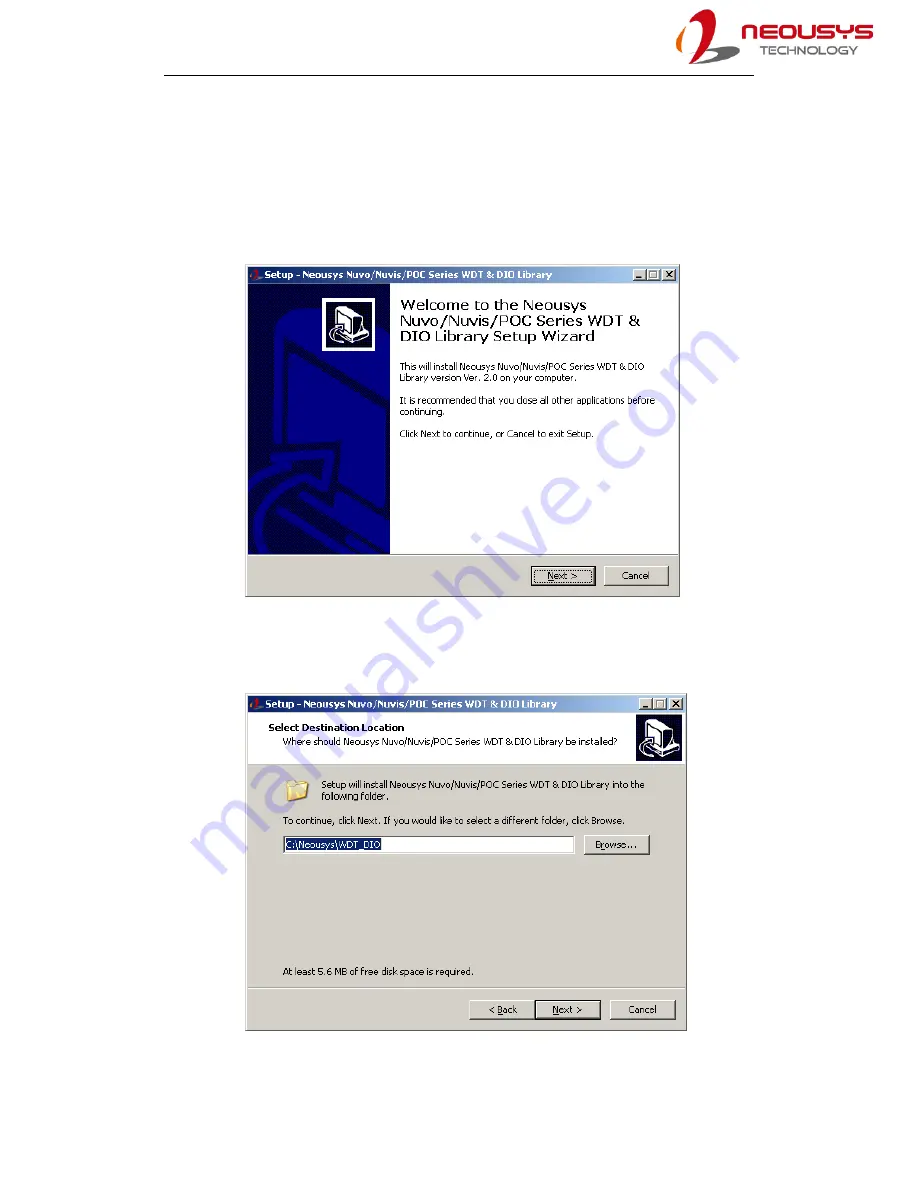
POC-300 Series
97
WDT and DIO Library Installation
To setup WDT & DIO Library, please follow instructions below.
1. Execute
WDT_DIO_Setup.2.2.6.exe
. and the following dialog appears.
2.
Click “Next >” and specify the directory of installing related files. The default
directory is
C:\Neousys\WDT_DIO
.
Summary of Contents for POC-300
Page 1: ...Neousys Technology Inc POC 300 Series User Manual Revision 1 0 ...
Page 4: ...Table of Contents 4 StopDICOS 108 DI COS Example 108 ...
Page 21: ...POC 300 Series 21 1 5 2 Front Panel View NOTE All measurements are in millimeters mm ...
Page 22: ...POC 300 Series 22 1 5 3 Bottom View NOTE All measurements are in millimeters mm ...
Page 58: ...POC 300 Series 58 5 Reinstall the system enclosure ...














































