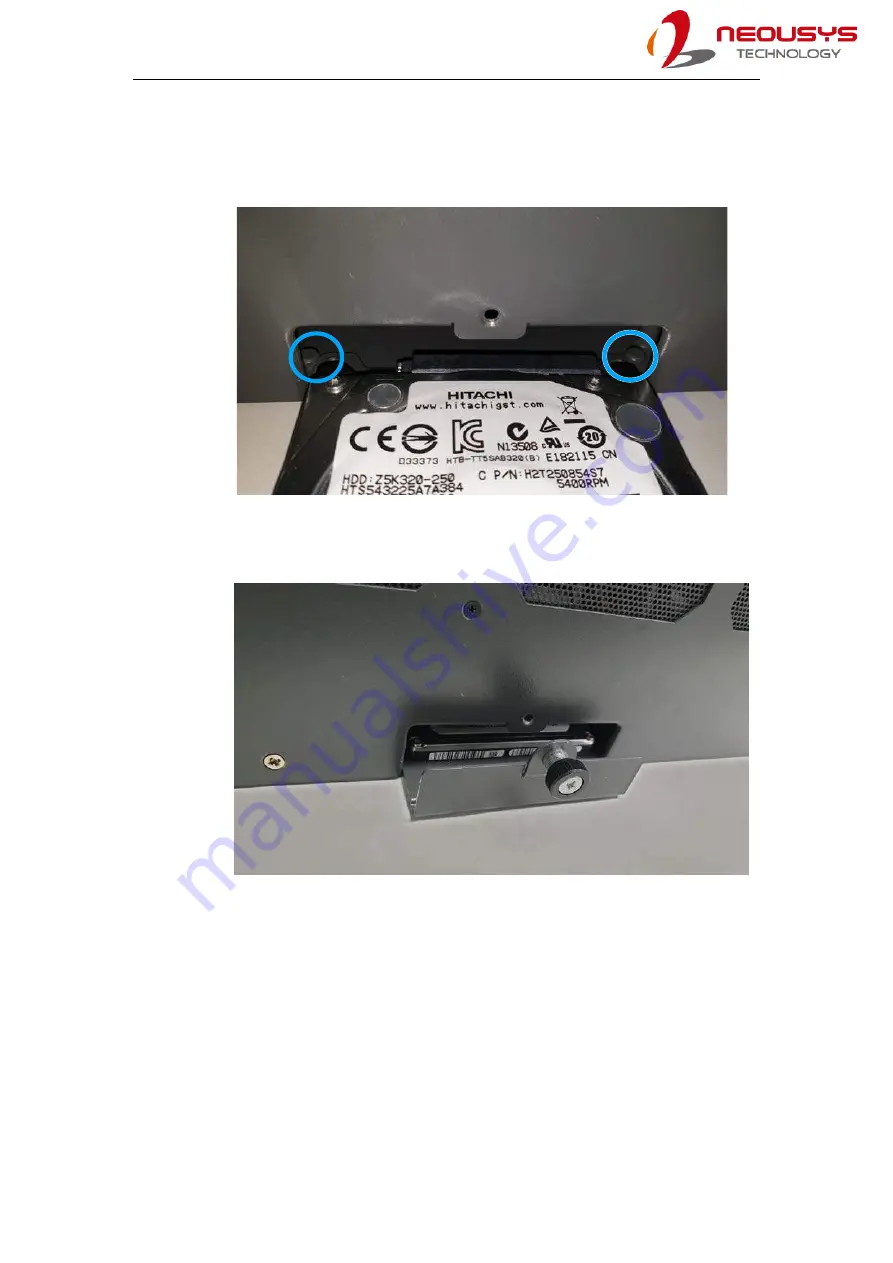
Nuvo-6108GC/ Nuvo-6108GC-IGN
68
3.
Once the hard drive is secured onto the tray, it is ready to be inserted back into
the enclosure. When inserting, please make sure the SATA is inserted first and
the tray slides under the notches inside the 2.5” tray opening.
4.
Once the tray has engaged the notches, gently push the tray all the way into
the enclosure and secure the tray with the thumb screw.
5.
If you need to install other components, please refer to respective sections.
















































