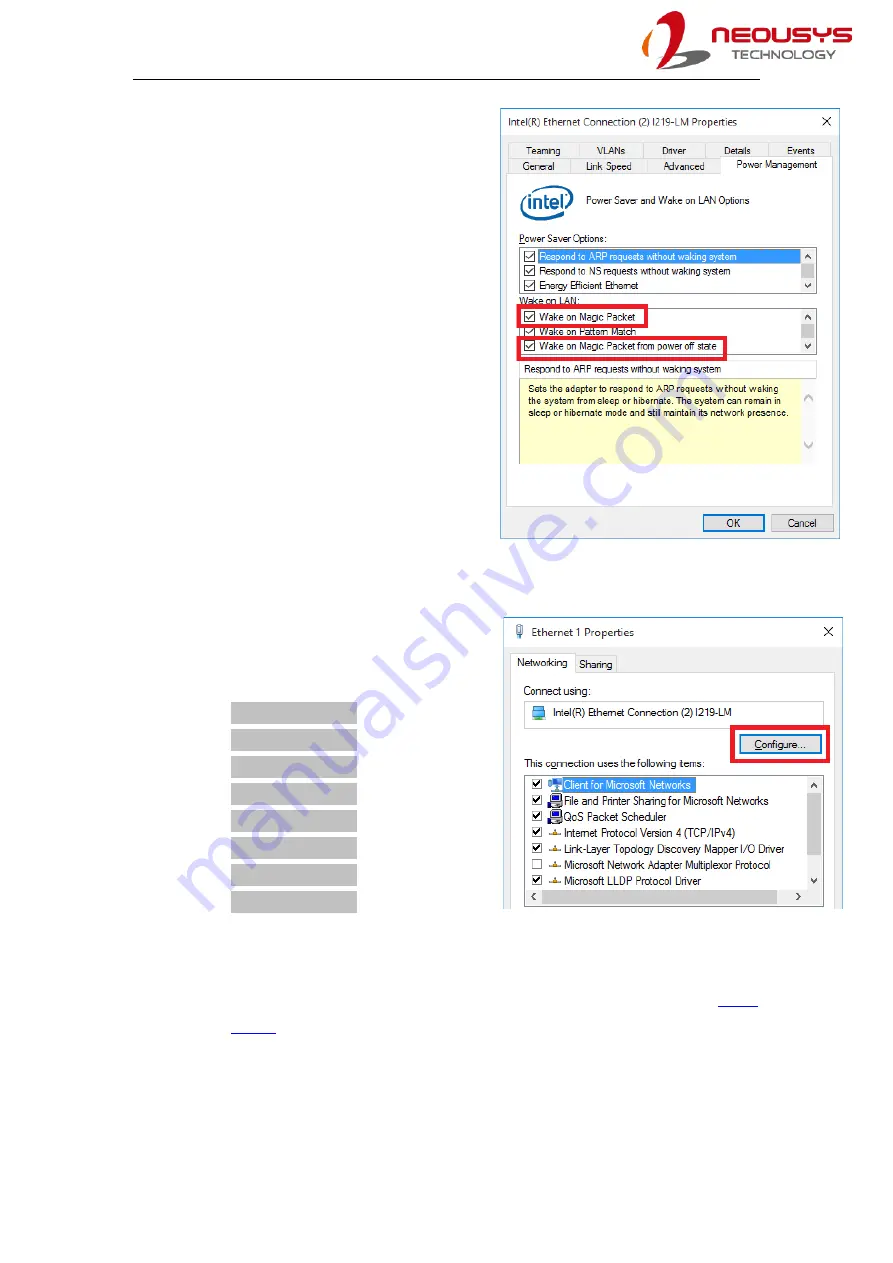
Nuvo-6108GC/ Nuvo-6108GC-IGN
79
the operating system.
4.
Once booted into the Windows
system, press “
Windows key + E
”,
right-click on
“
Network
>
Properties
>
Change
adapter settings
”. Locate and
double-click on the adapter Intel®
I219 Gigabit Network Connection,
click on
Configure...
5.
Click on the
Power Management
tab
and check the following options. Click
on OK when done.
Magic Packet
The magic packet is a broadcast
frame containing anywhere within its
payload 6 bytes of all 255 (FF FF FF FF FF FF in hexadecimal), followed by
sixteen repetitions of the target computer's 48-bit MAC address.
For example, NIC’s 48-bit MAC
Address is 78h D0h 04h 0Ah 0Bh 0Ch
DESTINATION SOURCE MISC
FF FF FF FF FF FF
78 D0 04 0A 0B 0C 78 D0 04 0A 0B 0C
78 D0 04 0A 0B 0C 78 D0 04 0A 0B 0C
78 D0 04 0A 0B 0C 78 D0 04 0A 0B 0C
78 D0 04 0A 0B 0C 78 D0 04 0A 0B 0C
78 D0 04 0A 0B 0C 78 D0 04 0A 0B 0C
78 D0 04 0A 0B 0C 78 D0 04 0A 0B 0C
78 D0 04 0A 0B 0C 78 D0 04 0A 0B 0C
78 D0 04 0A 0B 0C 78 D0 04 0A 0B 0C
MISC CRC
There are some free tools available on Internet that can be used to send a
magic packet. Please refer to the following link to understand more about
















































