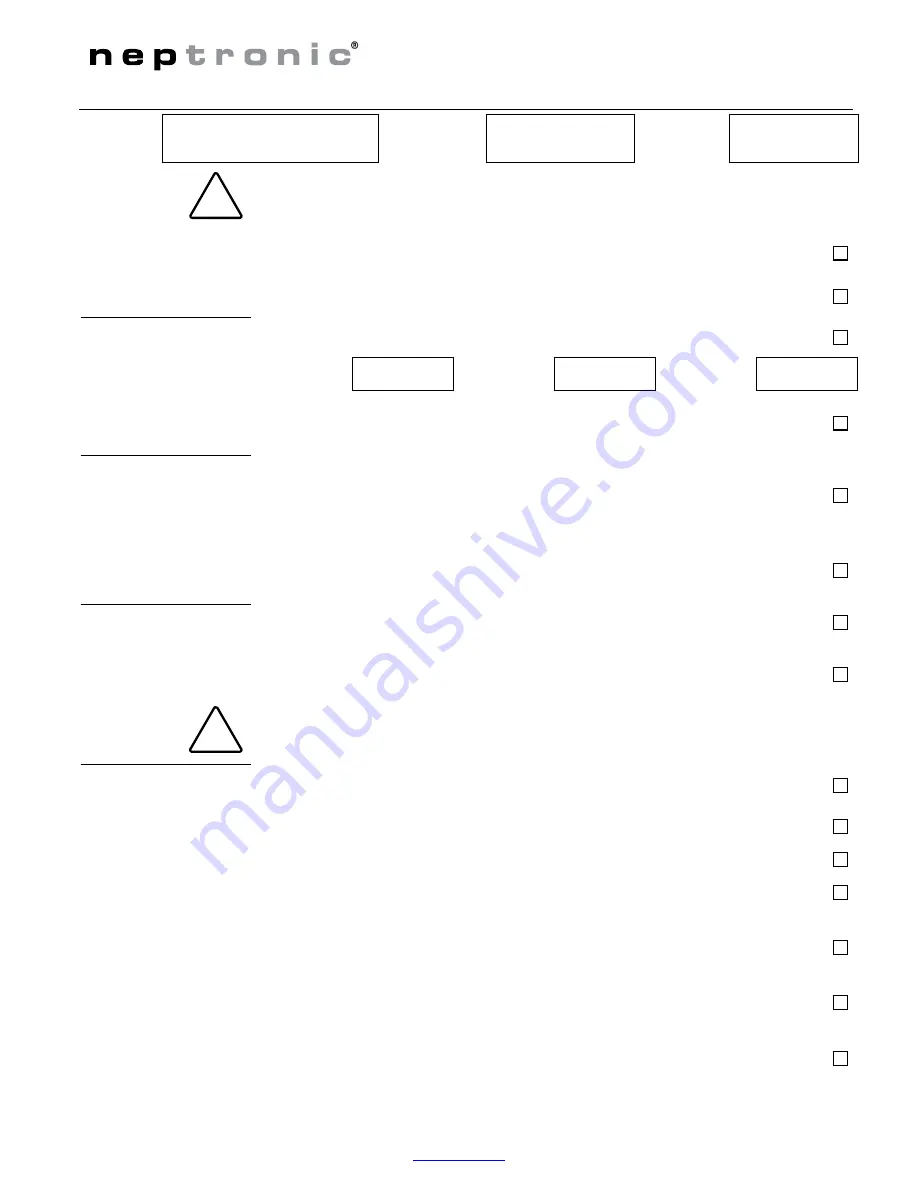
SK300-SKE Steam Humidifier
Start up check list-SK300-SKE.doc – Rev. 120803
www.neptronic.com
1/2
Initial verification
Project
Humidifier
Model
Serial
number
!
A qualified technician should carry out the following Initial Verification & Start up
procedure.
Clearance &
Installation
1. Ensure that cabinet of the humidifier is installed in a location where the humidifier
can be serviced correctly (refer to § 3 of the user manual).
2. Verify that the humidifier is properly attached to the wall or on its stands.
Humidifier must be level.
Electrical
3. Check that the power supply (voltage) conforms to the appliance name plate on
the humidifier side. Please indicate the information below.
Voltage
Phase
Power
4. Ensure that power supply is properly connected and that an external over current
and disconnect circuit breaker is installed on the supply adjacent to the
humidifier (refer to § 7 of the user manual).
Water
5. Ensure that water is supplied to the humidifier. A shut-off valve should be outside
the humidifier.
Once the water shut-off valve is turned ON, ensure that there are no apparent
leaks.
6. Confirm that Drain piping is properly connected to open drain, that drain pipe is
of sufficient dimension and with slope properly (traps are not required) (refer to §
6 of the user manual).
Steam
!
7. Check that steam distributors are properly installed into the ventilation duct.
Non applicable in case of humidifier equipped with SDU.
8. Verify that the flexible steam hoses and rigid steam supply pipes are shorter in
total length than 16 feet (5m) and properly sloped and have condensation P
traps wherever required (refer to § 5 of the user manual).
Non applicable in case of SDU mounted on the humidifier.
Please contact your local Neptronic® representative if steam piping does not conform to
the installation instructions recommendations.
Controls
9. Ensure that a High limit duct humidistat is installed, properly connected to the
humidifier and set point properly adjusted.
10. Verify that Room humidistat or returned air duct humidistat is installed, properly
connected to the humidifier and set point properly adjusted
11. Turn Power ON at the disconnect switch
12. Confirm that 5Vdc is present between terminal 1&2 of Control terminals, located
on the control terminal.
13. Ensure that the type of signal (0-10Vdc, 2-10Vdc or 4-20mA) of the humidistat
correspond to the type set on the Modulating Printed circuit board (PCB) located
in the electrical compartment (refer to § 8 of the user manual).
Non applicable in case of ON/OFF humidifier.
14. If Volt free contact have been connected, please confirm that the contact are
acting as per customer requirements.
15. Confirm the control set-up of the humidifier. The humidifier is factory set with
Outside set point. Please refer to § 9.2 of the user manual to access to
programming menu of the humidifier.
Non applicable in case of ON/OFF humidifier.




















