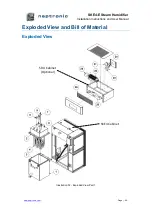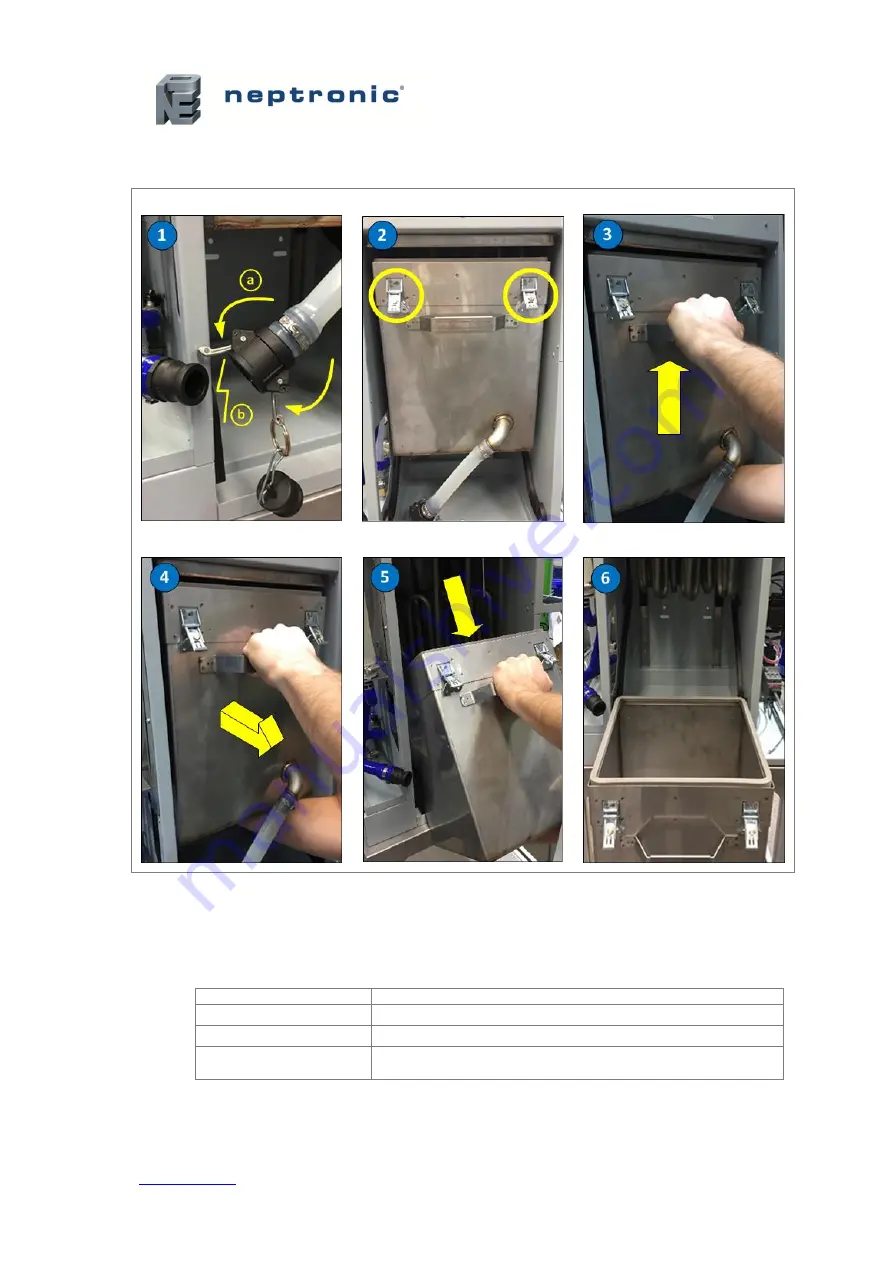
SKE4-E Steam Humidifier
Installation Instructions and User Manual
Page | - 64 -
Stage 4 - Remove and Clean the Evaporation Chamber
Disconnect the water inlet.
Uncouple the clamp connectors.
Slightly lift the chamber upwards.
Pull the chamber towards you.
Slide the chamber down.
Begin cleaning the chamber.
1. With the front access door removed, disconnect the water inlet attached to the front of the
evaporation chamber, by removing the safety pins and manually disconnecting the hose
shank coupling from the plumbing section of the humidifier. Connect and secure the water
plug to the inlet in order to prevent water from leaking out from the evaporation chamber.
2. Uncouple the clamp connectors.
Model
Method
SKE4-E05 to SKE4-E40
Turn the two latches located around the evaporation chamber.
SKE4-E50 to SKE4-E80
Turn the three latches located around the evaporation chamber.
SKE4-E90 to SKE4-E120
Disengage the latch and remove the band clamp located around
the evaporation chamber.