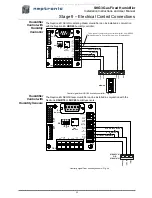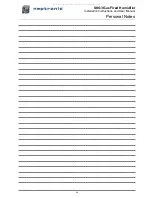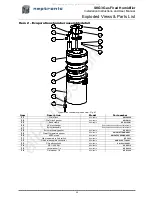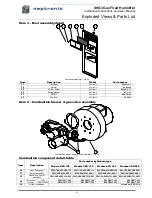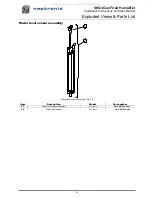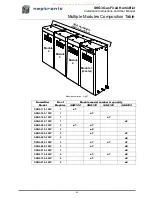SKG3 Gas Fired Humidifier
Installation Instructions and User Manual
44
Alarms Menu
Display
Description
Operation Period:
Displays the running hours countdown, it displays the reverse number of hours of
Display # 107.
IMPORTANT:
This countdown must be reset after servicing in order to remove the alarm for call of
service.
To reset the running hours press first on the
button to select which module you
wish to reset, then press and hold the
&
buttons simultaneously for 10
seconds.
Value is indicated in Hours.
Alarms for Unit 1:
Displays alarm(s) message(s) for module 1, whenever necessary.
Alarms for Unit 2:
Displays alarm(s) message(s) for module 2, whenever necessary.
Alarms for Unit 3:
Displays alarm(s) message(s) for module 3, whenever necessary.
Alarms for Unit 4:
Displays alarm(s) message(s) for module 4, whenever necessary.
Note: To manually reset alarm, press and hold the
&
buttons simultaneously for 3 seconds.
+/- to Reset Timer
ALARMS
400
Operation Period
H1: 1000Hr
H2: 800Hr
H3: 550Hr
H4: 550Hr
ALARMS
401
Alarms for Unit 1
No Alarm
ALARMS
402
Alarms for Unit 2
No Alarm
ALARMS
403
Alarms for Unit 3
No Alarm
ALARMS
404
Alarms for Unit 4
No Alarm
All manuals and user guides at all-guides.com