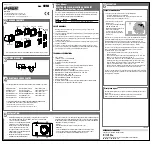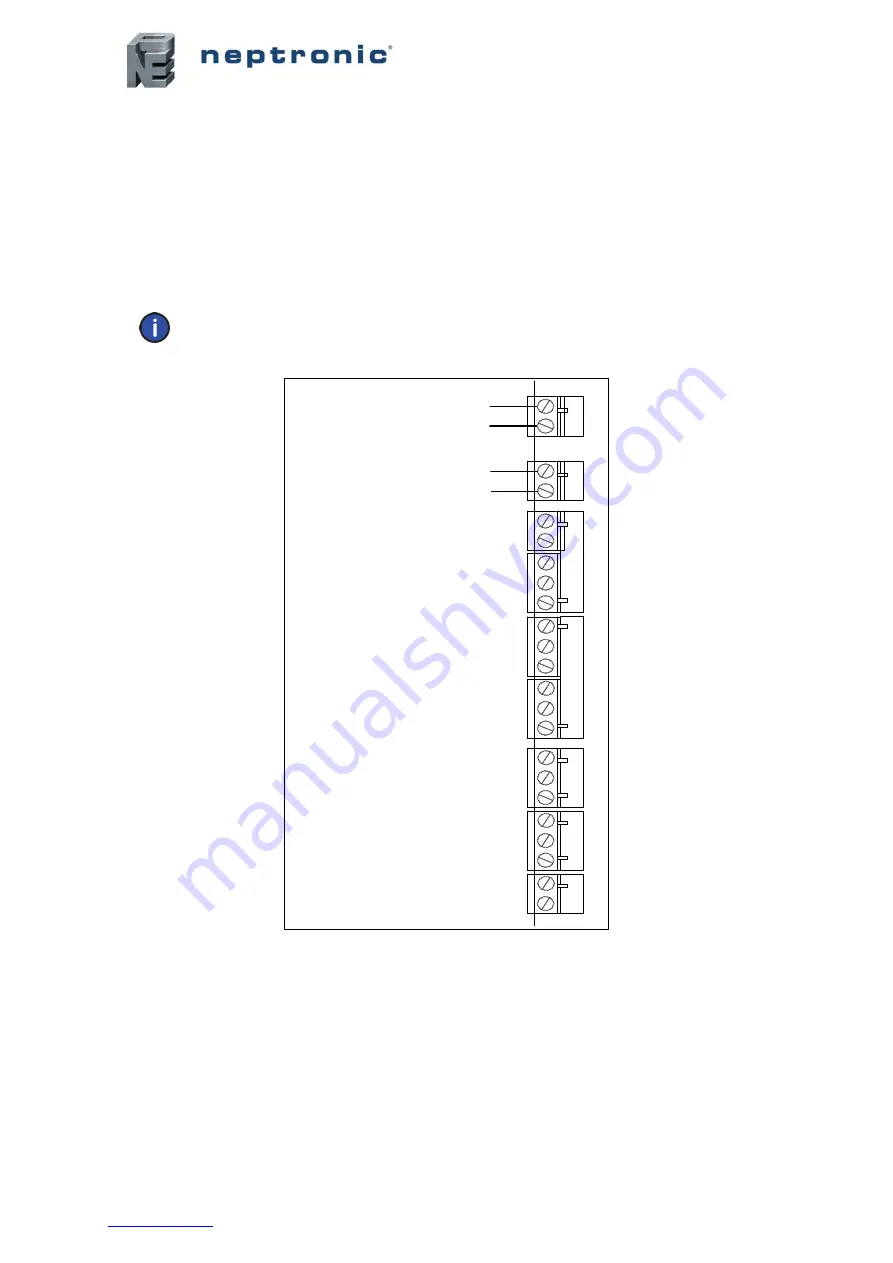
SKG4-E Gas Fired Humidifier
Installation Instructions and User Manual
Page | - 45 -
Network Communication
If the control signal is from a BACnet MS/TP or Modbus RTU network, connect terminals TB2 1&2 to
the network (RS485 A+ & B-).
If the control signal is from a HRL24, connect terminals TB1 1&2 to the network (RS485 A+ & B-).
The network control signal(s) must be selected by accessing the
Control
sub-menu located in the
Installation
menu (see page 55). To setup the communication parameters, access the
Integration
menu (see page 57).
Note: BACnet MS/TP is configured by default. To change the communication interface to
Modbus RTU, access the
NtwrkOption
setting located in the
Network
sub-menu of the
Integration
menu (see page 57).
T
B
4
T
B
3
T
B
2
T
B
5
T
B
6
A+
B-
RS 485
(*BACnet MS/TP
or Modbus RTU)
T
B
1
A+
B-
RS 485
(HRL24)
1
2
1
2
1
2
3
4
5
1
2
3
4
5
6
1
2
3
1
2
3
T
B
7
1
2
*BACnet MS/TP
configured by default
Illustration 45 - Network Communication Connections
Summary of Contents for SKG4-E Series
Page 70: ...Notes ...
Page 71: ......