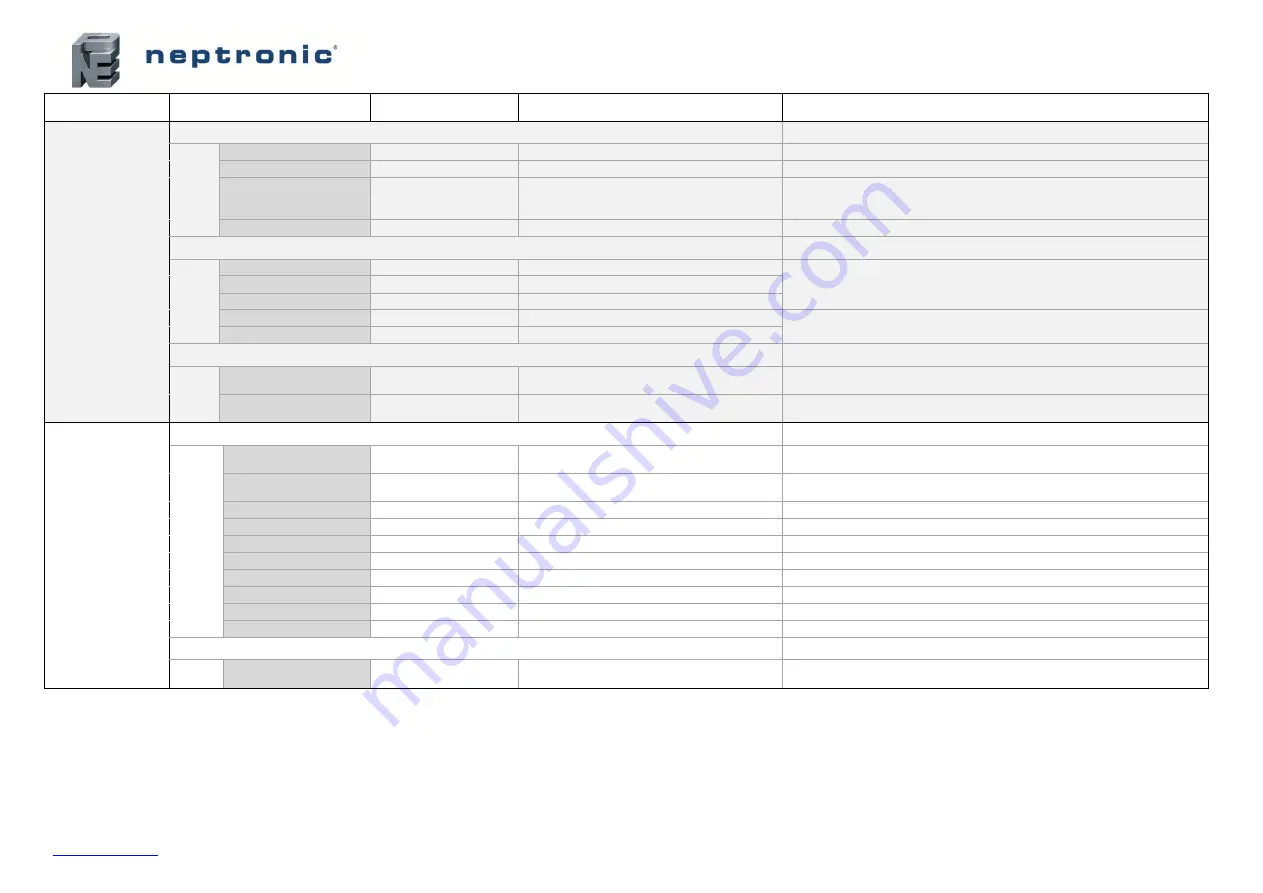
SKG4-E Gas Fired Humidifier
Installation Instructions and User Manual
Page | - 58 -
Sub-Menu
Setting
Default
Range
(
* indicates no configuration; display only)
Description/Notes
Network
ModbusRTU1In
[4]
For models connected to Modbus RTU.
MAC:
1
min: 0, max: 247
Set the Modbus MAC address.
Autobaud:
No
No, Yes
Enable or disable automatic baud rate detection.
PortConfig:
No Parity, 2 Stop Bits
No Parity, 2 Stop Bits
Even Parity, 1 Stop bit
Odd Parity, 1 Stop bit
Select the Modbus communication port configuration.
BaudRate:
19200
9600, 14400, 19200, 38400, 57600
Select the baud rate for data transfer.
BACnetETH
[5]
For models connected to BACnet Ethernet.
RxValid:
0
*
Displays information on the received communication frames for
troubleshooting purposes.
RxInvalid:
0
*
RxLost:
0
*
Tx:
0
*
Displays information on the transmitted communication frames for
troubleshooting purposes.
TxLost:
0
*
ModbusTCPIP0In
[2]
For models connected to Modbus TCP/IP.
Listening Port:
502
min: 0, max: 65535
Set the communication port number.
Modbus TCP port number is set by default.
KeepAliveTimeOut:
120min
min: 0min, max: 1440min
Set the amount of time the communication stays open before connection is
cut out, when no signal is received from the device.
Communication
IPSettings
[10]
DHCP:
Inactive
Inactive, Active
Select whether to enable Dynamic Host Configuration Protocol (DHCP) to
automatically provide an IP address.
RstIPSetting:
No
No, Yes
Select whether to restart the IP module, in order to allow recent parameter
modifications to be effective.
StaticAddress:
192.168.92.200
Configure the static IP address.
StaticSubnetMask:
255.255.255.0
Configure the static subnet mask.
StaticDefaultGateway:
192.168.0.100
Configure the static default gateway.
StaticDnsServer:
192.168.10.50
Configure the static DNS server.
ActualAddress:
Current value
*
Displays the actual IP address.
ActualSubnetMask:
Current value
*
Displays the actual subnet mask.
ActualDefaultGateway:
Current value
*
Displays the actual default gateway.
ActualDnsServer:
Current value
*
Displays the actual DNS server.
ETHSettings
[1]
EthernetMacAdd:
Current value
*
Displays the MAC address of the Ethernet interface.
(Only applicable if using an Ethernet connection.)
Summary of Contents for SKG4-E Series
Page 70: ...Notes ...
Page 71: ......














































