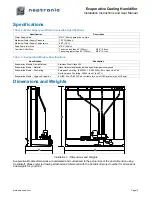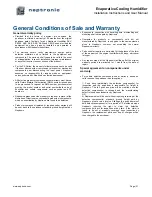Evaporative Cooling Humidifier
Installation Instructions and User Manual
www.neptronic.com
Page | 16
Main Menu Configuration
A.
Press the Menu
*
button.
B.
Use the
▲
,
▼
buttons to
select the desired main menu category and press Enter
.
C.
If password protection is enabled (see table below), enter the password and press Enter. If you enter the
wrong password, the SKV controller displays an "
invalid password
" message.
Table 7 - Passwords
Mode/Menu Password
Priority
Required
Controls 637 1
Always
required
Installer
757
2
Required only if enabled at menu 1F
System Setup
372
3
Required only if enabled at menu 2E
Diagnostic None 4 Not
required
Note: If a password of higher priority has already been provided; individual passwords will not be required. For
example, if the Installer menu password has been validated already, access to other menus such as Controls
will be unlocked automatically.
D.
Use the
+
and
-
buttons to increase and decrease the values. Use the
▲
,
▼
buttons to scroll to the next or
previous menu item. Values are saved as soon as a change is made
E.
Press the Menu
*
button to go back one menu. Press the Enter
button to advance to the next sub-menu.
F.
To exit, press the Menu
*
button until you return to the menu overview or after 5 minutes of inactivity the
controller will automatically exit the menu.
Note 1: Available settings and range selections may vary depending on current configuration. The tables in the
following sections display all the possible selections. The Notes/Conditions column indicates the conditions
required for the associated setting to appear.
Note 2: The Drain Schedule (Menu 2B) and Occupancy Schedule (Menu 2C) on page 18 do not support
schedules that cross-over midnight during the same day. For example, Wednesday from 19:00 to 8:00 will stop at
midnight. In this case you must configure 2 days as follows: Wed–19:00, Thu–00:00, Thu–08:00.