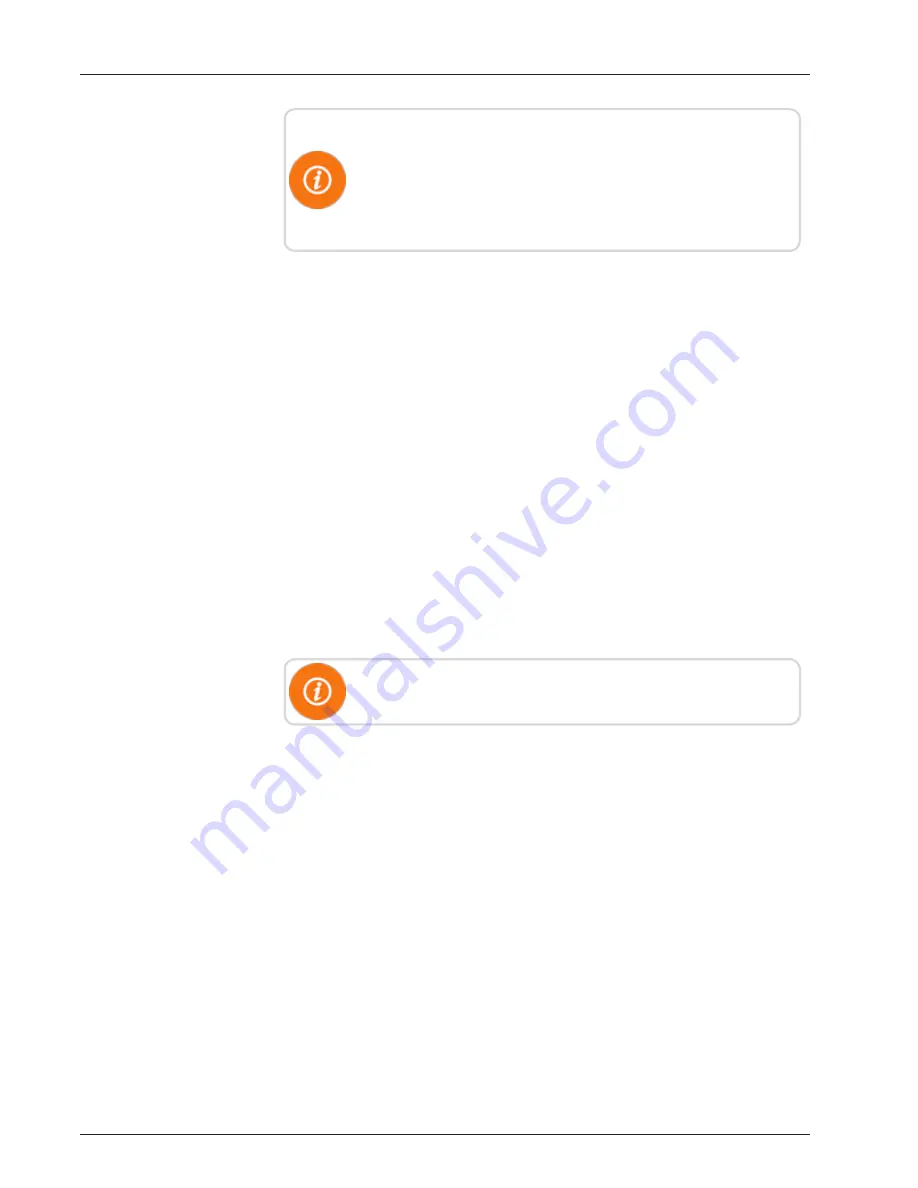
For this test to be valid, there must be regular time beacon
transmissions sent by the R450 DC. This is indicated by the TX
indicator flashing every ten seconds. See Figure 67 on page 76. If
the R450 DC is not sending out time beacons, this test will
automatically fail.
1. Obtain a magnet and an MIU.
2. Swipe the MIU with a magnet so that it will send out a
configuration packet.
3. Watch for the radio's
Busy
light to turn on. This should happen
within a minute of swiping the MIU.
l
If the
Busy
light turns on, it should be followed by an
immediate flash of the
TX
indicator. See Figure 71 on page 80.
l
If the
Busy
indicator is not immediately followed by a flash of
the
TX
indicator, then there is an internal problem with the
R450 DC that may include its configuration, the radio, NTG
modem, or the computer.
R450 DC is Syncing but Not Supplying MIU Data
If the R450 DC is online, this indicates that the computer and the
backhaul modem are both working. If no readings are being collected
by the R450 DC, this indicates that there is a potential problem with
the radio and modem.
Troubleshooting this problem requires going to the R450 DC site.
Initial Observations
After opening the cabinet, assess the following.
l
The R450 DC sends out a time beacon every 10 seconds. The
transmit light on the radio should flash every 10 seconds. See
Figure 67 on page 76. Only the red transmit light should turn on. If
the amber ALM indicator turns on at the same time, this indicates
that there is a problem between the transmitter and the antenna.
l
If the transmit indicator does not flash, this indicates that there is a
potential problem with the modem or possibly the computer's serial
port.
R450 Data Collector Installation and Maintenance Guide
81
Chapter 6: Troubleshooting
Summary of Contents for R450
Page 2: ......
Page 3: ...R450 Data Collector Installation and Maintenance Guide ...
Page 8: ...This page intentionally left blank ...
Page 143: ......
















































