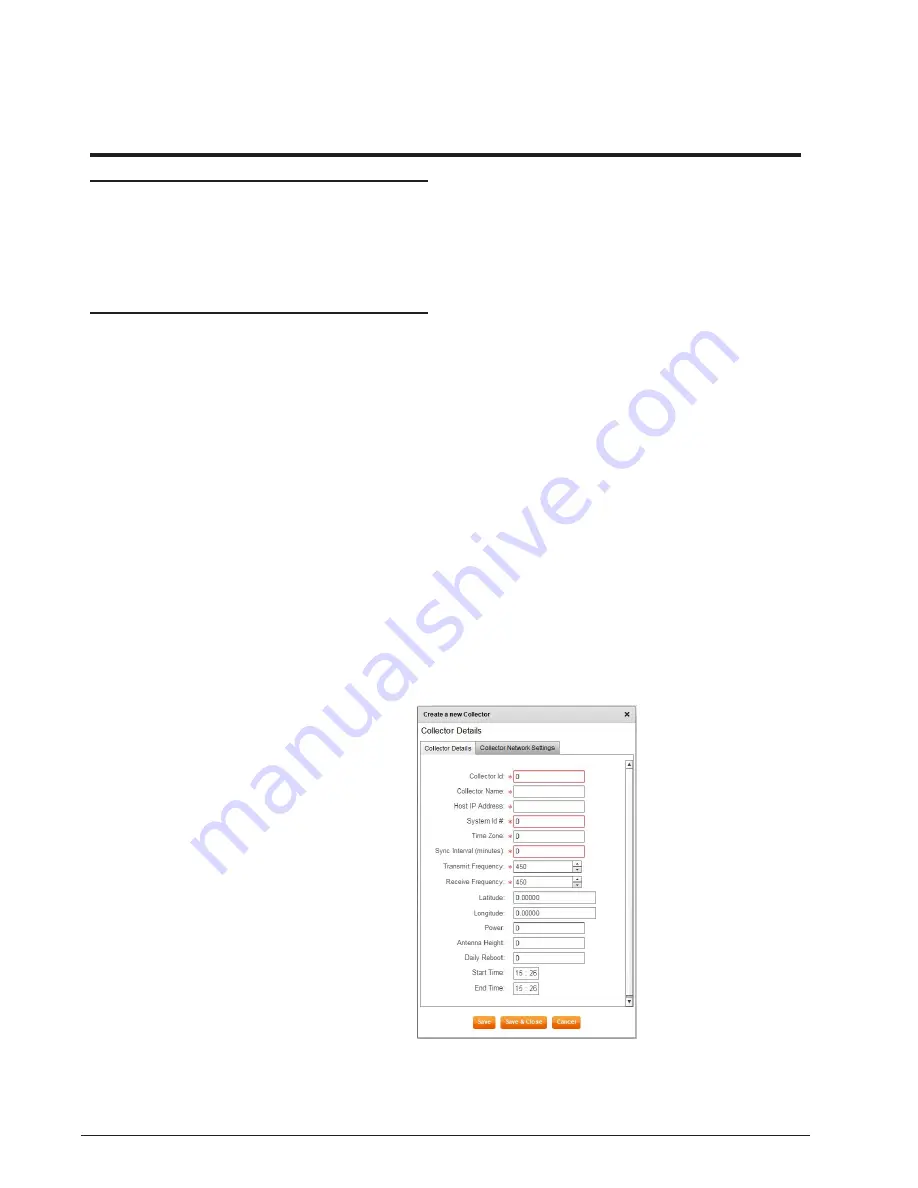
R450 Data Collector Installation and Maintenance Guide
105
Appendix B: Flash Drive Configuration for R450 DC
Overview
This appendix provides information and the steps for creating an R450 Data Collector
(R450 DC) and configuring the USB flash drive using the N_SIGHT R450 Host
Software.
Creating a Collector
The Collector tab in the N_SIGHT R450 Host Software provides valuable information
about the R450 DCs in your R450 System. On this tab you can search for an R450 DC
or create an R450 DC.
Using the Collector tab, you can do the following:
l
Create collector
l
Search collectors
Creating a New Collector
To create a new R450 DC, complete the following steps.
1. Open the N_SIGHT R450 Host Software on the PC.
2. Select the
Collector
tab, and click
Create Collector
.
The Create a New Collector window appears similar to Figure 78. All required
fields display a red
*
.
Figure 78 – Create a New Collector Window
Summary of Contents for R450
Page 2: ......
Page 3: ...R450 Data Collector Installation and Maintenance Guide ...
Page 8: ...This page intentionally left blank ...
Page 143: ......
















































