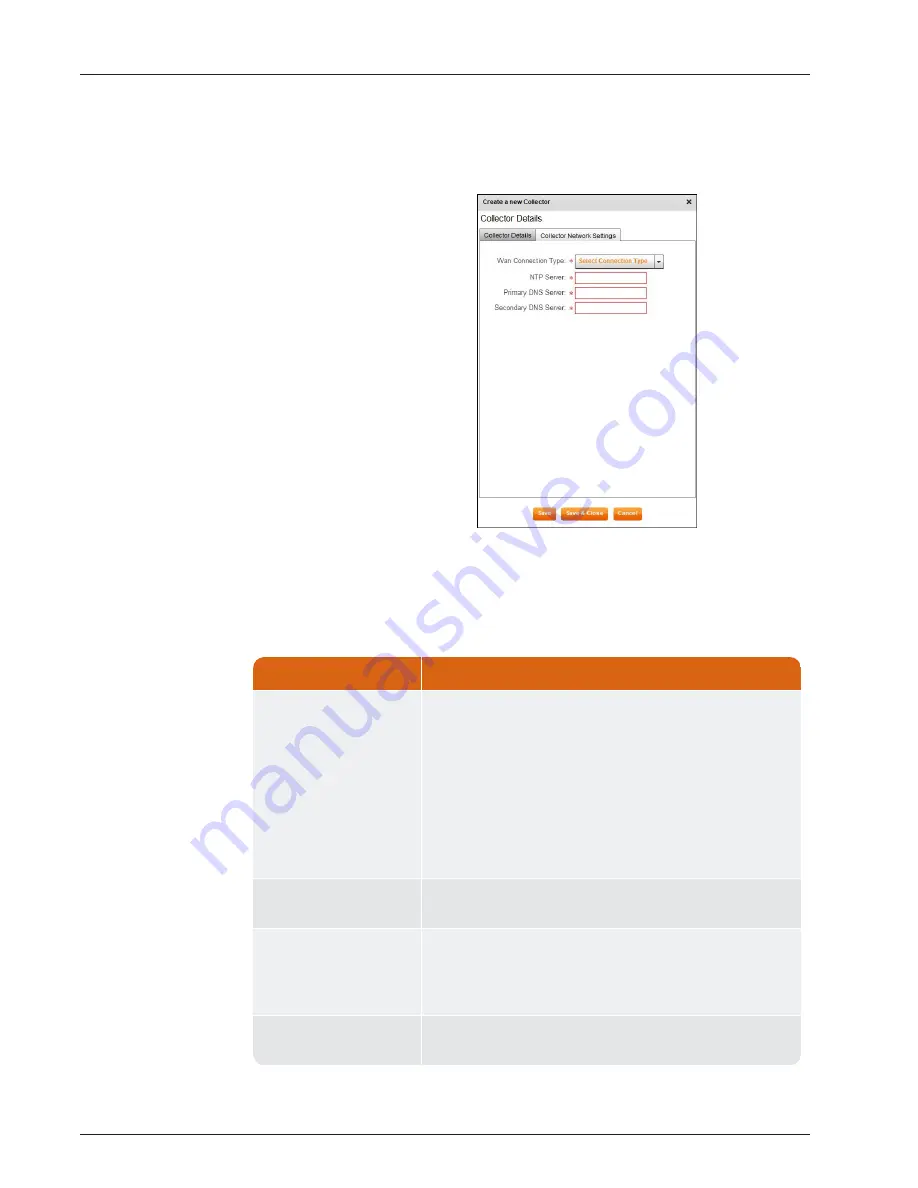
3. Complete all the required and available information that applies,
and click
Save
.
The Collector Network Settings tab appears similar to Figure 79.
Figure 79 – Collector Network Setting Tab
Field
Description
WAN Connection Type
Indicates the type of Wide Area Network (WAN) used by
the R450 DC. The options include the following:
l
GPRS
l
GPRS_Ethernet
l
Network_DHCP
l
Network_Static_IP
l
Mobile
NTP Server
Indicates a server that uses NTP (Network Time protocol).
Its purpose is to keep the clock accurate.
Primary DNS Server
Indicates the primary server, the first DNS (Domain Name
System) server queried when trying to resolve a server
name. You can supply the name rather than the
IP address, for example, Chicago rather than 10.10.10.10.
Secondary DNS Server
Indicates the secondary server, the second DNS (Domain
Name System) server.
Table 20 – Collector Network Settings
R450 Data Collector Installation and Maintenance Guide
107
Appendix B: Flash Drive Configuration for R450 DC
Summary of Contents for R450
Page 2: ......
Page 3: ...R450 Data Collector Installation and Maintenance Guide ...
Page 8: ...This page intentionally left blank ...
Page 143: ......
















































