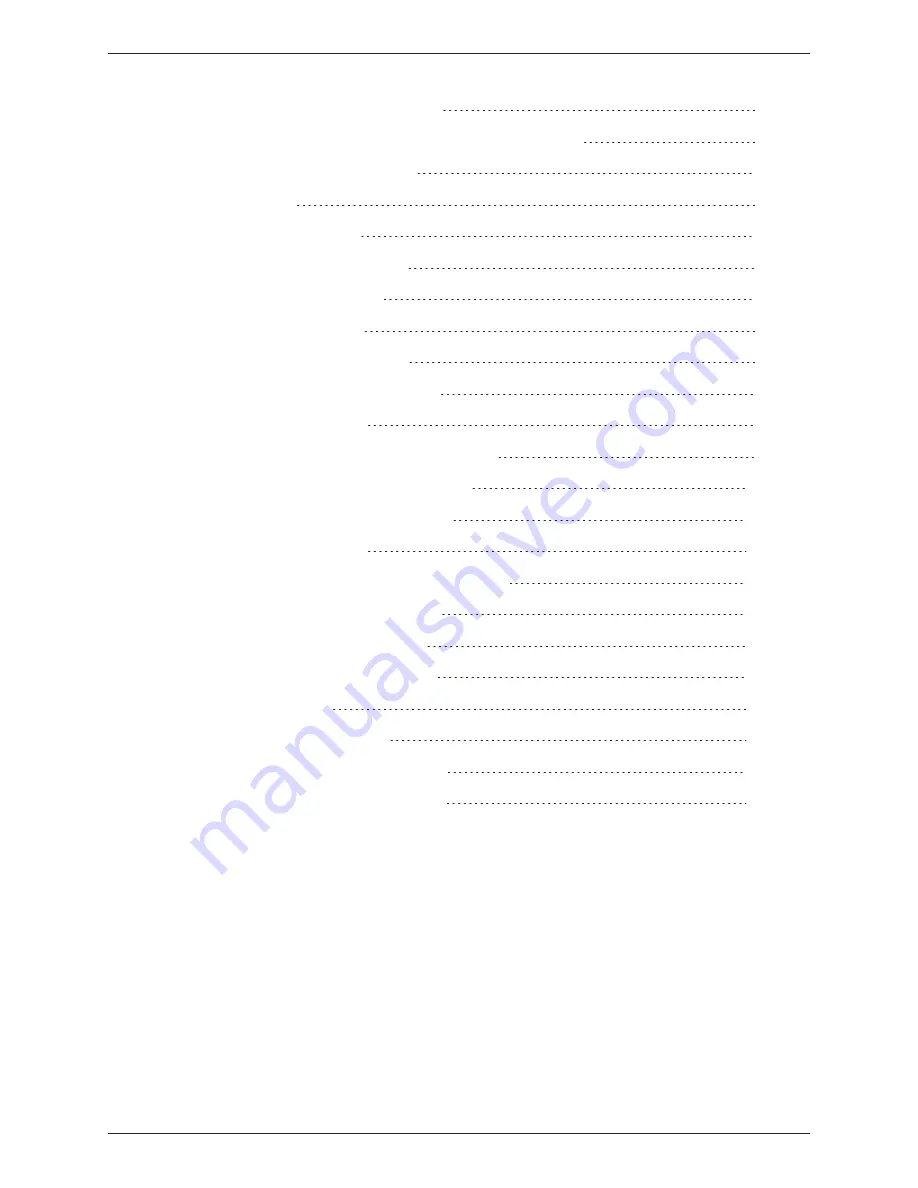
R450 Data Collector Installation and Maintenance Guide
xv
Figure 62 – Verizon Provisioning via OTASP
Figure 63 – Verizon CDMA Connection Status after Provisioning
Figure 64 – Verizon Cell Connection Tab
Figure 66 – Ethernet Status LED
Figure 67 – Radio LEDs on Front Panel
Figure 68 – Modem Power Indicator
Figure 69 – Red and Black Leads
Figure 70 – Positive and Negative Pins
Figure 71 – CalAmp Modem with RSSI LED
Figure 72 – RF 450 MHz Antenna
Figure 73 – RF 450 MHz Antenna Cable and Trench
Figure 74 – RF 450 MHz Antenna to be Mounted
Figure 75 – RF 450 MHz Antenna Connection
Figure 76 – Antenna Connections
Figure 77 – Weatherizing the RF Antenna Connection
Figure 78 – Create a New Collector Window
Figure 79 – Collector Network Setting Tab
Figure 80 – Delete Confirmation Dialog Box
Figure 82 – Collector Search Results
Figure 83 – Straight-Through Ethernet Cable
Figure 84 – RJ-45 Crossover Ethernet Cable
Figures
Summary of Contents for R450
Page 2: ......
Page 3: ...R450 Data Collector Installation and Maintenance Guide ...
Page 8: ...This page intentionally left blank ...
Page 143: ......
















































