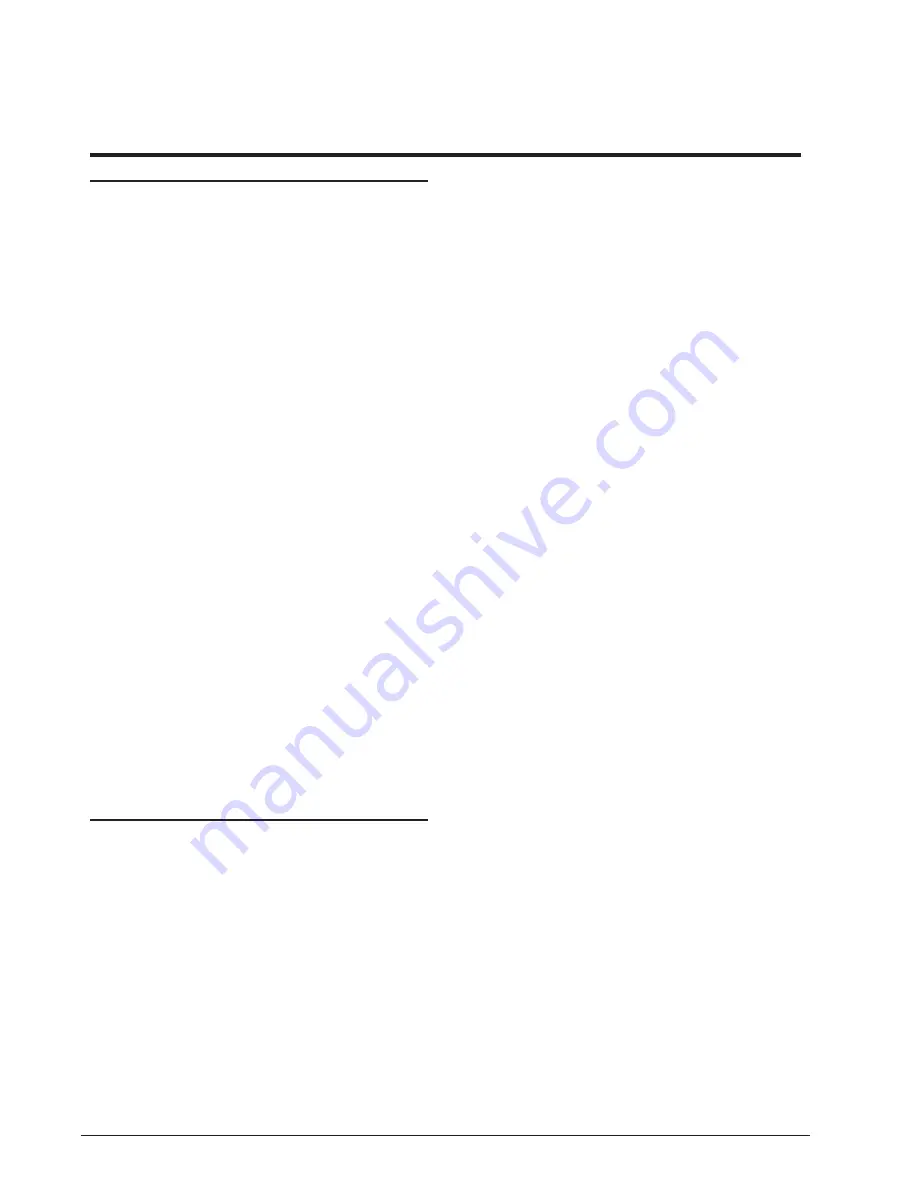
R450 Data Collector Installation and Maintenance Guide
65
Chapter 5: CDMA Modem Conversion Kit Installation
Overview
You have the option of ordering the R450 Data Collector (R450 DC) with a CDMA
modem compatible with Sprint or Verizon service. For the R450 DCs that currently
have a Sierra Wireless or a CalAmp GPRS/Ethernet modem, CDMA conversion kits are
available. Part numbers for ordering new R450 DCs with the CDMA modem and
conversion kits are also included in the guide.
Tools Needed
The tools needed include the following:
l
Phillips head screw driver.
l
Hex head screw driver.
l
Allen wrench.
l
Two zip ties - to attach the modem power cable to the mounting plate, so it is out of
the way. See Figure 57 on page 66.
Parts Included
The parts included in the conversion kit include the following:
l
CDMA modem
l
Ethernet cable
l
Mounting bracket
l
Antenna cable
l
New FCC label
Switching Modems Using the Conversion Kits
GPRS/Ethernet Connection
Complete the following steps to switch modems using the conversion kits via
GPRS/Ethernet connection.
1. Ground yourself to the outside of the R450 DC using a wrist strap.
2. Power off the R450 DC.
3. Disconnect the Ethernet or serial cable.
4. Disconnect the antenna cable.
5. Disconnect the power cable from the modem.
Summary of Contents for R450
Page 2: ......
Page 3: ...R450 Data Collector Installation and Maintenance Guide ...
Page 8: ...This page intentionally left blank ...
Page 143: ......
















































