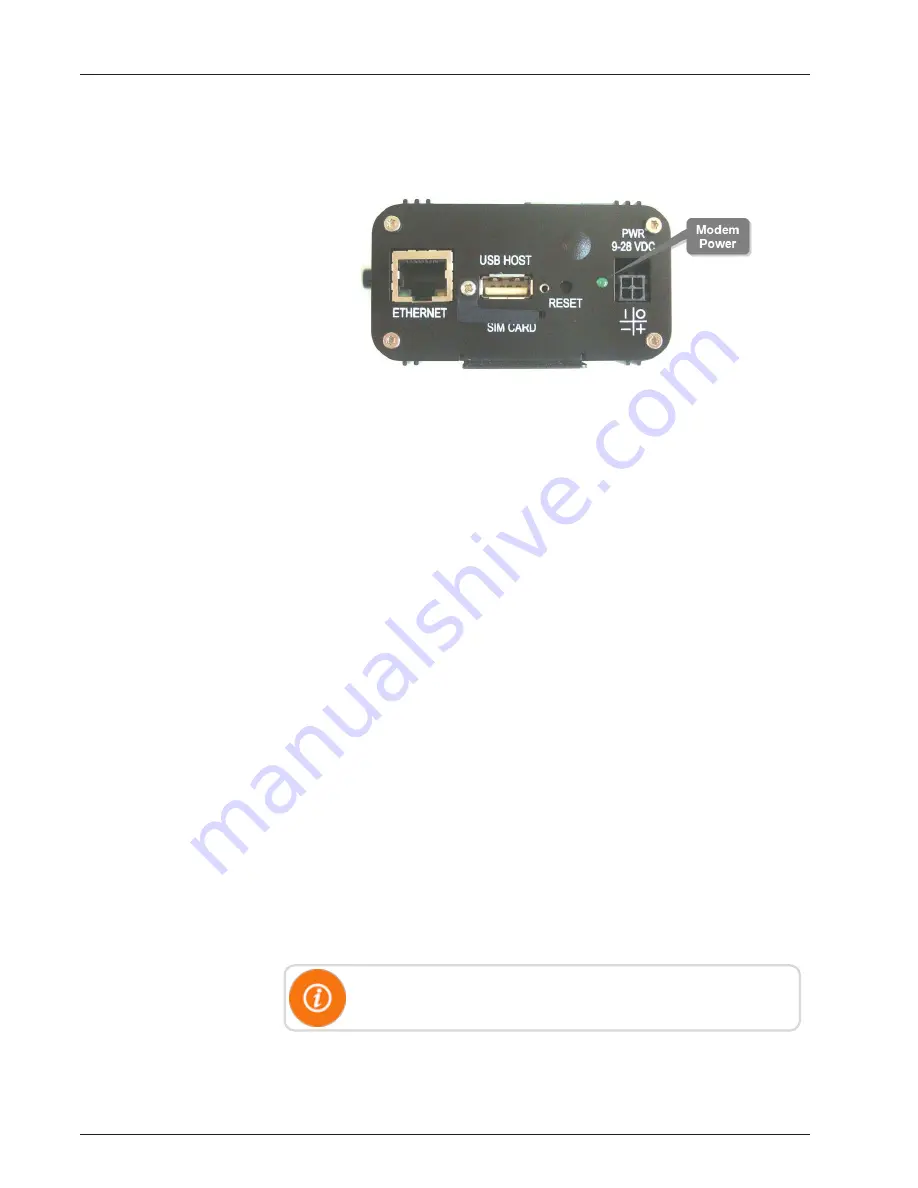
l
If it is on, this indicates that the modem is connected.
l
If it is off, this indicates that there is a power problem with the
modem. Verify that the main power is on.
Figure 68 – Modem Power Indicator
Wi-Fi Modem
Refer to the user’s guide for the Wi-Fi modem.
Additional Detail Checks
If any of the previous checks failed, the following detail checks
should be performed.
Power supply voltage checks should be made one at a time so that a
load remains on the power supply. This is especially true of the CPU
and modem voltage checks. With no load on the power supply,
erroneous values may be measured.
Verify Main Power
Usually, it is a good practice to check the main power and make sure
it is within specification. If there are no power indications on in the
R450 DC, this must be checked.
l
The circuit breaker should be in the ON position. Verify that it has
not tripped.
l
Using the voltmeter, verify that there is 120V AC on both the AC
feed and the power supply sides of the circuit breaker.
l
If voltage is not present on the AC feed side of the circuit breaker
or is less than 110V, there is something wrong with the supply
voltage. Repairing this is outside of the scope of this manual.
The R450 DC is capable of functioning on voltages as low as 90V.
R450 Data Collector Installation and Maintenance Guide
77
Chapter 6: Troubleshooting
Summary of Contents for R450
Page 2: ......
Page 3: ...R450 Data Collector Installation and Maintenance Guide ...
Page 8: ...This page intentionally left blank ...
Page 143: ......
















































