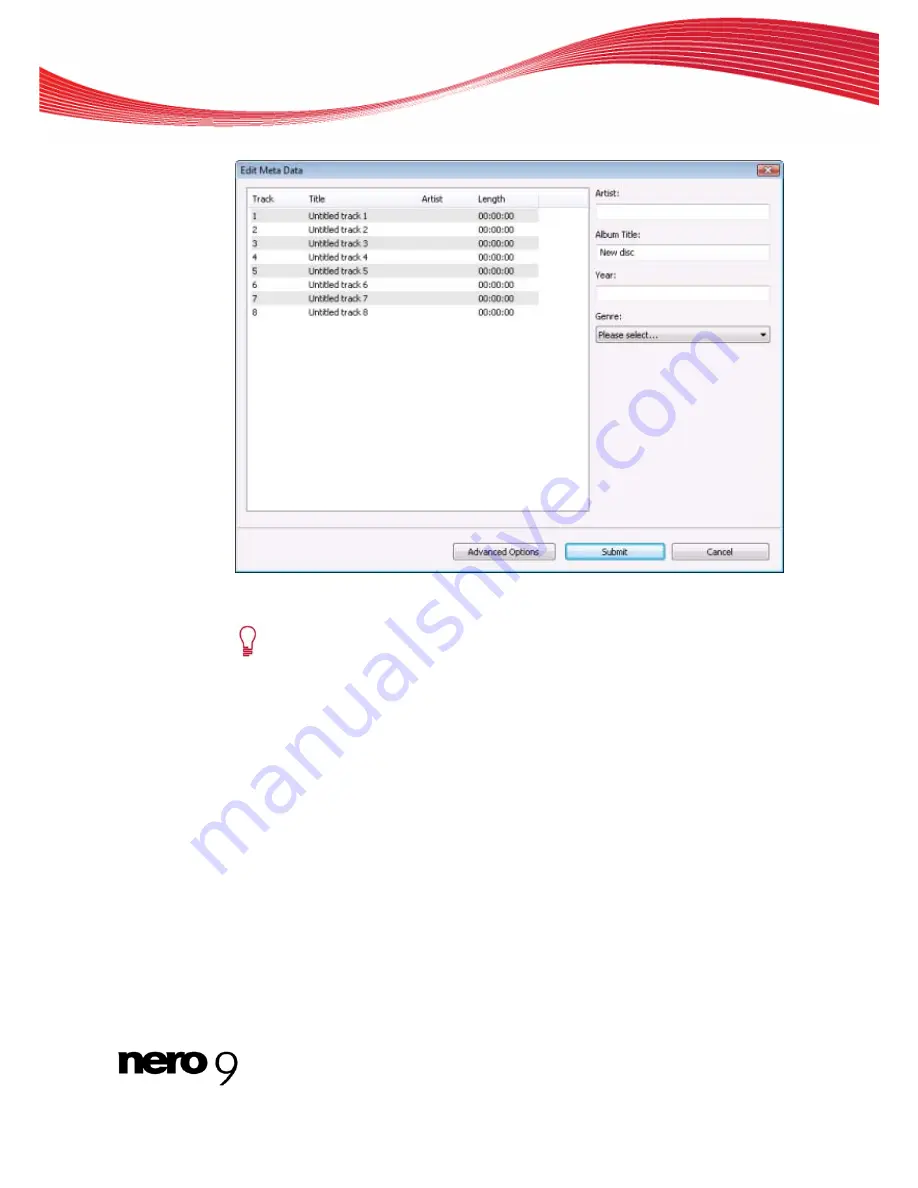
Audio CD And Audio Files
Edit MetaData
The
Edit MetaData
window also opens if no matching entry is found in the da-
tabase but you want to enter the metadata and make it available.
5.
If necessary, edit the metadata such as title, artist, album title, year, or genre.
6.
Click the
Advanced Options
button if you want to add additional information.
The
Gracenote MusicID Information
window, which originates from Gracenote, opens.
After entering the additional information you have to close this window so that the
Edit
MetaData
window is displayed again.
7.
Click the
Submit Data
button.
If you have changed the Audio CD's metadata or filled them in for the first time then the
changes are sent to Gracenote and entered into the Gracenote Media Database after
having been checked.
The
Edit MetaData
window is closed and the information is passed on to the
Save Au-
dio Tracks to Hard Drive
window.
8.
Select the tracks that you want to save on the hard drive.
9.
Click the
Output
tab.
The
Output
tab is opened.
10.
In the
File Format
drop-down menu, select the target file's audio format.
Nero Burning ROM
41
















































