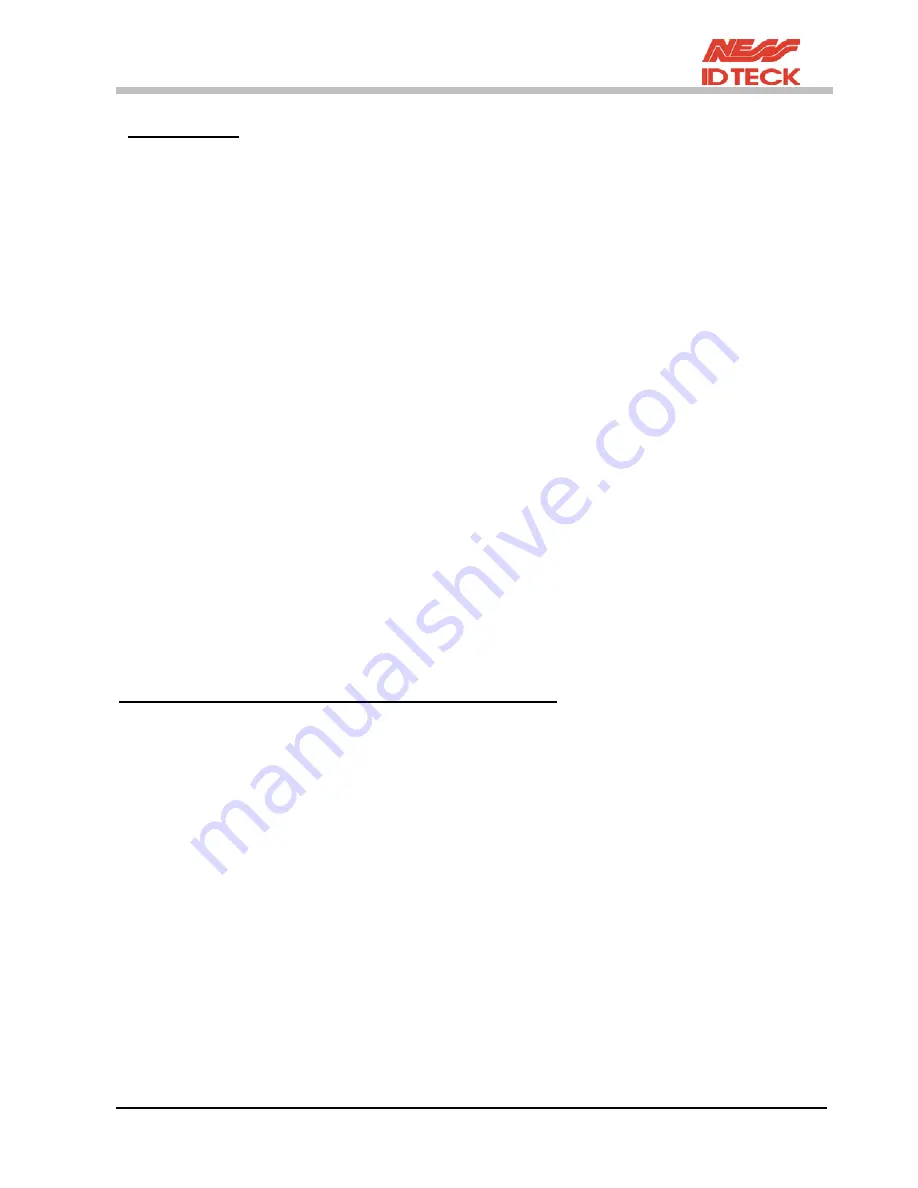
101-062 7
RF30 Proximity Reader
IDTeck – RF30 PROXIMITY READER
8
. Operation
8-1. Once power is applied, you should hear three beeping sounds and LED changes colour to
red-green-red indicating that the reader is in standby mode after a successful initialisation
and diagnostics.
8-2. Present proximity card to the reader until you hear the beeping sound and see the LED
changes colour to Green. The reader will send the RF card data to the controller then the
LED will change colour to Red again for the next reading.
8-3. LED Control:
To change the LED colours, you may connect the LED Control Input (Yellow wire) to
ground and the Green LED will turn on indicating that the reader is in standby mode.
Present proximity card and the LED will change colour to Red then Green again for the next
reading.
8-4. Beeper Control:
In normal operation, the reader generates one beep when it reads a proximity card, however
additional beeps can be generated to improve indication for access status (granted or denied)
by forcing the beeper control input (Blue wire) to system ground level. The beeper will
remain on as long as the Blue wire is connected to system ground.
9. The maximum length of the Wiegand cable
When this reader is used with a controller with the length of the Wiegand cable more than 70m in
length use AWG # 22 twisted pair.


























