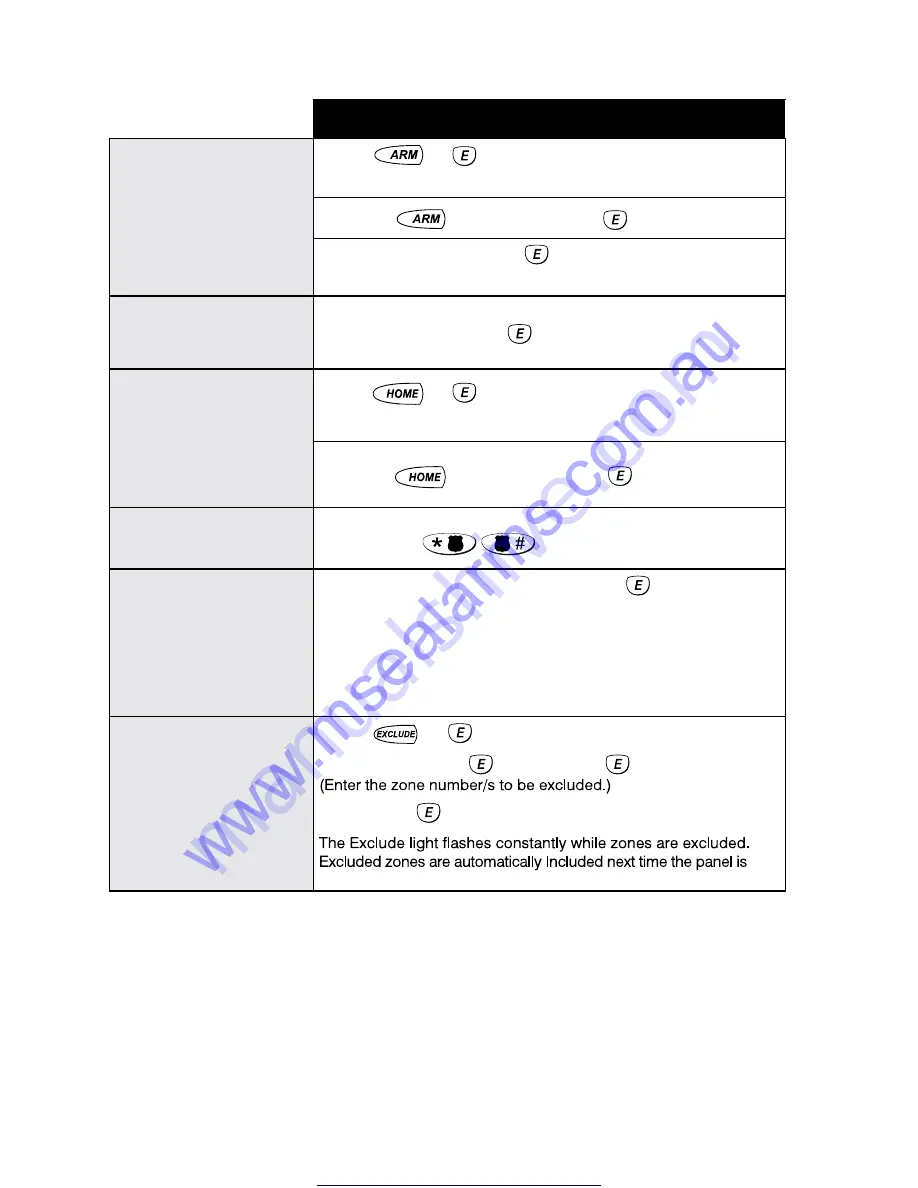
KEYPAD OPERATION SUMMARY
Operation by KEYPAD
to ARM
The panel must initially be
disarmed.
Press
+
(If the Arming Shortcut is enabled)
or press
+
[U
SER
C
ODE
]
+
or press [
U
SER
C
ODE
] +
(If Code Only Arming has been enabled for that user code)
to DISARM
To disarm and/or reset
alarms.
Press
[U
SER
C
ODE
] +
to arm HOME MODE
The panel must initially be
disarmed.
See page 12 for more
information on arming
Home Mode.
Press
+
(If the
H
OME
MODE
S
HORTCUT
is enabled)
or press
+
[
User Code
]
+
PANIC alarm
Press both
Panic keys together
KEYPAD DURESS
Keypad Duress allows the
user to send a silent duress
report while disarming,
(if the system is being
monitored by a central
station).
Press
[5, 6, 8
OR
9]
+
[U
SER
C
ODE
]
+
Add one these digits in front of a user code when disarming.
This sequence will disarm the panel and send a Duress report by
dialler to the central station.
(
R
EPORT
K
EYPAD
D
URESS
must be enabled)
EXCLUDE ZONES
E E can only
be used when the panel is
disarmed.
E CODE + E can
be used any time.
Press
+
(If the
E
XCLUDE
S
HORTCUT
is enabled)
then
[Z
ONE
N
O
.]
+
[Z
ONE
N
O
.]
+
then press
to exit Exclude mode
disarmed.
* If a user code is assigned to a radio key and has Extra Option 4E enabled, (
C
ODE
O
NLY
ARMING
),
then pressing OFF toggles the panel arm/disarm state.
www.msealarms.com.au


























