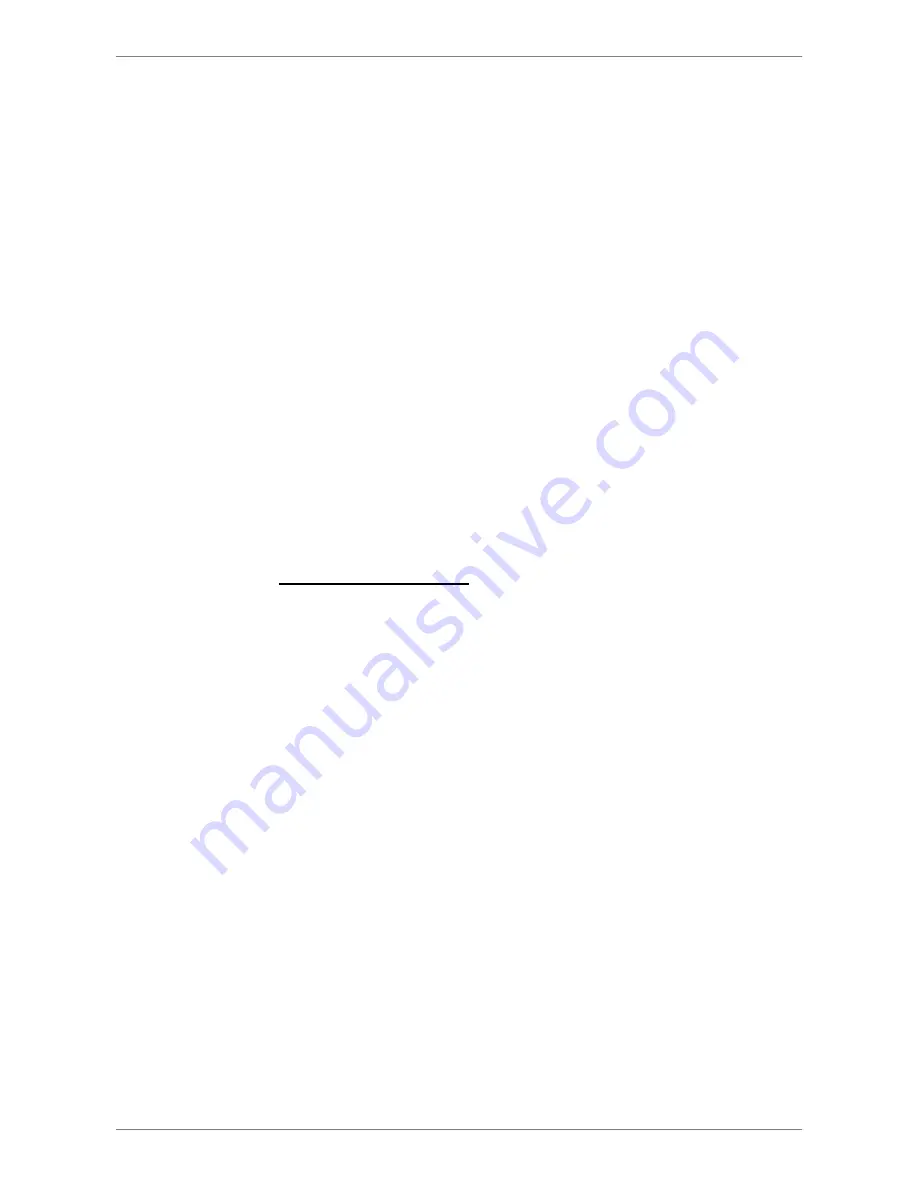
DVR User’s Manual
30
4.1.3
View Live Cameras
Users are allowed to view live camera in versatile viewing modes. The
general operation under live mode is described as follows.
Freeze Live Image
Press FREEZE while viewing live image, the image pauses but the date / time
information does not, and the system clock continues running.
Press FREEZE to pause the live image; press FREEZE again to resume the
live camera view.
4.1.4
View Recorded Video
To
view
recorded
video,
users
can
press
PLAY key.
After
pressing
the
PLAY key, the DVR starts to resume playback the recorded video from the
suspended point of record. If it is the first time to use the PLAY key, the DVR
will playback from the very beginning of the record. Alternatively, users can
select records from the Search menu to playback specific video. Refer to
section
Search Recorded Video
for further information.
The Forward or Reverse playback speed indicator will be shown in the status
bar during Playback mode.
The general operations in playback mode are described as follows.
Key Usage in Playback
The key usage is slightly different in Playback mode. Following is the key
usage found in playback mode.
z
LEFT
(Reverse Playback)
Press this key to reverse playback the recorded video. Press the key
repeatedly to increase the speed of reverse playback by 1×, 2×, 4×, 8×,
16×, or 32×.
z
RIGHT
(Forward Playback)
Press this key to playback the recorded video fast forward. Press the key
repeatedly to increase the speed of forward playback by 1×, 2×, 4×, 8×,
16×, or 32×.
















































