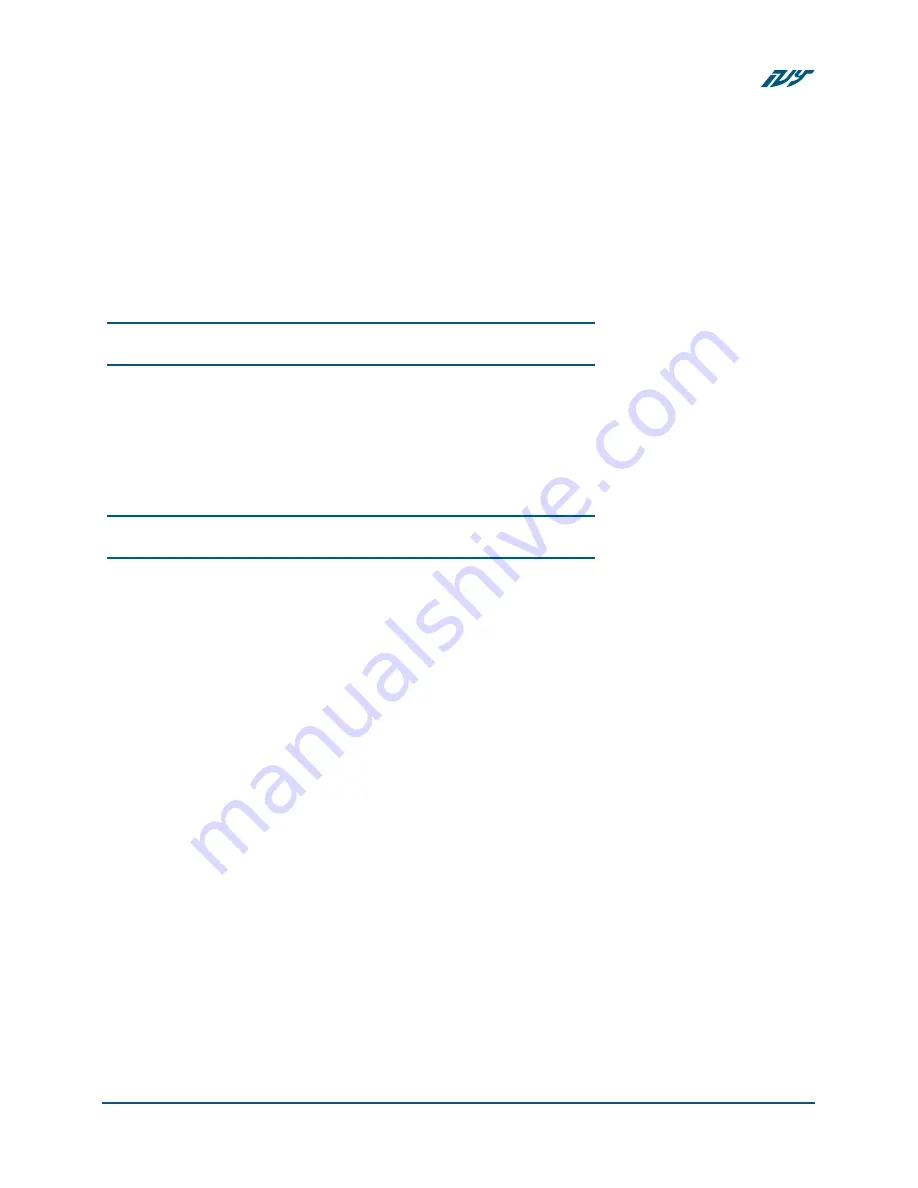
Programming
19
Installation and Programming manual
TEMPERATURE
DETECTED
If the temperature inside the sounderflasher indicated in the “Real
time” is inaccurate, you can use this section to set the real value of
the temperature adjusting the "Temperature detected" gauge to the
real vaule and by pressing “Offset”.
LED ACTIVATION
EVENTS
This section allows you to programme the PRG and STATUS LEDs of
each sounderflasher. Each LED can be activated by up to 5 control
panel events.
If the “
Invert
” option is disabled, LED activation occurs when the
respective event is active. If the “
Invert
” option is enabled, LED
activation occurs when the respective event is not active.
Note
If the assigned event is a “pulse” event, the Off status of the LED will
occur only when you exit the control panel programming session.
SOUNDER/
FLASHER CUT OFF
EVENTS
In this final section, you can select up to 5 control panel events
which cut-off the sounder and flasher.
If the “
Invert
” option is disabled, the sounder and flasher will cut-
off when the respective event activates. If the “
Invert
” option is
enabled, the sounder and flasher will cut-off when the respective
event deactivates.
Note
If the assigned event is a “pulse” event, its inversion is unable to trigger
sounder and flasher cut-off.


































