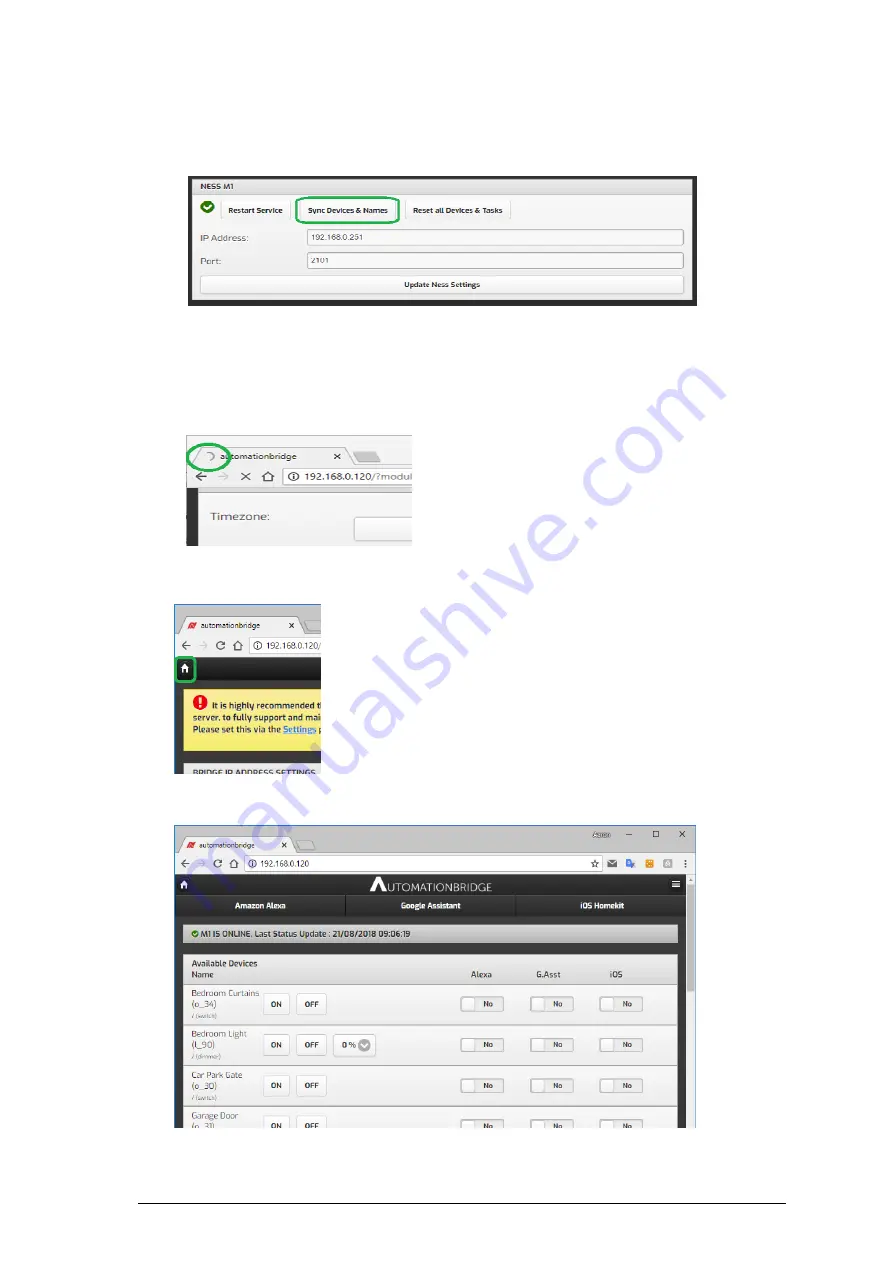
Page 11
Find the Ness M1 section and click on ‘Sync Devices & Names’.
This will synchronize the names from the M1 to the AutomationBridge.
Wait for the status icon to stop spinning (if you are using Google Chrome). This way
you will know it has finished synchronizing.
This will take approx 2-3 minutes to complete.
Once the synchronize is done, click on the ‘House’ icon.
All the Tasks, Lights & outputs should then display in the webpage.































