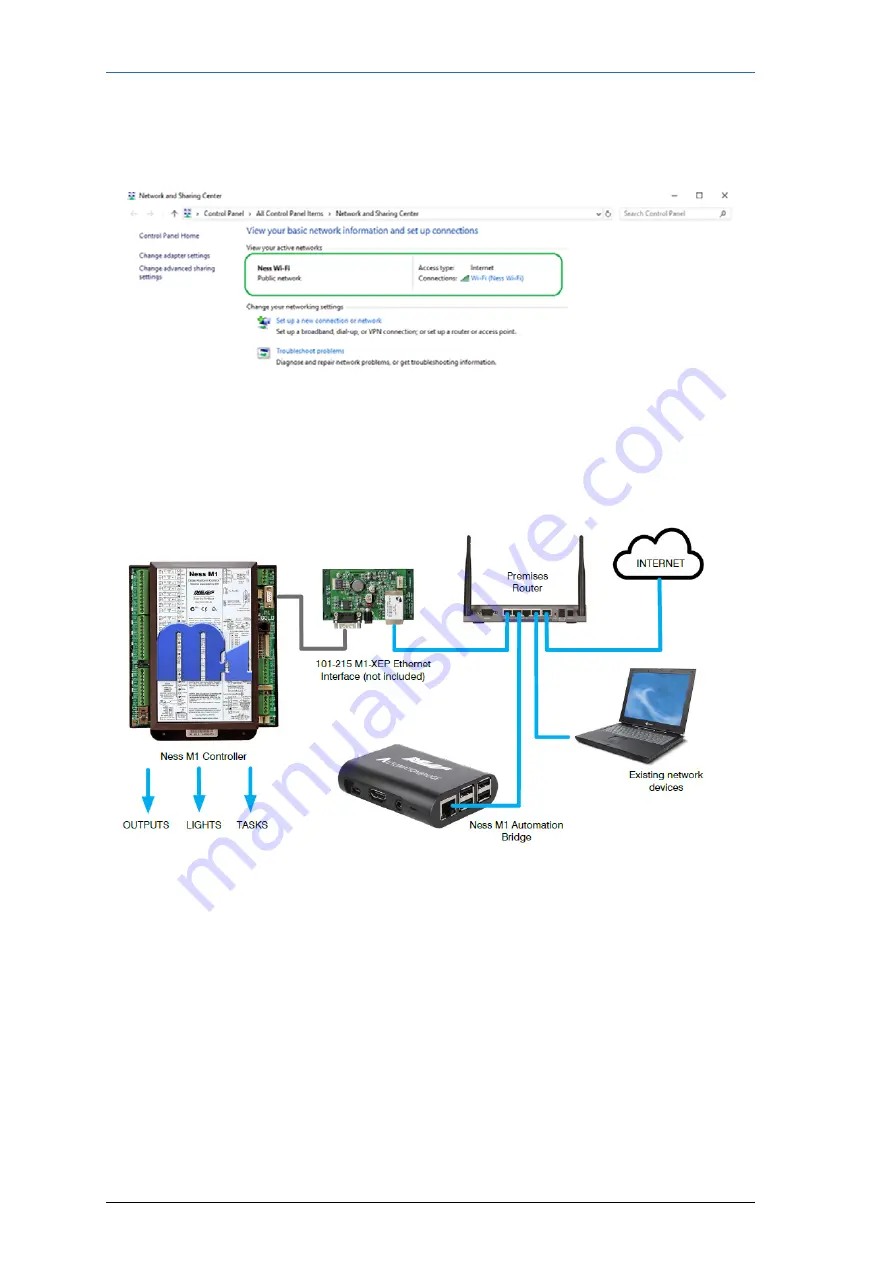
Page 6
1.2
Setting up the Ness M1 AutomationBridge
Make sure you have only 1 network adaptor enabled and connected on your computer.
Plug in the M1 AutomationBridge into the network. This may take up to 3-4 minutes to
fully power up.
Open a web browser (recommend Google Chrome) and open the website:
mybridge.skaro.com.au





































