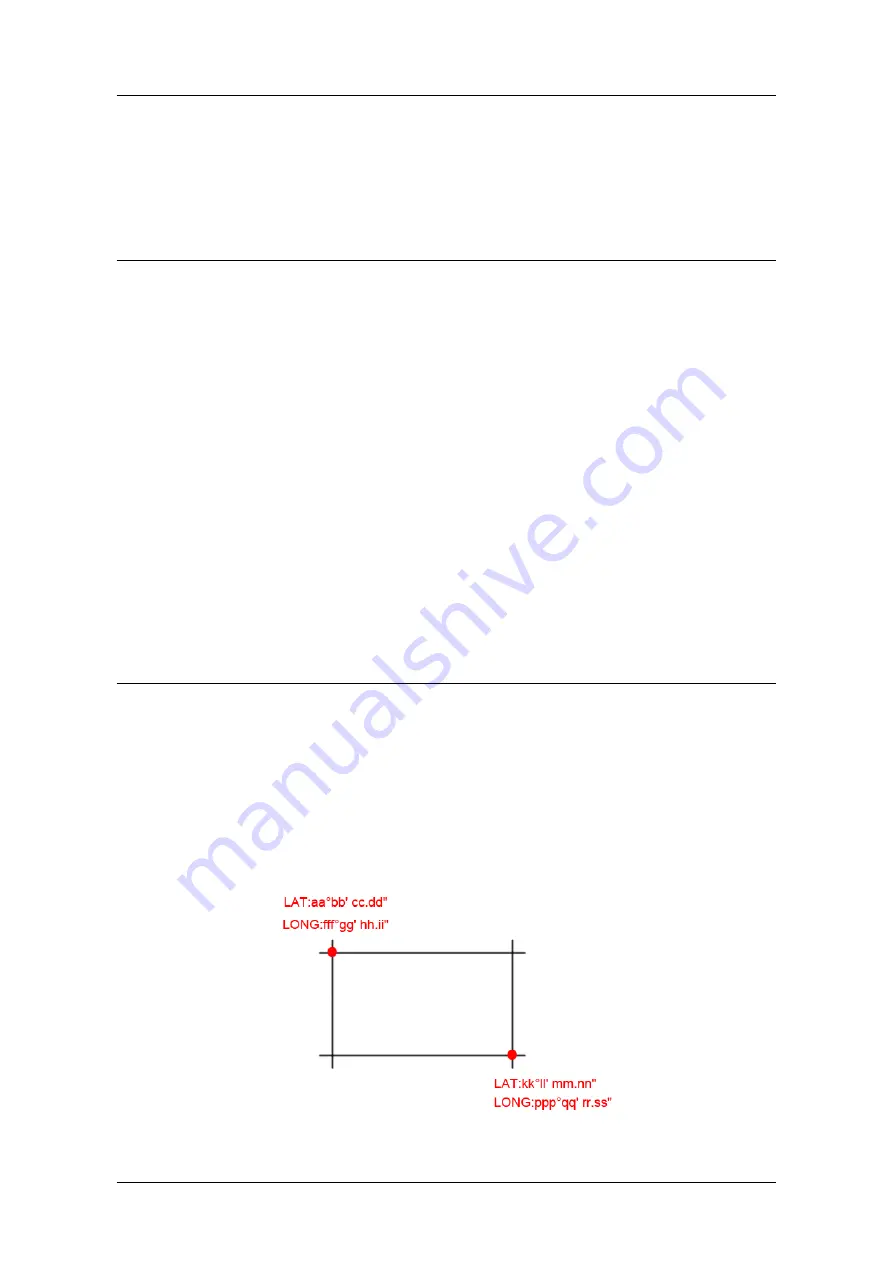
GPS Personal Tracker User Manual V1.3
Page 7
Audio Function
Once either the “CALL1” or “CALL2” preset contacts dial the number of the GPS Tracker, the
unit will automatically answer the incoming call. This allows the dialer to monitor sounds
surrounding the tracker.
Speeding Alarm Function
To set the Speeding alarm function an SMS containing the following: “
paJ(0/1)
+
speed
”
must be sent to the GPS Tracker.
•
The combination “J0” will turn off the over speed alarm function. In turn” J1” will turn the
speeding alarm function on. The letter “J” in these commands must be in capital letters.
•
The speed alarm always must contain three digits and the amount at all times must be less
than 250. (e.g. 080= km/h)
•
As an example, if the SMS: “
123456J1,080
” is sent. The tracker will notify the A1, A2,
and A3 authorized numbers if the unit exceeds 80 km/h with a text message reading “
Over
speed!
” in addition to its GPS position information. Send an SMS of: “123456J0,080” to
the GPS tracker will turn off the speeding alarm function.
Setting Up a Geo-Fence
A Geo-Fence is used to restrict the movement of the GPS Tracker.
The Geo Fence can be set up by sending the following SMS:
“pa I + x , + y , + z ,+
aabbccddefffgghhiijkkllmmnnepppqqrrssj”
this will monitor the unit’s movement to remain in a
confined area.
Once the pre-determined quantity of space is devised, if the tracker wanders out of this space all
authorized numbers (A1, A2, and A3) will be notified with a text message reading “Stockade”
along with details revealing the exact GPS position of unit. A total of five different Geo-Fences
can be set-up.


































