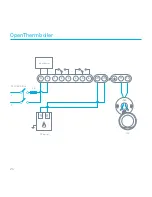10
3. Connect to the thermostat wires
Skip to the next step if you’re installing
the Nest Thermostat on the stand and
are using the USB cable for power.
Take two wires from the wire bundle that
goes to the current thermostat and
attach them to the T1 and T2 terminals
on the Heat Link.
HEATING
Call-for-heat (normally open)
Common
Satisfied (normally closed)
12 V DC power
Earth
OpenTherm (42 V DC max)
HOT WATER
Call-for-heat (normally open)
Common
Satisfied (normally closed)
230 V AC live and neutral
input power
Installing the Heat Link