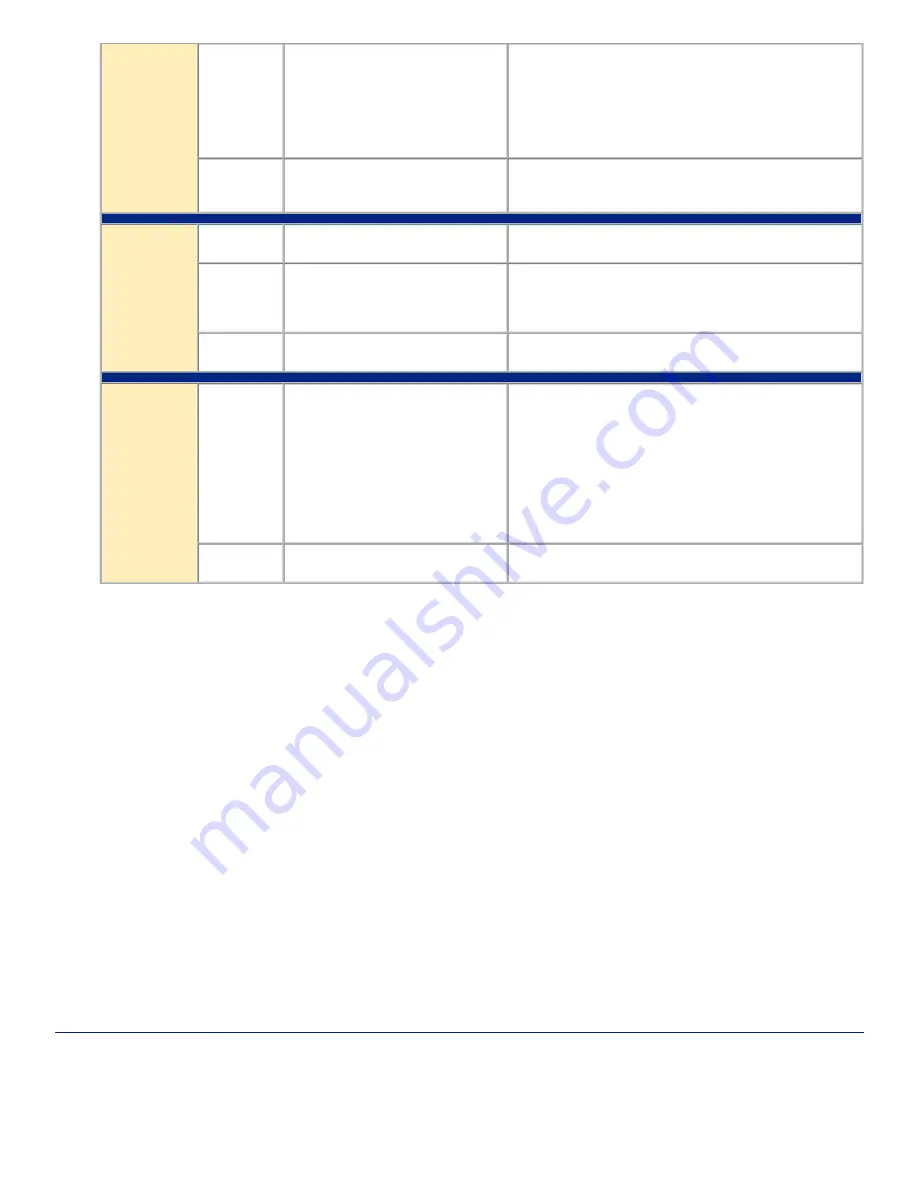
220-0000022 rev03
(A pulsing LED blinks steadily at a rate of once per second. A flashing LED blinks at a more rapid,
less constant rate.)
220-0000022 rev03
© Copyright 2001 Net to Net Technologies, Inc.
™ The Net to Net Logo is a trademark of Net to Net Technologies, Inc.
Fast
Ethernet
100
solid green
Fast Ethernet connection (100
Mbps) is established
If the Fast Ethernet 100 LED is illuminated, the Fast
Ethernet Lnk LED will also be illuminated.
Note: A solid green Fast Ethernet 100 LED can also
denote an E3 Alarm
if
the Fast Ethernet Act and Lnk
LEDs show solid illumination and the E3 Lnk LED
remains unlit.
no
illumination
no Fast Ethernet connection
If the Fast Ethernet 100 LED remains unlit but the Fast
Ethernet Lnk LED is illuminated then a connection has
been established at 10 Mbps rather than 100 Mbps.
Fast
Ethernet Act
pulsing
amber
typical Ethernet activity
Traffic is flowing without any problems.
solid amber heavy traffic
Note: A solid amber Fast Ethernet Act LED can also
denote an E3 Alarm
if
the Fast Ethernet 100 and Lnk
LEDs show solid illumination and the E3 Lnk LED
remains unlit.
no
illumination
no Ethernet activity
Either there is no Ethernet link or a link exists but
there is no activity.
Fast
Ethernet
Lnk
solid green
Ethernet connection is established If the Fast Ethernet Lnk LED is illuminated but not the
Fast Ethernet 100 LED then a 10 Mbps connection has
been established. If the Fast Ethernet 100 LED is also
illuminated, then a 100 Mbps connection has been
established.
Note: A solid green Fast Ethernet Lnk LED can also
denote an E3 Alarm
if
the Fast Ethernet 100 and Act
LEDs show solid illumination and the E3 Lnk LED
remains unlit.
no
illumination
no Ethernet connection
The Fast Ethernet Act and 100 LEDs will remain unlit
by default.
Worldwide Headquarters
Net to Net Technologies
112 Corporate Drive, Suite 1
Portsmouth, NH 03801
USA
+1 877-638-2638
http://www.NetToNet.com/
Contact@NetToNet.com
EMEA Headquarters
Net to Net Technologies
Victoria House 19 Park Way
Newbury Berkshire RG14 1EE
UK
+44 (0) 1635 570950






















