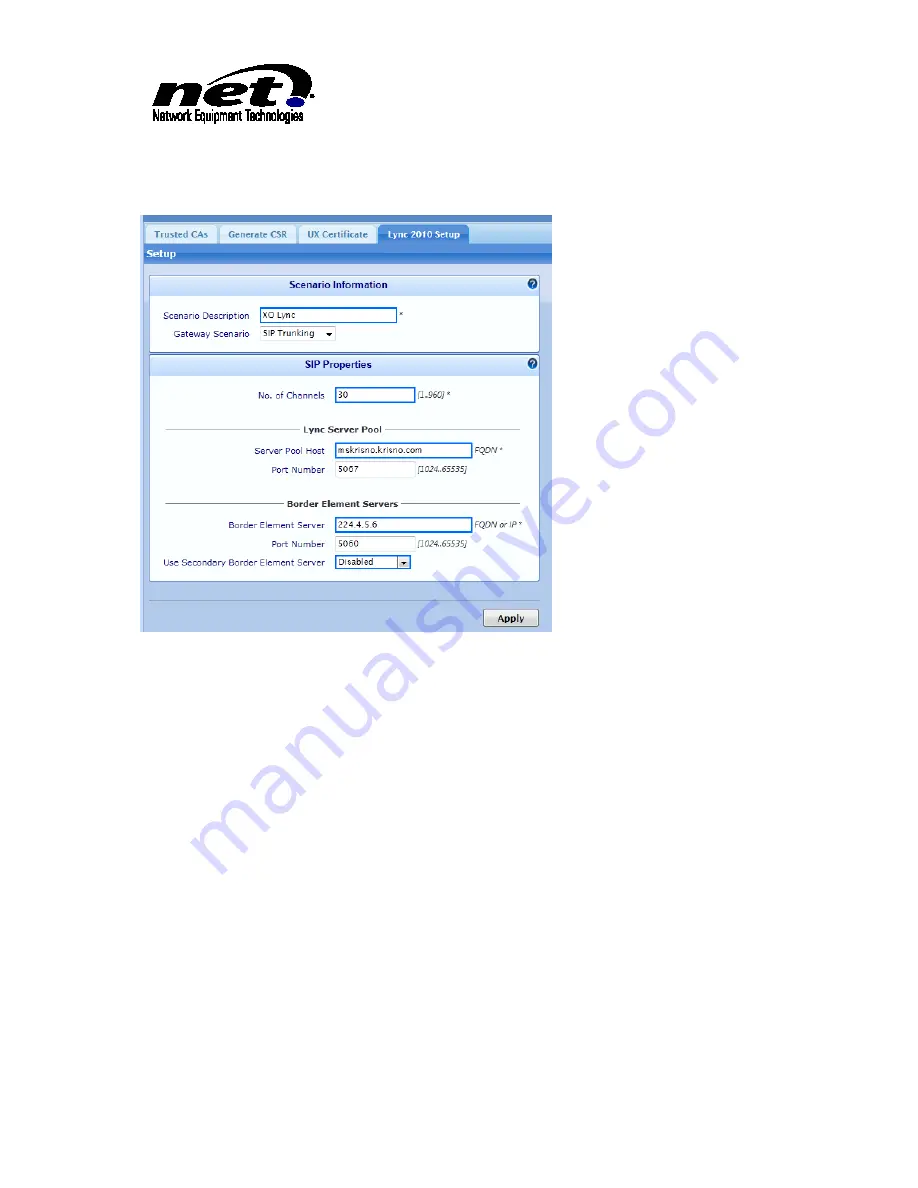
UX2000 SBC XO SIP Trunk Lync Server 2010 Configuration Guide
13
Once the page has been configured click ‘Apply’ to finish the dialog.
Figure 6 Setting Up SIP Signalling Endpoints
4
Configuring Public Ethernet Port and IP Addressing
The UX2000 SBC mediates between a company’s internal IP network for SIP signalling and SIP media and
the external public IP network to the XO SIP signalling and media servers. The internal IP addressing is
setup during the initial installation of the UX2000 SBC and is outside the scope of this Configuration
Guide.
4.1
Configuring the Public Ethernet Port
There are 5 Ethernet ports on the front of the UX2000 SBC. The far left (Admin) is reserved for
administrative use during the initial configuration. The 4 other ports can be used for normal SIP signalling
and media. Port 1 will be configured during the initial setup of the UX2000 SBC and will normally be used
for the company’s internal IP network.














































