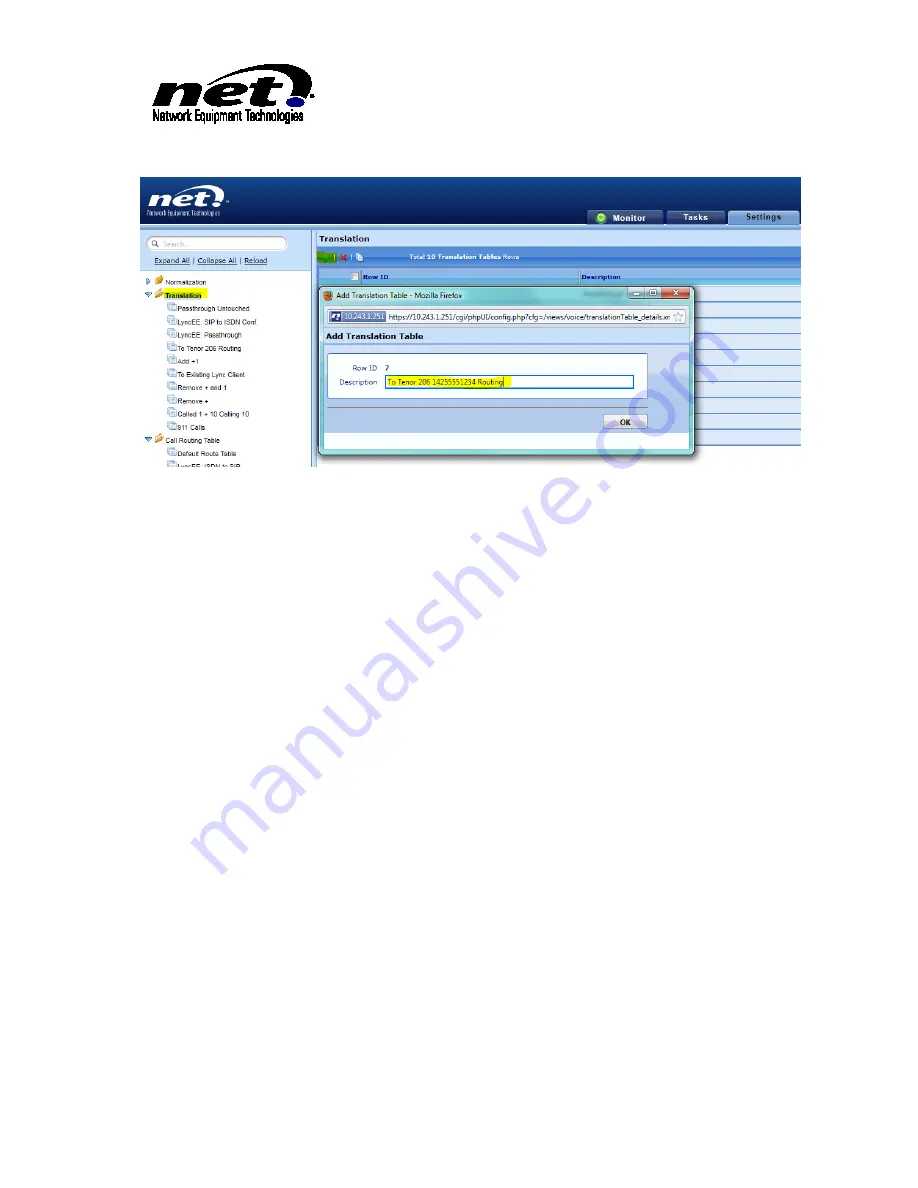
UX2000 SBC XO SIP Trunk Lync Server 2010 Configuration Guide
42
Figure 41 Translation Table Name for ATA Routing
Click on the entry in the Translation table listing and then on the green ‘+’ sign in the right hand pane to
open the configuration dialog for this DID entry::
Enter the following information in the dialog:
Description: Enter a description so this will be recognized as the ATA route
Input Field
Type: Select ‘Called Address/Name’ from the dropdown
Value: Enter the number to route to this ATA as
^\+(14255551234)$
Output Field
Type: Select ‘Called Address/Name’ from the dropdown
Value: Enter \1 to route the contents of the Input Field
When the dialog is populated it should look similar to below:











































