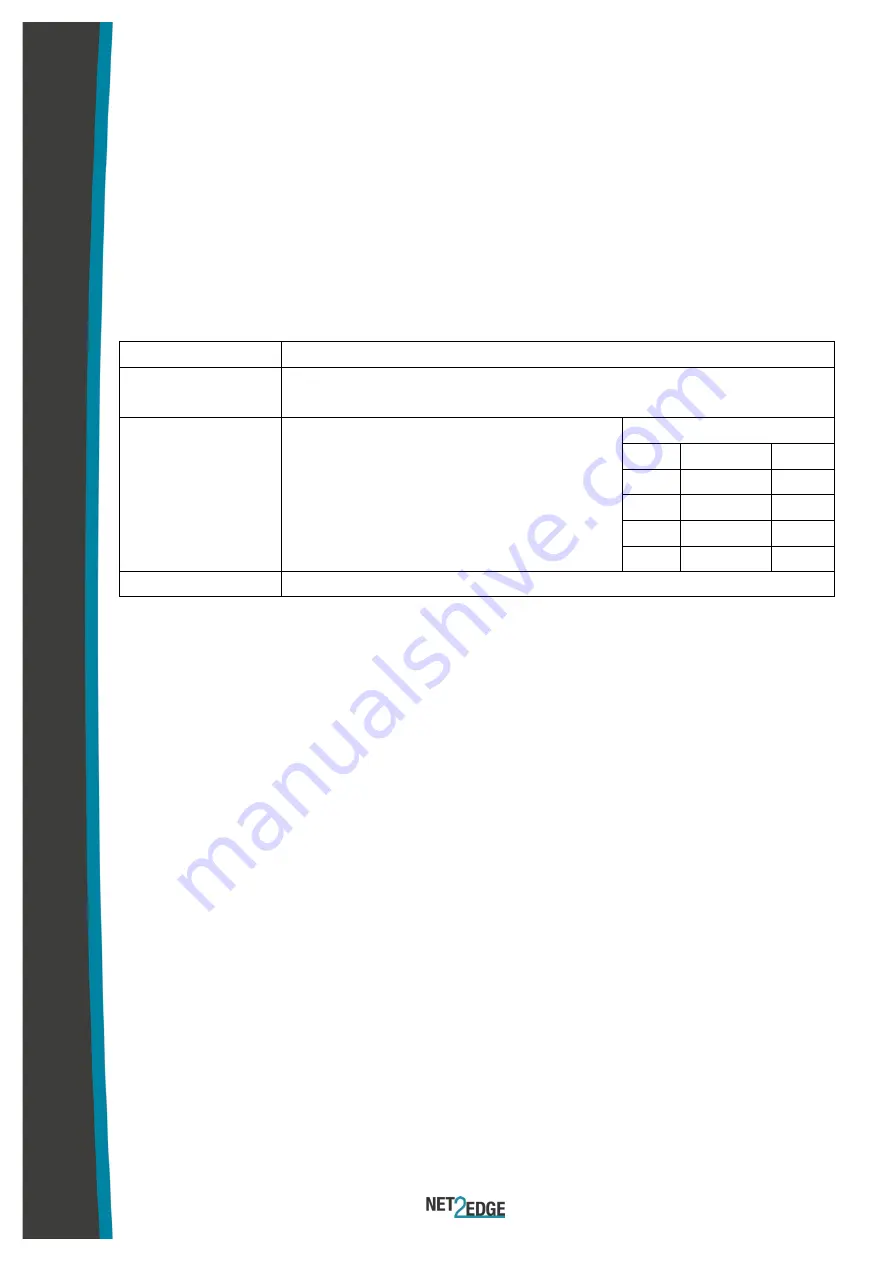
QSG | Quick Start Guide: PB-ISDN
|
www.net2edge.com
5
4. Getting Started
This section will describe how to make the physical connections between PacketBand
ISDN Chassis and the other system devices, and install the Net2Edge management
application, DbManager.
4.1 Standard Accessories
The following accessories are supplied with the PacketBand ISDN:
Item
Description
DbManager CD
Installable DbManager application, technical documents and
manuals
Controller Cable
Management cable. Connects to the
PacketBand ISDN Chassis’ Terminal
port
Cable Spec
RJ12
DB9S
Pin Function Pin
1
Rx
3
2
Tx
2
3
Gnd
5
IEC Mains Cable
Connects PacketBand ISDN Chassis to the mains supply
4.2. Optional Accessories
The following items can be ordered separately:
ISDN Cables
Cables to connect the PacketBand ISDN Chassis to a
CPE or network. Please see the full manual for
specifications of all Net2Edge cables
SFP Modules and Cables
Please see the PacketBand ISDN Chassis user manual
for instructions and precautions to take when using SFP
modules
4.3 Making Connections
First, connect the ISDN cables to PacketBand ISDN Chassis followed by the Terminal
Port management cable (if required), PKT Port cable and lastly the Mains cable. If the
unit has a DC power supply connection, use the screw terminals to connect the DC
power source.
If the unit has a DC power supply connection, use the screw terminals to connect the
DC power source.





























